Why you can trust TechRadar
The keyboard will be the main, if not only, reason why people will plump for the BlackBerry Q10 over any other handset currently on the market.
Some of you absolutely love the accuracy and level of response provided by the physical keys, and for those who spend most of their time emailing on their smartphones the latest button bashing BlackBerry seems like the only real choice on offer.
This full-on keyboard attack isn't everyone's cup of tea and will therefore turn off a number of consumers straight away, who'll be instantly drawn to fully touchscreen devices.

BlackBerry however isn't trying to convert every touchscreen user. It knows there is a space in the market for a handset which offers a QWERTY keyboard and to be fair the Q10 offers the best experience out there.
We have never been huge fans of the QWERTY keyboard offering, finding the keys a little on the small size resulting in a fiddly and often frustrating experience with our large thumbs pressing the wrong keys on numerous occasions.

However when we passed the BlackBerry Q10 to our friends who were brought up on BlackBerry handsets the story was very different.
Picking up the Q10 for the first time they were able to get up to speed in a matter of seconds, typing out words at an impressive rate of knots - and for that BlackBerry must be applauded as it's managed to transfer its history of excellent boards onto the Q10.

As we mentioned during the introduction the once curved keyboard which famously adorned the likes of the BlackBerry Bold 9900 has now been straightened out.
There's a greater definition between the metallic frets separating the rows of characters and the buttons themselves which improves tactile feedback - in other words you should be able to feel where your thumbs are on the board more easily, which means you'll be able to keep your eyes on screen while typing.

This straightening out process and also seen the keyboard on the BlackBerry Q10 gain a little bit of extra width allowing for slightly larger keys - all of which have their own unique angle which BlackBerry claims leads to a faster and more accurate typing experience.
Of course the additional width means one handed typing is pretty much out of the question, with both thumbs required to generate a decent typing speed, while both hands are needed to keep the Q10 steady.
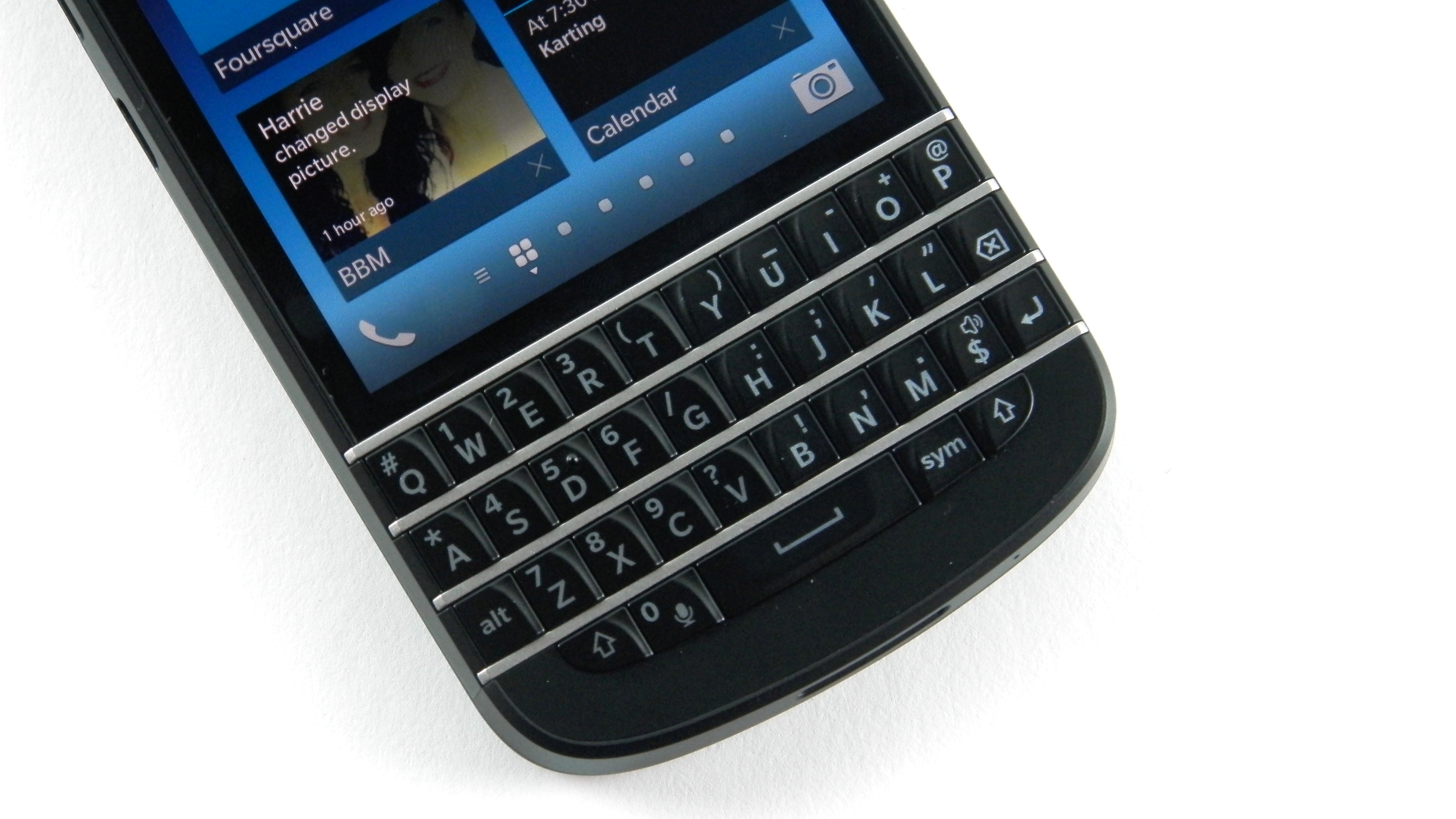
While the keyboard itself may be an off screen experience on the Q10 it doesn't mean you don't get any assistance from the BlackBerry 10 interface.
The Canadian firm's new dictionary and next word prediction engine are both in play on the Q10, providing you with further assistance on screen.
We found both worked very well, with the Q10 learning our writing style and tailoring its predictions to our most commonly used words and phrases.
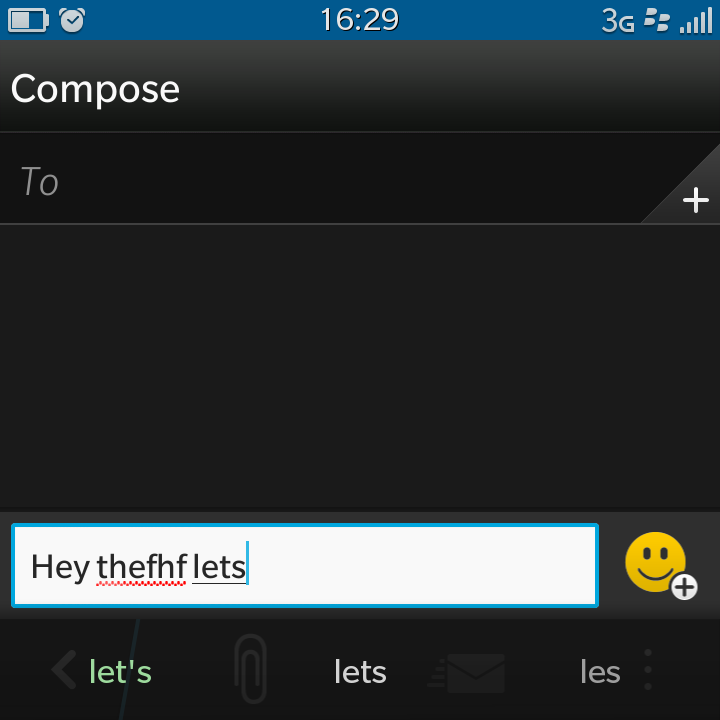
This helped us greatly when it came to overcoming the issues we were having with the small, backlit keyboard buttons, as we could often just tap the word we wanted on screen.
As part of the BlackBerry 10.1 update the way you manipulate text on screen has also been improved, with a new circular tool highlighting the place in the text you're trying to edit more clearly - which certainly helps when it comes to copying/pasting text or making a quick addition, deletion or correction.

TechRadar's former Global Managing Editor, John has been a technology journalist for more than a decade, and over the years has built up a vast knowledge of the tech industry. He’s interviewed CEOs from some of the world’s biggest tech firms, visited their HQs, and appeared on live TV and radio, including Sky News, BBC News, BBC World News, Al Jazeera, LBC, and BBC Radio 4.
