Why you can trust TechRadar
Call quality on the BlackBerry Storm 2 is excellent, which isn't something we were expecting on a messaging-centric device.
The clarity both to and from the caller was crystal clear, although we did have a few problems with dropped calls. In one instance the call dropped three times in the space of four minutes – it was almost iPhone-like in its stability (which is not something to aspire to).
We're hoping it's a one-off problem with the device we were given, or a temporary problem with the network, but it's the first time this has happened to us and it's always odd when a random problem affects a review handset.
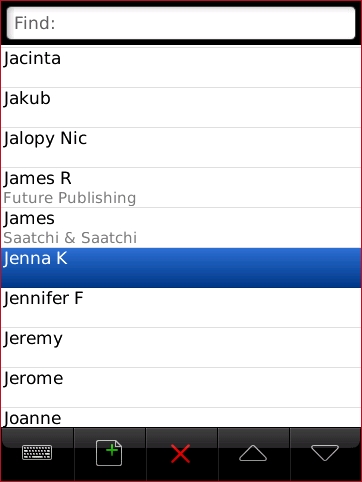
Coverage was good though, with 3G hanging on well when necessary. One quibble would be an apparent desire to drop to GPRS on occasion when it was proved we had two bars of signal – clearly RIM is looking for a more stable signal for voice and messaging rather than looking at a fast connection at all times, which you can understand given its low-data heritage.
The calling interface was good though, with an easy-to-read set of names laid out on a white background. Scrolling through was easy enough, either through a simple flick or by clicking the down arrow to move through at a faster pace.
At the top there's the option of looking through the list by searching for the name – but we don't think anyone's going to do that on a touchscreen as it's simply too much effort.
If you've got Facebook Connect added to the Storm 2, you also get a spot of Facebook notification as well with your contacts. Scrolling through the list will show where they work (or what group they belong to) and will also add in their Facebook picture too.
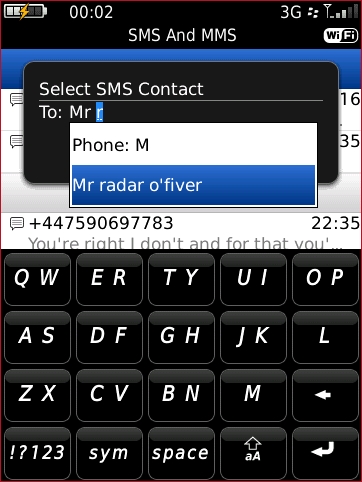
We're great fans of this functionality on the Motorola Dext and the HTC Hero, and it's good to see it here. It also means you can poke or message the person direct from their contact profile, which takes the hassle out of social networking.
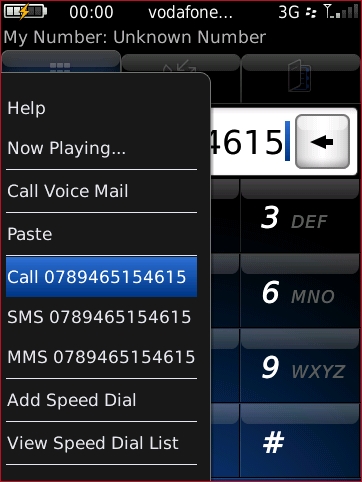
There's a variety of information you can add to a contact to make it easier to interact with them from the Storm 2 – obviously you can pop a picture on there, but you can also add a birthday, web page or company information too, which is useful when it's a work contact (or someone you like to stalk but are pretty forgetful).
The dialler is similarly simple to use – it has large, easy-to-hit buttons and a call list to choose from. It doesn't allow smart dialling (where you can start typing a name using the keypad and it presents a list of possible names to choose from based on the keystroke combination) but you can select a contact and find out your exact call history to and from that number.
Current page: BlackBerry Storm 2 9520: Calling and contacts
Prev Page BlackBerry Storm 2 9520: Interface Next Page BlackBerry Storm 2 9520: Messaging
Gareth has been part of the consumer technology world in a career spanning three decades. He started life as a staff writer on the fledgling TechRadar, and has grew with the site (primarily as phones, tablets and wearables editor) until becoming Global Editor in Chief in 2018. Gareth has written over 4,000 articles for TechRadar, has contributed expert insight to a number of other publications, chaired panels on zeitgeist technologies, presented at the Gadget Show Live as well as representing the brand on TV and radio for multiple channels including Sky, BBC, ITV and Al-Jazeera. Passionate about fitness, he can bore anyone rigid about stress management, sleep tracking, heart rate variance as well as bemoaning something about the latest iPhone, Galaxy or OLED TV.
