Why you can trust TechRadar
Messaging is a hard act to follow, and the internet browser doesn't really manage it with any kind of aplomb.
The touchscreen and SurePress clicker are the two main components of the browser navigation, and neither particularly covers itself in glory.
One of the main problems with the browser is it's slow, and that's not just on connection. On mobile sites it's fine, with minimal lag, but crank it up to HTML and then things start to get pretty dicey.
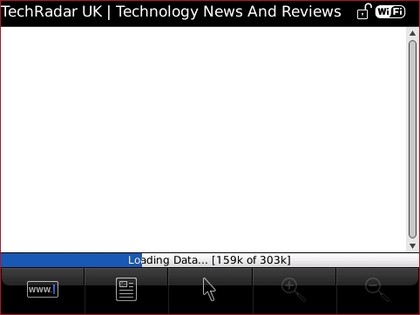
Rows of text will display OK, but get any Flash lite involved and things start to go a bit pear-shaped. We're talking text crossing over itself, a freezing device and a generally slow experience. It's better over Wi-Fi, although still not as zippy as it could be in our opinion.
The variety of sites we tried not only didn't render as they would on the 'normal' internet, they also came out grainy and fuzzy for some reason. And when the display freezes on the Storm 2, the screen itself also locks, so you can't force it to go back or exit a program. In extreme cases this caused us to have to remove the battery at times, although this was fairly rare.
That said, the browser on the Storm 2 can be pretty slick - when working well over Wi-Fi, you could argue that it rivals that of the iPhone 3GS, although the all too frequent slowdown blighted the experience somewhat.
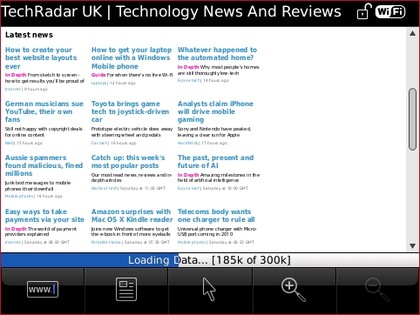
It lacks the complexity of the likes of the HTC Hero's browser, complete with the ability to post links to Twitter and Facebook, and the reformatting doesn't always perform as well as it should, leaving you with text off the screen even when you've engaged the 'Column View' smart-fit technology.
Another problem we had was selecting the right link. You can scroll to the link using the touchscreen, with each one under the finger being highlighted, but when it comes to selecting it, you can easily miss when the SurePress screen rolls under the finger when clicking.
Also, it's easy enough to zoom in by clicking on any part of the screen, but it's not so easy to zoom out, with the reverse zoom key needed to be engaged over and over again to get back to where you were.
It's a great internet browser on the surface, but the Storm 2 is left trailing in the wake of the likes of the iPhone 3GS and the HTC Hero.
Current page: BlackBerry Storm 2 9520: Internet
Prev Page BlackBerry Storm 2 9520: Messaging Next Page BlackBerry Storm 2 9520: Camera
Gareth has been part of the consumer technology world in a career spanning three decades. He started life as a staff writer on the fledgling TechRadar, and has grew with the site (primarily as phones, tablets and wearables editor) until becoming Global Editor in Chief in 2018. Gareth has written over 4,000 articles for TechRadar, has contributed expert insight to a number of other publications, chaired panels on zeitgeist technologies, presented at the Gadget Show Live as well as representing the brand on TV and radio for multiple channels including Sky, BBC, ITV and Al-Jazeera. Passionate about fitness, he can bore anyone rigid about stress management, sleep tracking, heart rate variance as well as bemoaning something about the latest iPhone, Galaxy or OLED TV.
