Why you can trust TechRadar
The Storm 2 comes pre-loaded with a number of applications out of the box, with some a lot more useful than others. From a productivity perspective, the main applications are the pseudo-Office options, which allow you to view and edit Word and Excel documents on the go (which is highly useful for those who need to interact with the office on the move).
From a more consumer perspective, there are a number of social networking and IM applications included from the beginning. Over here in the UK we're still reeling at the notion that ICQ is still prevailing in the US, but of more interest are the likes of Google Talk and Yahoo Messenger, along with the previously talked-about Facebook.
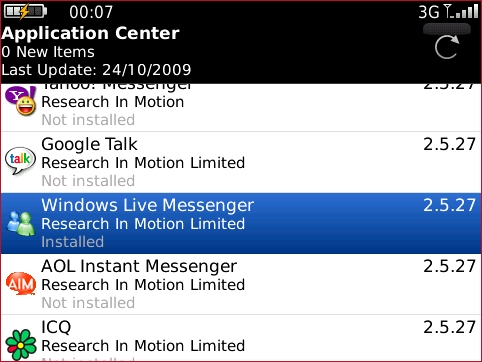
While the IM clients are functional enough, it's Facebook that works the best, integrating itself instantly with your contacts and updating groups and some statuses on a regular basis.
It also has a well laid out interface, offering the chance to send messages, check pokes and messages and also look at your news feed, all from the dedicated BlackBerry application developed by RIM.
7 Digital has also included an application to access its content on the Storm 2, allowing you to download tracks for a small fee (around 50p) as well as organise your music to complement the downloads within the program.
The UK version of the phone on Vodafone (where it will be exclusive for the first few weeks) has allowed the red network to muscle in on the musical game, whereby you can download tracks from the portal. Sadly, this option didn't work on our unit, but we're (surprisingly) assured by the network it will be a valuable option to the Storm 2.

Other than that, you're looking at the usual range of applications to see you through the day. There's the calculator we all love, voice dialling/commands and a password keeper, which we assume looks after your passwords on the device.
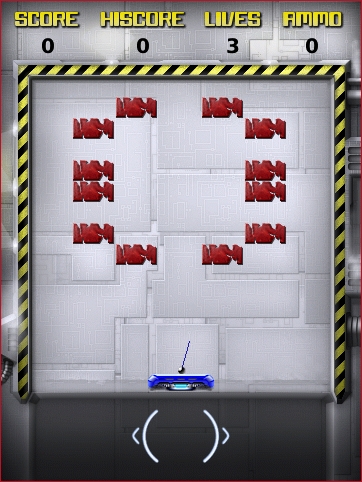
The gaming side of things is also well catered for, with the likes of BrickBreaker (better with a trackball) and Flight Path, which uses the built-in accelerometer to guide planes through hoops. It's as riveting as it sounds.
App World
But, of course, today's smartphones wouldn't be complete without a bewildering array of applications to play with on the go - and that's where BlackBerry App World comes into the equation.
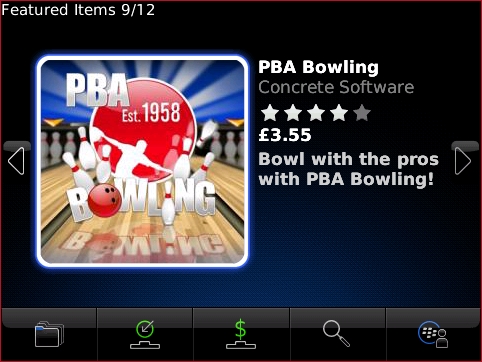
Basically an evolved version of the fairly large ecosystem of applications already developed for the BlackBerry range (but only available on the web until now), it's filled with functional items like translation software and meeting reminder applications.
However, this is all set to change in the near future as BlackBerry extends the source code compatibility to a wider range of applications - it's not going to worry Apple, but it will bring a nicer experience to the Storm 2.
Current page: BlackBerry Storm 2 9520: Applications
Prev Page BlackBerry Storm 2 9520: Media Next Page BlackBerry Storm 2 9520: Battery life and organiser
Gareth has been part of the consumer technology world in a career spanning three decades. He started life as a staff writer on the fledgling TechRadar, and has grew with the site (primarily as phones, tablets and wearables editor) until becoming Global Editor in Chief in 2018. Gareth has written over 4,000 articles for TechRadar, has contributed expert insight to a number of other publications, chaired panels on zeitgeist technologies, presented at the Gadget Show Live as well as representing the brand on TV and radio for multiple channels including Sky, BBC, ITV and Al-Jazeera. Passionate about fitness, he can bore anyone rigid about stress management, sleep tracking, heart rate variance as well as bemoaning something about the latest iPhone, Galaxy or OLED TV.
