Why you can trust TechRadar
BlackBerry Torch review: Organiser and connectivity
The PIM functions of the Torch do the job, but they're not particularly awe-inspiring. The Calendar app has been given a welcome makeover and now has a bit of colour to it. Unfortunately, Tasks, Memopad and so on look very similar to how they always have done.
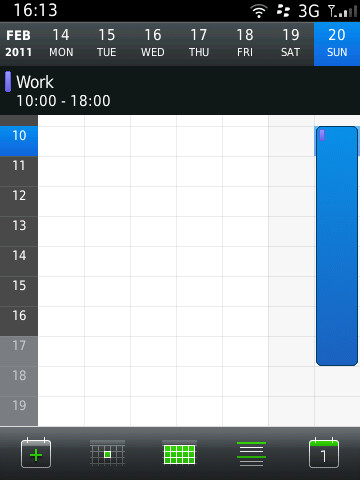
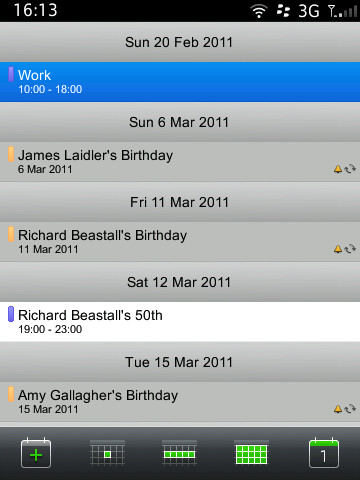
It's not a bad thing – they do what they're supposed to do. It just feels like this is where RIM's creativity has run out.
One useful new function is the universal search and this really does makes life a lot easier.
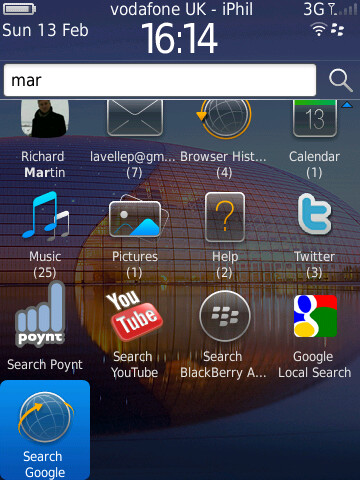
It works in the same way as typing people's names to bring up their contact, which you've been able to do for years on a BlackBerry. But now you can start typing anything and it will search the phone and the net for your term. So, yes, it will include contacts, but also encompasses YouTube clips, calendar entries, Google Local, Google Web and other apps, depending on what you have got loaded on there.
This really does save time, becomes second nature and helps you delve into the organiser so much quicker than before.
Connectivity
Wi-Fi, 3G /EDGE and Bluetooth are all here, as well as GPS, which has pretty much become standard since the Nokia N95 set the benchmark.
Sign up for breaking news, reviews, opinion, top tech deals, and more.
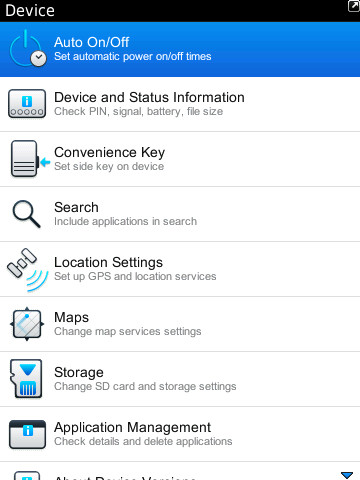
Up until a couple of years ago, you'd never find a BlackBerry with Wi-Fi and GPS, only one or the other. Now, you get the whole package. The Torch is only missing FM and NFC radios, the latter of which is slowly being rolled out on up-and-coming mobiles by other manufacturers. However, it's still in its early days and, therefore, not the most useful addition yet.
Connecting the Torch to the computer, meanwhile, is a cinch. It's always been straightforward on Windows. The problem was with Macs.
We used to dread trying to set up a new BlackBerry on an Apple device because of the lack of working software. Many a time, we ended up inputting names and numbers one by one into a new device because the only other option was to pay for third party software.
But Blackberry has finally come good with its new Blackberry for Desktop app. It connects, it syncs, it looks pretty and is, in fact, a pleasure to use. No messing around with drivers – you simply plug it in and off you go. This is how it should be.
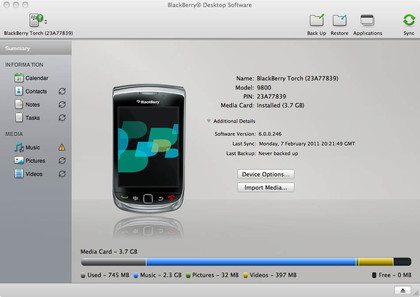
Current page: BlackBerry Torch: Organiser and connectivity
Prev Page BlackBerry Torch: Battery life Next Page BlackBerry Torch: Comparison