Why you can trust TechRadar
Battery life
The BlackBerry Z10 comes equipped with a removable 1,800mAh battery which will be music to some people's ears, as this means you can carry additional power packs and swap in a fully charged one when the current pack gives up the ghost.
Performance wise the Z10 performed relatively well – we didn't experience fast draining issues as with the One X, but equally it was never going to blow us away with its modest battery size.

The issue with the BlackBerry Z10 will be with current BlackBerry users who are used to their BB OS7 devices running for days between charges thanks to the smaller, lower resolution displays and less demanding processors inside the handsets.
With moderate use the Z10 will see you through a full working day, but don't expect it to make it through a second. A nightly charge is definitely on the cards for anyone who picks up this device.
BlackBerry is quoting up to 11 hours of talktime on the BlackBerry Z10 and 408 hours of standby, which we reckon is pushing the boundaries a little, but it's good to remember these figures are produced under lab conditions which are very different to real usage.
We did find that playing games, even for short periods of times ate into the battery quite significantly - with around 45 minutes of World of Goo draining a fair amount.
Connectivity
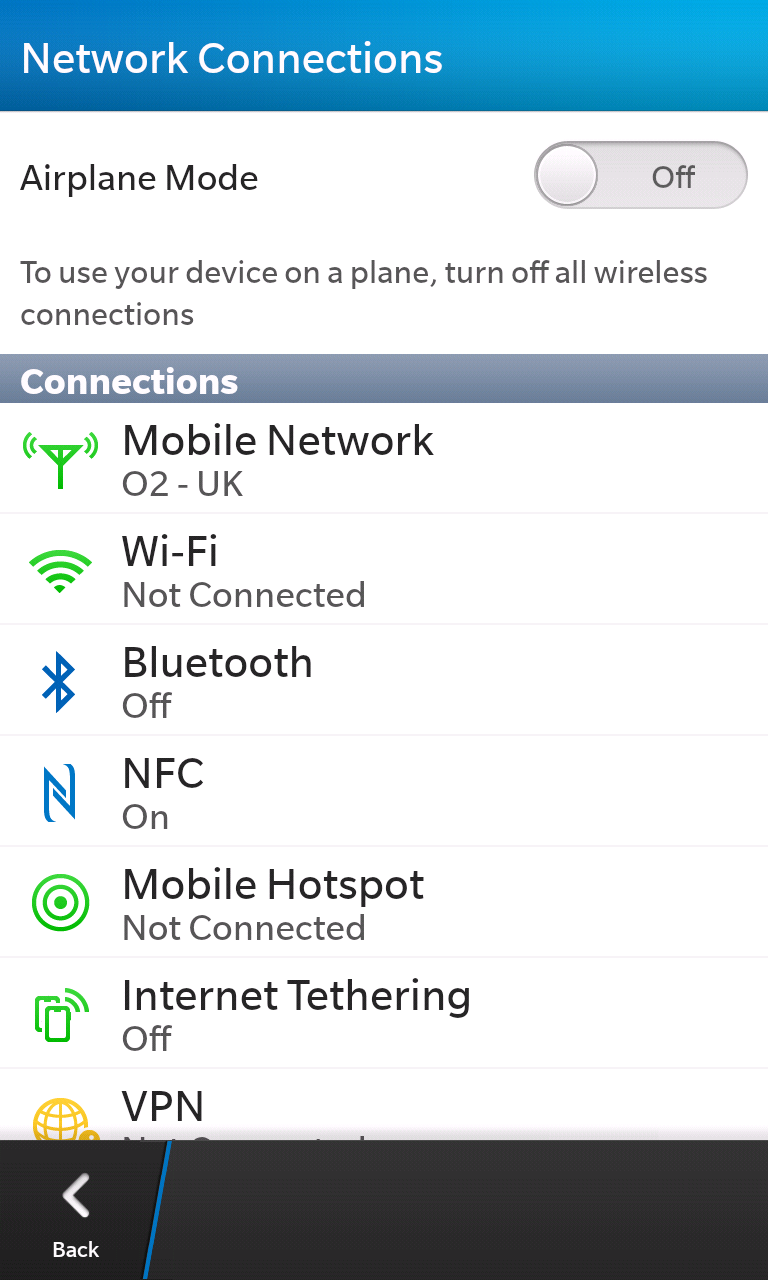
Connectivity wise the BlackBerry Z10 is exceptionally well equipped packing everything from Wi-Fi and Bluetooth 4.0 to DLNA support and even an HDMI port.
To aid with global positioning the Z10 also features A-GPS and you can utilise the handset's super fast 4G reception as a mobile hotspot, enabling other devices such as tablets and laptops to feed off the data connection.
BlackBerry has also stuffed NFC into the BlackBerry Z10, enabling you to wirelessly transfer content between handsets and other enabled devices without the need for wires or even a network connection.
As we mentioned during the interface section of this review, Bluetooth and Wi-Fi can be easily toggled using the quick settings drop-down on the BlackBerry Z10, but features such as GPS, hotspots and NFC are controlled within the main settings menu.
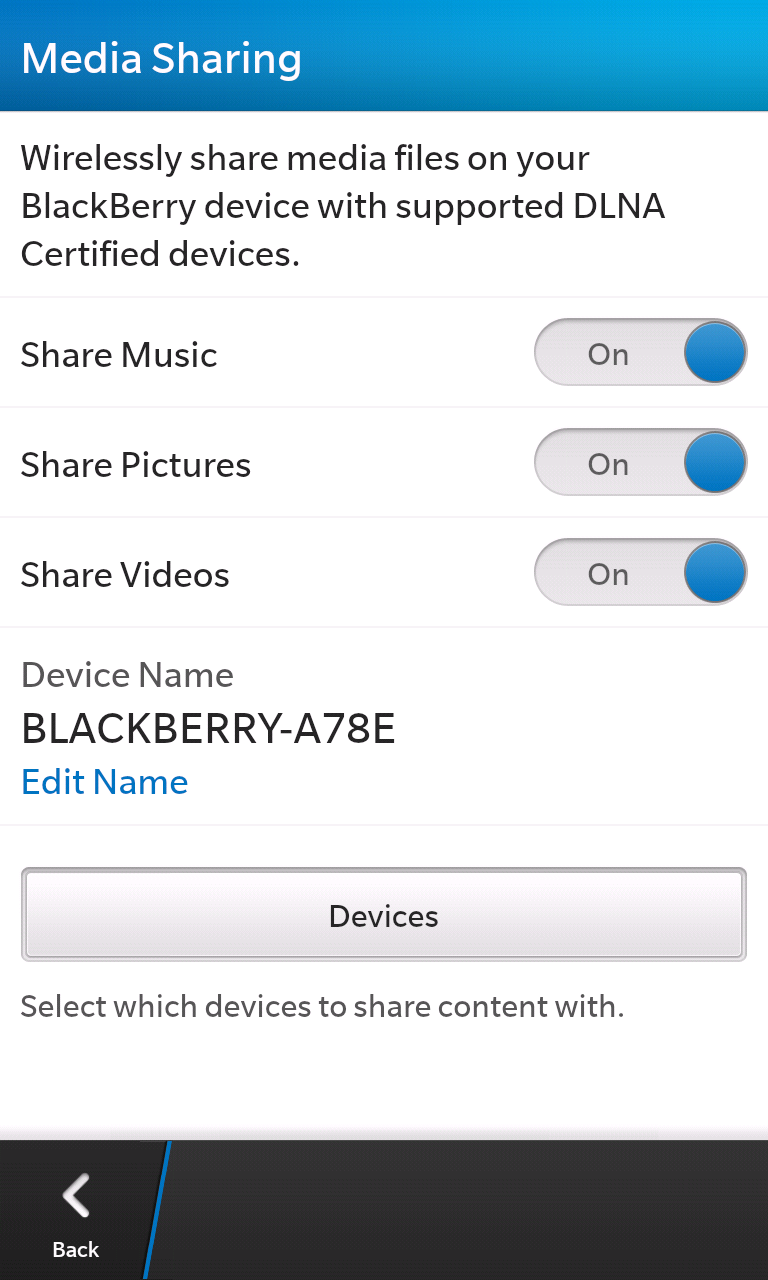
Sharing content between the BlackBerry Z10 and other devices is easy – just navigate to your desired photo, video, track or other content and then hit the share button to open up a myriad of options.
The DLNA support means you're able to wirelessly stream content to other enabled devices around your home connected to the same network. Just look for the Play On option in the menu – with types of content and devices controlled from within the settings menu.
That's not all though: if you prefer a more traditional form of connection you can dig out the bundled USB cable and hook the BlackBerry Z10 up to your computer, or why not invest in an HDMI lead and plug the handset into your fancy television?
It's all possible thanks to the microUSB and miniHDMI ports on the left side on the Z10, plus there's that microSD slot hiding under the rear cover providing yet another way to manipulate content.

TechRadar's former Global Managing Editor, John has been a technology journalist for more than a decade, and over the years has built up a vast knowledge of the tech industry. He’s interviewed CEOs from some of the world’s biggest tech firms, visited their HQs, and appeared on live TV and radio, including Sky News, BBC News, BBC World News, Al Jazeera, LBC, and BBC Radio 4.
