Why you can trust TechRadar
Any smartphone with a five-inch display is going to be expected to deliver a good media experience and the BlackBerry Z30 does not disappoint. It boasts a healthy 16GB of internal storage and there's a microSD card slot under the back cover which allows you to add up to a further 64GB.
If you plug the Z30 into your computer with the USB cable provided then it should automatically install the BlackBerry Device Manager which allows you to access all the files on your Z30 as though it was another hard drive. You'll be able to drag and drop files with ease.
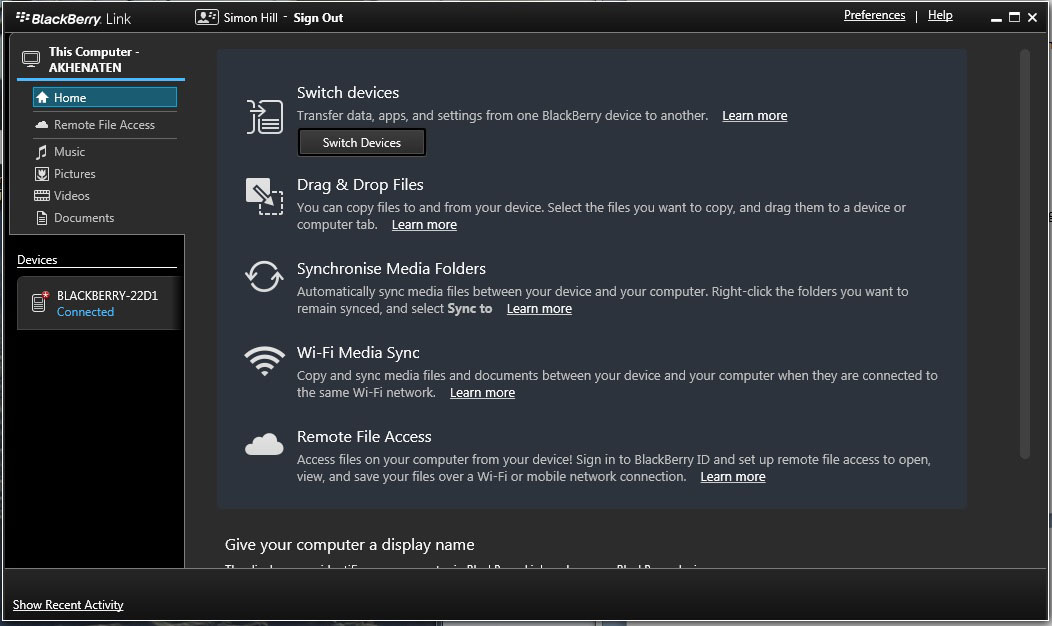
Alternatively you can download and install the BlackBerry Link software. It enables you to schedule regular backups and share files wirelessly when you're connected to the same network.
It can also restore your BlackBerry Z30 if you run into any problems. It's easy enough to use, but it can take a little while to establish a connection. We had to restart the Z30 on more than one occasion to get the software to spot it and connect.
Music
The Music app is a totally straightforward affair. You can create playlists and filter your collection to find what you're after.
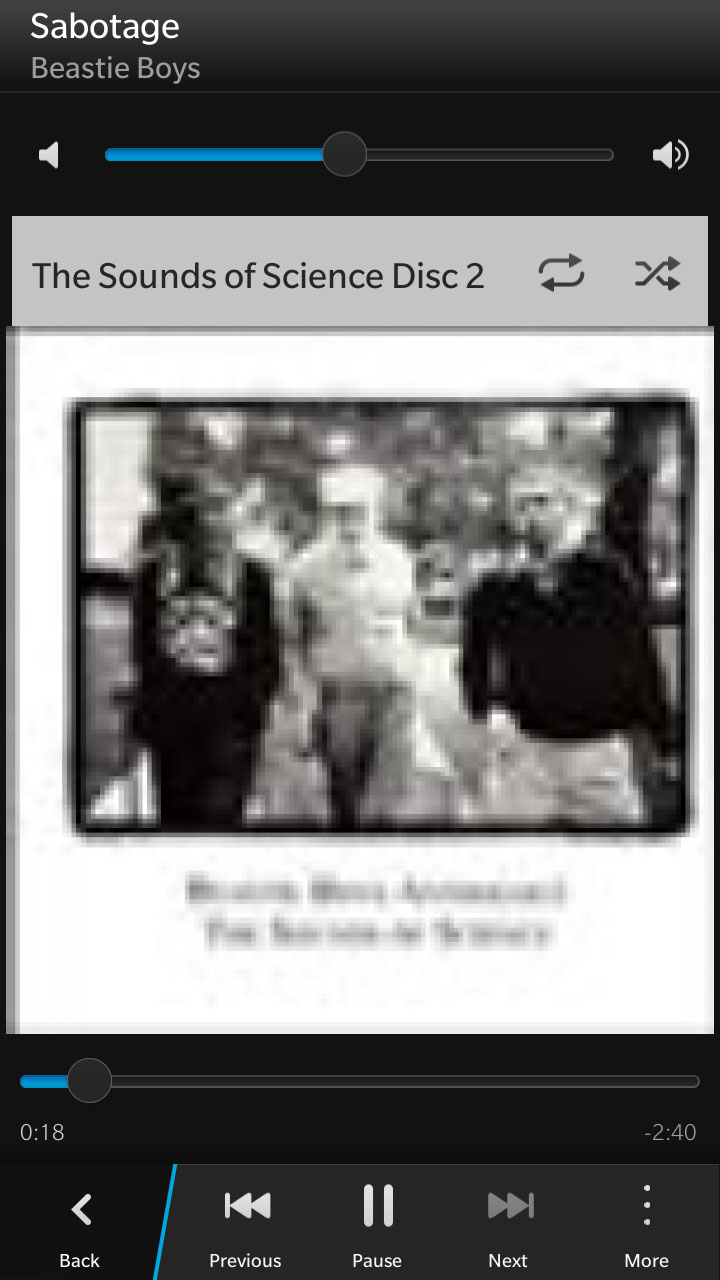
The sound quality on the speakers is actually pretty impressive for a phone, but a decent pair of headphones is always going to be your best bet if you plan on using the BlackBerry Z30 as your portable music player. There is a stereo headset provided with earbuds and a tangle-free cord.
There's no equalizer to speak of and options are limited. If you long press on the track playing then you can access the Play On option which allows you to stream music to any devices in the vicinity that support DLNA.
Once your music has started you can back out of the app and get on with other things. The volume keys will bring up a set of mini controls, so you don't need to dip back into the Music app proper to pause or skip tracks.
Format support is solid with WMA, MP3, MKA, AAC, AMR, F4V, and WAV all playable on the Z30, but there's no FM radio.
You can also purchase music in BlackBerry World. Individual tracks are 99p and albums vary from around £7 up to £10.99 for the latest Kings of Leon release. There seems to be a fairly good depth of music on offer.
Videos
The Video app is even more bare bones than the Music app. It lists your videos by date, or you can organize them into albums. Just tap on a video to play it.
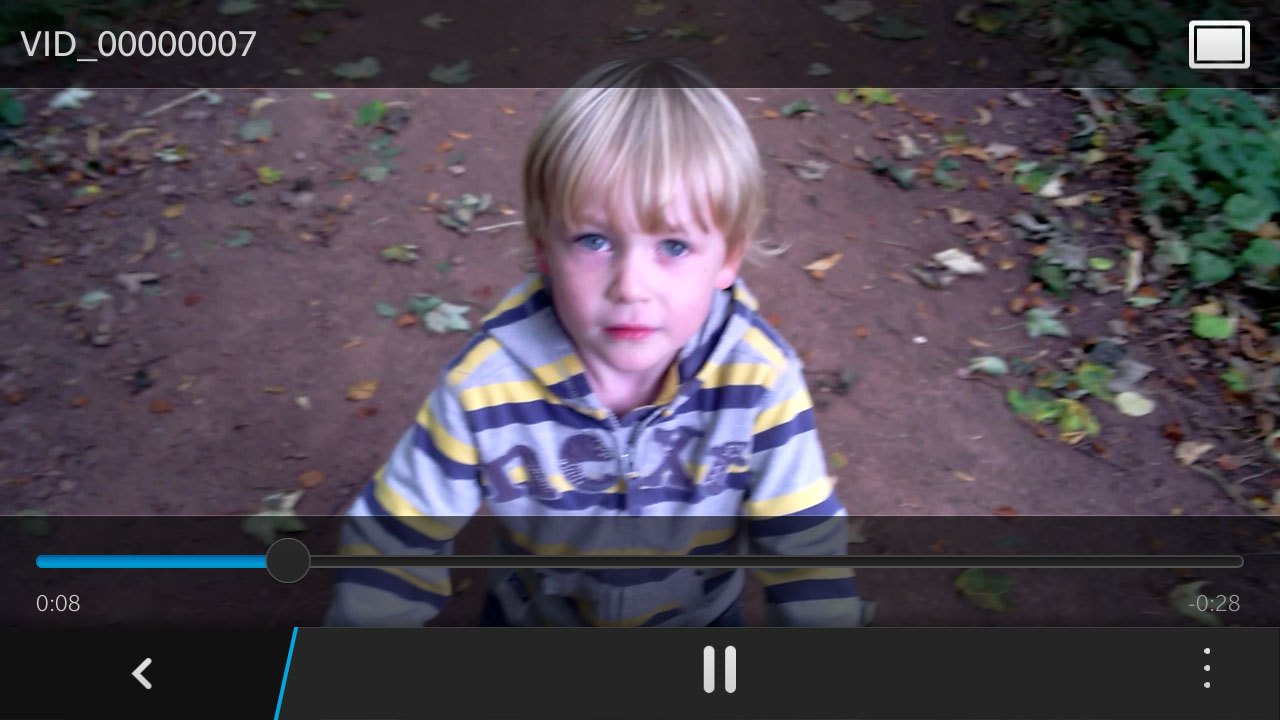
There's an icon at the top right which you can tap to change the aspect ratio. If you head into More options at the bottom right you'll find the same Play On option for DLNA streaming and an option to enable Repeat.
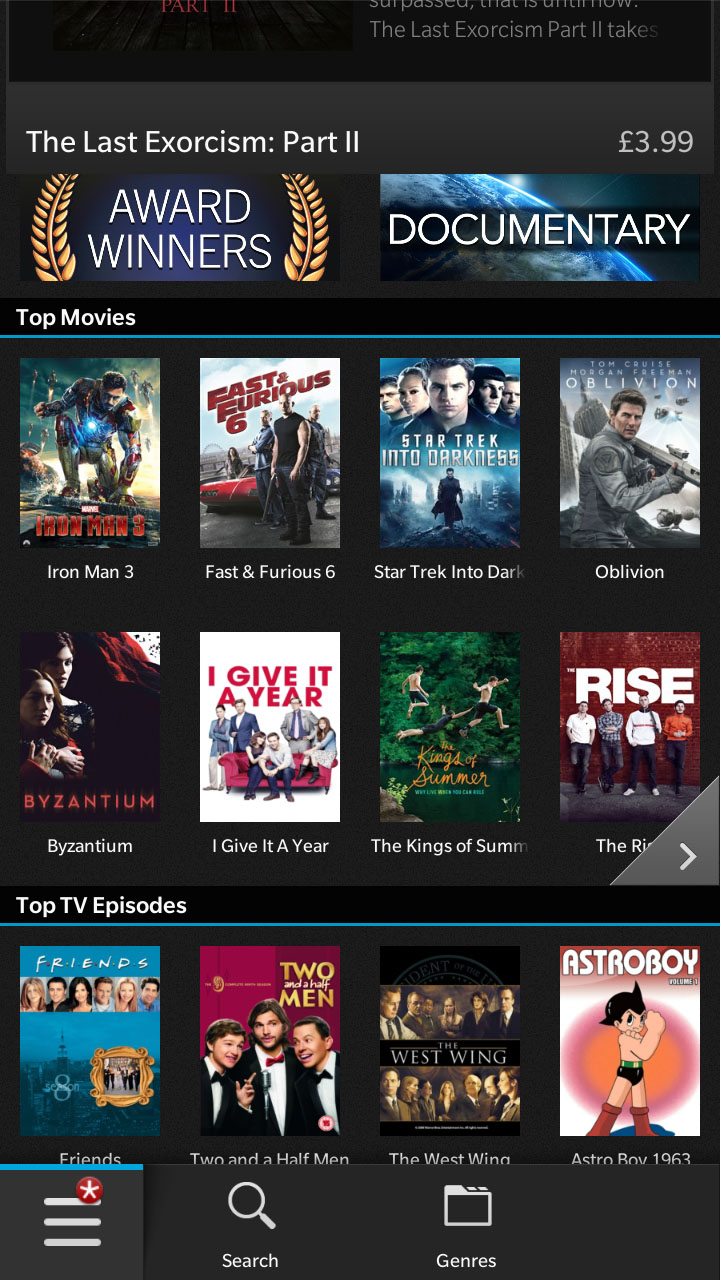
Videos look good on the 5-inch screen, but at 170g you're going to get fed up of holding the Z30 quite quickly. Movie fans should invest in some kind of stand.
You can edit videos with tools to crop, enhance, and shorten available via Edit in More options. The app also supports all the major formats including 3GP, 3GP2, M4A, M4V, MOV, MP4, MKV, MPEG-4, AVI, ASF, and WMV.
If you want to rent or buy movies or TV shows then you can check out what's on offer in BlackBerry World. The prices are steep, with the majority of rentals at £3.99 and the cost of buying a blockbuster like Star Trek: Into Darkness a whopping £12.99. TV shows like Fringe cost £1.99 per episode.
The collection on offer definitely lags behind what you'll find on iTunes or Google Play.
Photos
You'll find your photos in the Pictures app, where they're presented in standard thumbnail views – or you can swipe through them full screen one by one.
For some reason there's no option to create a new album on the BlackBerry Z30, so you're stuck with everything being dumped into Camera unless you're prepared to fire up BlackBerry Link on your computer and create albums there.
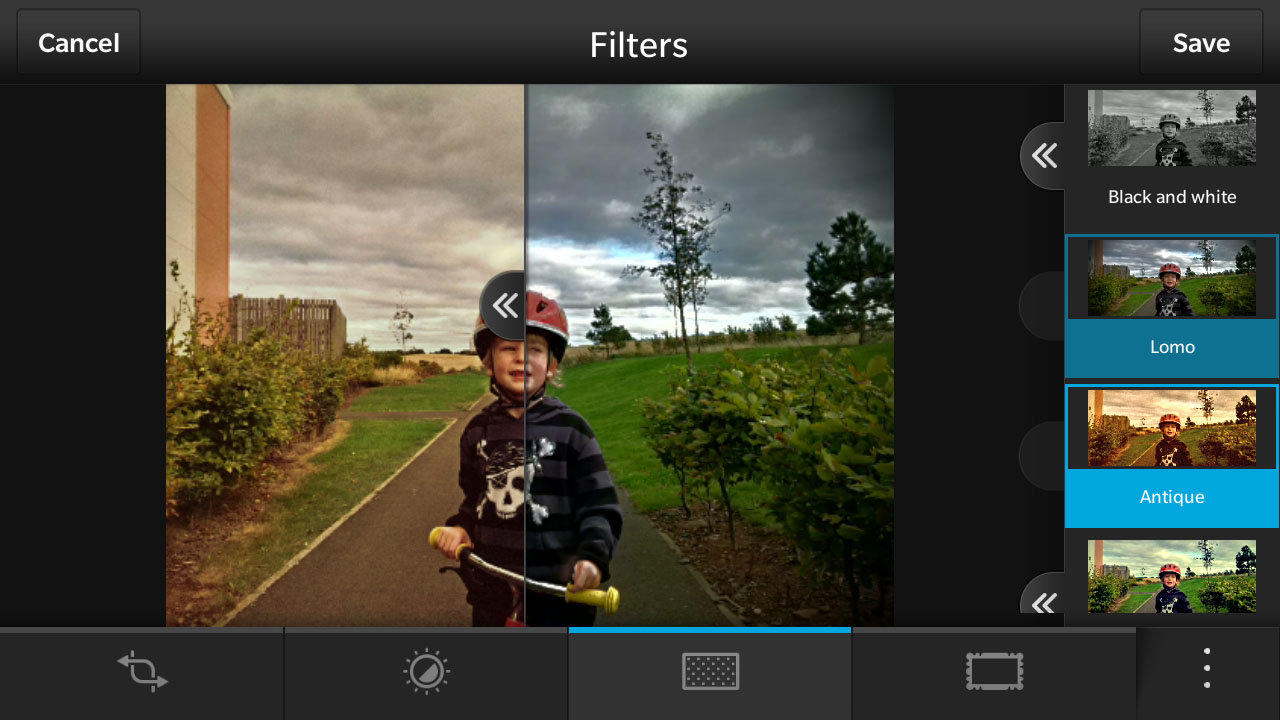
On the plus side you have a good range of editing options built in. There are cropping tools to quickly resize your shots. There are enhancement tools that include things like red eye reduction and saturation. Then there's the fun stuff in filters and frames.

The Filters section has ten options, from Lomo to Cartoon, and you can drag the slider across an image to see it working its magic in real time. This definitely makes the filters more fun to play with. There are eight frames so you can create a basic border, give a shot an aged feel, or go for a film strip effect.
It's easy to share your favourite photos directly from the app via BBM, email, or other social media accounts.
