Why you can trust TechRadar
There are certain essential tasks that we require our smartphones to perform, and while it is clear that the world's first Ubuntu Phone, the BQ Aquaris E45 Ubuntu Edition, hasn't tried to set the world on fire, I still expected it to cover the bare essentials.
To be fair it did, but sometimes not without a certain degree of hassle and annoyance. For example, it's safe to say that making and receiving phone calls is a pretty fundamental feature that we'd expect from our smartphones. The BQ Aquaris E45 Ubuntu Edition does indeed make phone calls – though audio quality isn't great.
What is a pain is that if you're moving from another phone, it's difficult to import your existing contacts. The Contacts app can open a Vcard file, the default method of exporting contacts, but it only imported two seemingly random contacts. Importing contacts saved on your SIM card also doesn't work.
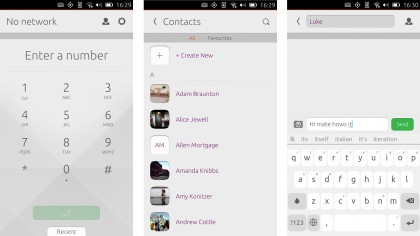
I scoured the internet to find a way to easily import contacts and it appears that there's a bug in the Ubuntu Phone software that makes this method impossible for now. Manually having to enter in all of your contacts isn't a great start.
If you have a Google account you can save your contacts to the account on your old phone – providing it's an Android device – and then add your account to the BQ Aquaris E45 Ubuntu Edition in the Settings menu and syncing contacts. This workaround does the trick, but it's not particularly elegant, and won't be of much use to some people.
When creating a new text message you can access the messaging app by swiping from the left-hand edge of the screen and selecting it from the menu. You can also go to the Contacts app (which to be fair is nicely laid out), find the person you want to message, then choose the message icon to type.
Like the other apps on the BQ Aquaris E45 Ubuntu Edition, the messaging app, even though rather simplistic, takes a few seconds to load. Once loaded, viewing and writing messages was pretty standard, and the on screen keyboard did a fair job at keeping up with my typing. When you receive a text message a notification appears on the lock screen, which is quite useful.
Accessing email
Sending and receiving emails are increasingly thought of as being essential tasks for a smartphone, though getting your account set up on the BQ Aquaris E45 Ubuntu Edition isn't as easy as on other devices.
A Gmail app is included, but this is simply a web app that takes you to the mobile version of Gmail's website, which again takes a few seconds to load. The web app is ok, but it doesn't compare well to the Gmail app that's included with Android devices, or can be downloaded for iOS.
Notifications for new emails do appear though they can sometimes take a while to emerge, so if you're waiting for an important email, then using the BQ Aquaris E45 Ubuntu Edition will probably frustrate.
When the notification does appear, it's in the form of a green envelope (the icon for all notifications, not only emails), which you can click on to open the Gmail app. No notifications appear on the lock screen, sadly, but if a native Gmail app is created for Ubuntu Phone in the future, maybe we'll see that feature.
If you're not a Gmail user, then you'll need to install a client from the Ubuntu Store. Dekko is the most popular email app, though it is still currently only in beta – which means there will be some bugs and stability issues. If you've made it this far with Ubuntu Phone, however, then that's pretty much par for the course.
Setting up Dekko is pretty straightforward – especially if you have an account with a big email provider such as Yahoo or Gmail, as it will fill in all the connection settings automatically.
It's worth getting as it's a lot better than the Gmail web app, and the layout is nice. It's quite laggy and slow, however, and there's no notifications when you get a new email and you're not in the app, so I can see why it isn't installed by default. Hopefully future updates will bring performance improvements and notifications, but at the moment Dekko just about does the job, but if you depend on email, it just won't cut it.
Ubuntu Store
The Ubuntu Store acts in a similar way to the App Store and Google Play, and provides a way to download and install new apps. Recommendations are included, as well as user reviews, screenshots and summaries to help you decide what to install.
It's one of the better features of Ubuntu Phone and although it's not as crammed with apps as the stores found on Apple and Android devices, it works well.
Camera
Considering the price and specifications of the BQ Aquaris E45 Ubuntu Edition I wasn't expecting much from the camera of the device. On paper it sounds pretty solid, with a main 8MP snapper with dual LED flash and a front-facing 5MP camera. We've certainly seen worse cameras on budget smartphones.

In practice the camera isn't too shabby, with acceptable picture quality – though nothing to shout about. It's essentially a competent budget smartphone camera, and if that sounds like I'm damning with faint praise then that would kind of be correct, as the BQ Aquaris E45 Ubuntu Edition often struggles to achieve competency in some regards.
Although colours both indoors and out are good, detail is lacking, especially when you zoom in on your images. The camera app once again takes its time to load, but once it does it offers you a decent selection of modes, including location tagging, HDR, a timer and a grid to help you compose your shots.

Click here to see the full res image
You can switch between the rear and front facing camera rather easily, and the selfie photos you take are also perfectly acceptable.

Click here to see the full res image
You can also record 1080p video with the BQ Aquaris E45 Ubuntu Edition, and again the results are pretty good, with nice and clear image quality. On top of that, the camera also adjusts pretty quickly when moving from inside to outdoor scenes.
Overall the camera capabilities of the BQ Aquaris E45 Ubuntu Edition were solid – a rather pleasant surprise. I'm not too sure if the target audience of the BQ Aquaris E45 Ubuntu Edition will do much photography, but if you want to take the odd photo or quick video, you'll be pretty happy with the results.

Matt is TechRadar's Managing Editor for Core Tech, looking after computing and mobile technology. Having written for a number of publications such as PC Plus, PC Format, T3 and Linux Format, there's no aspect of technology that Matt isn't passionate about, especially computing and PC gaming. He’s personally reviewed and used most of the laptops in our best laptops guide - and since joining TechRadar in 2014, he's reviewed over 250 laptops and computing accessories personally.
