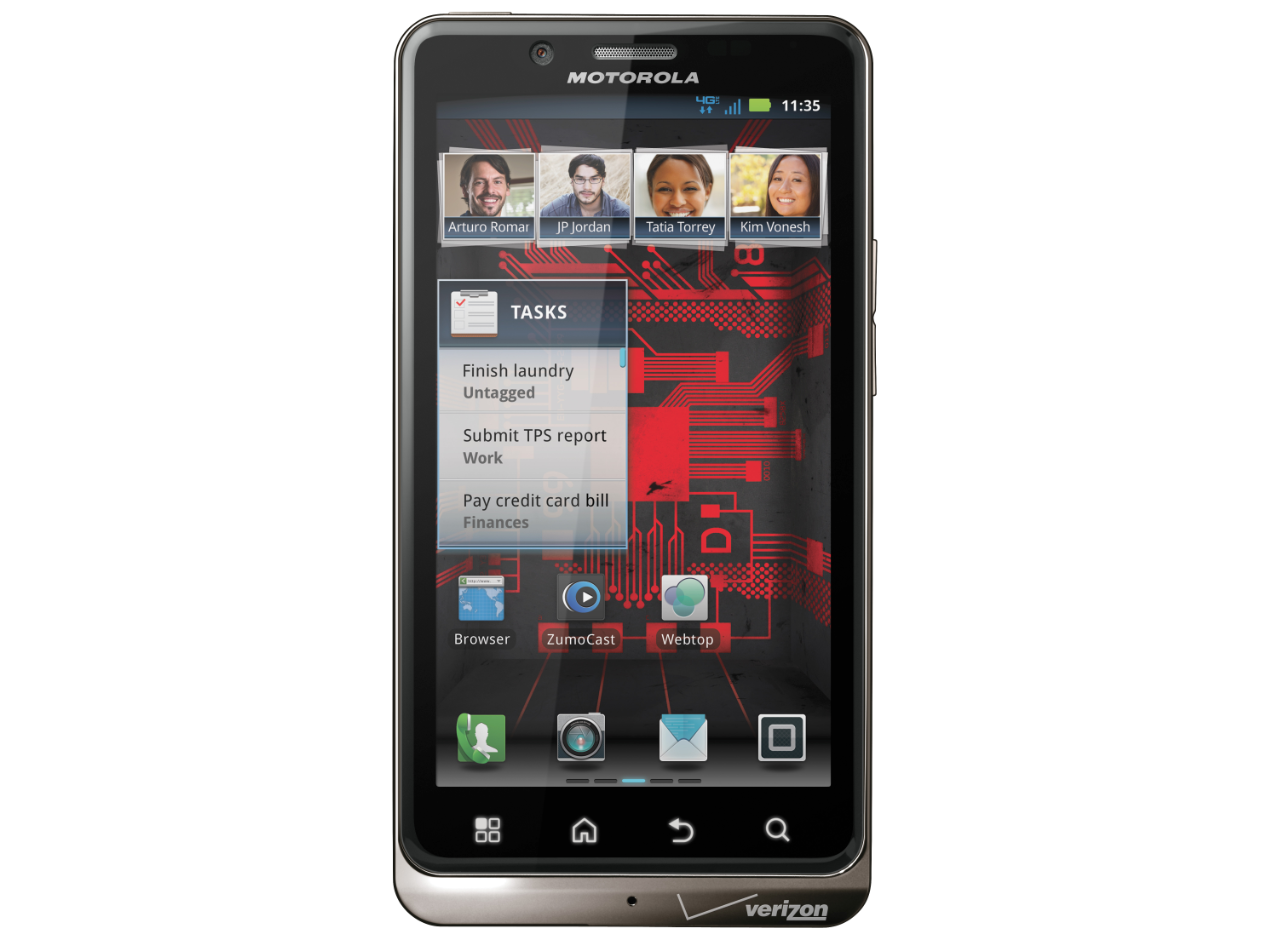Why you can trust TechRadar
Verizon's 4G LTE network shines on the Droid Bionic, and we were regularly able to clock over 20Mbps download (max of 26Mbps, low of 17.7Mbps), with an upload rate that often hovered around 11Mbps (max of 13.4Mbps, low of 5Mbps).
That's quite a leap over 3G speeds, and it's noticeable in the way the pages load in the browser, and how well apps like Netflix and others stream content.

Thankfully, there's a My Verizon Data widget available that fills just 1/16 of a home screen and quickly informs you as to your monthly data usage thus far, as you're bound to want to consume all media in reach with that kind of speed.
The stock web browser is a pretty capable bit of software, able to load up full pages attractively on the large screen, with a double-tap used to zoom in and reflow the text.
It's a bit frustrating that the text doesn't zoom within the frame it originally existed, though, so you'll often have to scroll to see nearby images when zoomed in on text, even sometimes on mobile versions of sites.
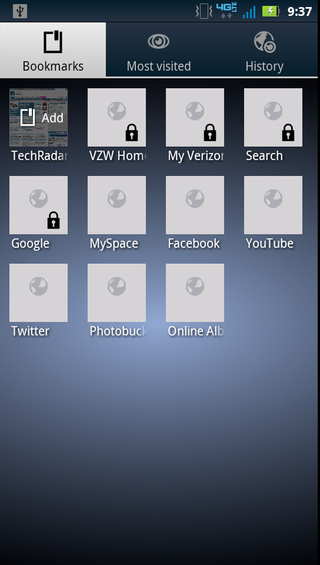
Tapping the options button below the display brings up the ability to summon new windows and access existing ones, as well as see bookmarks and go forward a page.
It's not as ideal as tabbed browsing or an on-screen button to swap between windows, but it's fairly convenient enough, and hardly worth hating.
Luckily, unlike the Motorola Droid Razr, the only locked-down bookmarks are ones for Google and Verizon-specific services.
Additional bookmarks can be added by entering the Bookmarks screen on the current page and clicking Add, otherwise you can click the options button and select More to find an Add Bookmark listing.
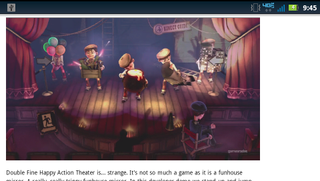
Flash works well within the browser as well, and though the videos can be pixelated, they load quickly and have little effect on the rest of the browsing experience, whether zoomed in or viewing a full page.