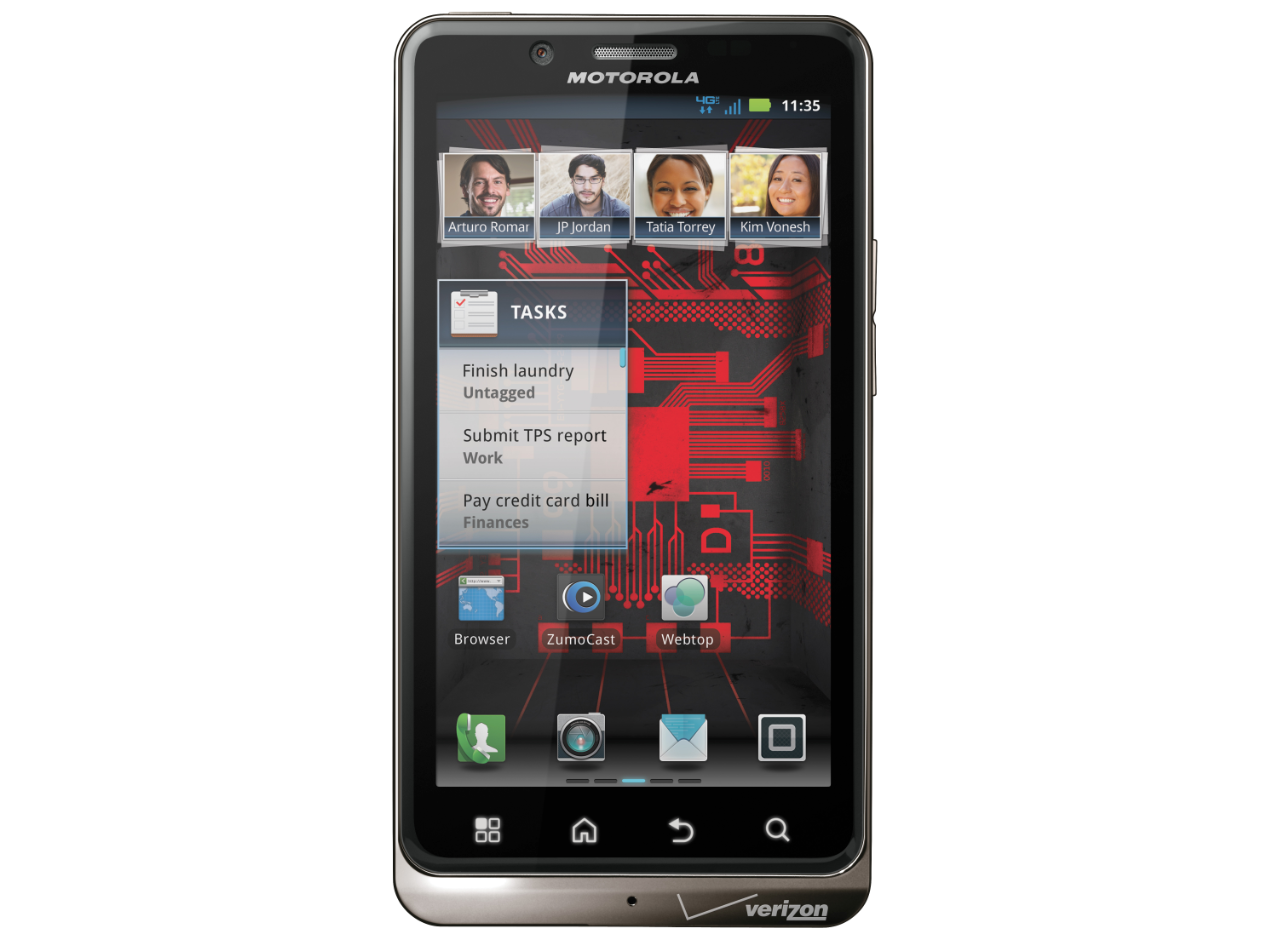Why you can trust TechRadar
Battery life
The Droid Bionic ships with a 1735 mAh Lithium Ion battery, which is just slightly smaller than the Samsung Galaxy S2 and Motorola Droid Razr.
According to Motorola's specs, it offers 10 hours and 40 minutes of talk time, along with just over eight days of standby life.
Depending on how you use it, however, the battery may drain very quickly and leave you struggling to make it through the afternoon, let alone through the entire day.

With light usage through the day, it's not uncommon to expect the Droid Bionic to hold up until the evening, albeit often on its last legs, though you can ease the drain on the battery by turning off the 4G LTE and sticking with 3G.
Additionally, the phone includes a handy Maximum battery saver setting, which dims the display and stops syncing data after 15 minutes of inactivity.
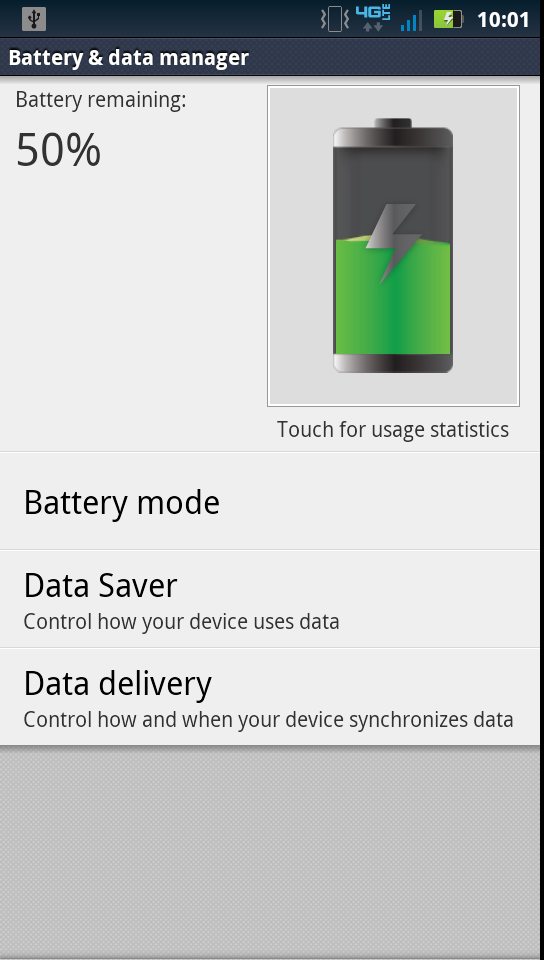
But what good is a 4G LTE phone if you're not going to use the network? Sadly, heavy use can knock the handset out of commission within a handful of hours, and that doesn't even include streaming video or lengthy phone calls.
Connectivity
During a lengthy wait at a doctor's office – during which the display was at just 50% brightness – we spent a couple of straight hours just reading e-mails, catching up on RSS feeds, and refreshing our Twitter and Facebook feeds, only to find the phone repeatedly warning us to find a charger.
We didn't even get to 3pm on the phone in that instance.
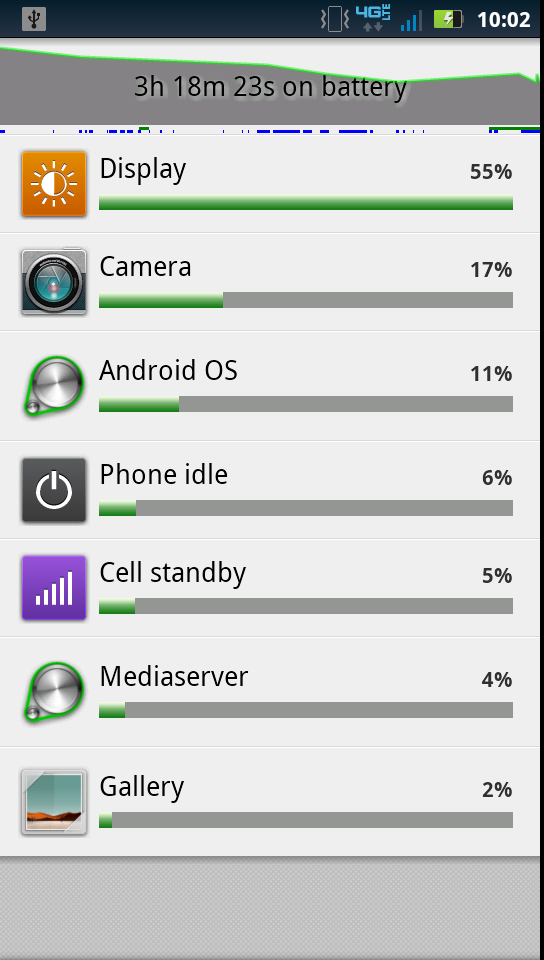
The Droid Bionic also feels disconcertingly warm to the touch at times, especially following several minutes of consistent 4G LTE use, or while using the phone when connected to a charger.
If you're a heavy user and unwilling to compromise on connection quality or display brightness, be prepared to charge the phone during the day, or pick up a spare battery.
Tethering is easily accessed from the Mobile Hotspot icon found on one of the home screens, and within a few taps, we were using the blazing 4G LTE network to power our laptops and other nearby devices.
Pages loaded about as quickly through the hotspot as via the cable Internet connection we were using via Wi-Fi, though again, Hotspot usage is sure to drain your data plan, not to mention your battery life. And you'll need to shell out a little more each month to even enable the feature.
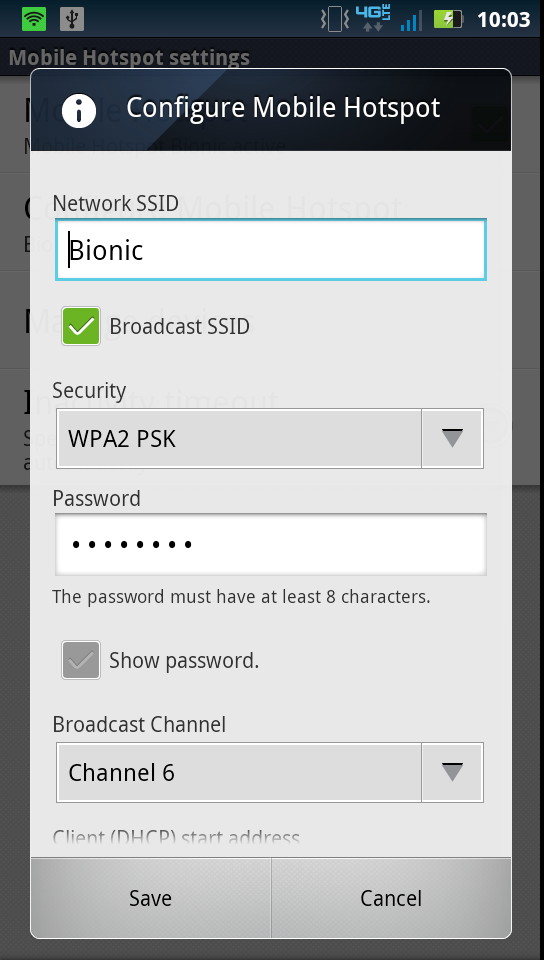
The Droid Bionic supports Wi-Fi 802.11 b/g/n, Bluetooth, GPS, and 3G or CDMA 800/1900 frequencies when not using 4G LTE.
Getting media on the Droid Bionic is as simple as removing the MicroSD card or otherwise connecting the phone via the included mini-USB cable and dragging and dropping files to the card from there.
A DLNA client is included on the phone for streaming media from a computer over Wi-Fi, along with Motorola's ZumoCast suite, which lets you use the ZumoCast server on PC or Mac and similarly stream music, videos, and other media to the Bionic.

Like the Motorola Atrix 2, the Droid Bionic supports a wide array of expansive accessories, all of which are gleefully advertised in the instruction booklet.
These include a Lapdock ($299.99), which essentially uses the Bionic as the brains of a laptop, an HD Station ($99.99) dock that makes it easy to use the built-in Webtop application when connected to an HD monitor (and a power source), as well as a simple adapter for using the Webtop app on an external display.