Why you can trust TechRadar
The essentials
When it comes to texting and calling, the EE Harrier does all that you'd expect from a stock Android smartphone – but very little else. Contacts can be accessed directly from the lockscreen for quick calling, and the messaging app is basic, but functional.
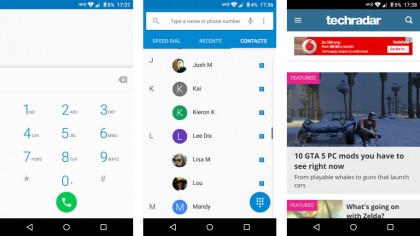
Both Google Chrome and Android's stock browser are installed and ready to use, but Chrome is still definitely the better of the two. Both include tabbed browsing, incognito mode, bookmarks that can be synched with your Google account and the other standard features of an Android browser.
Music playback is handled by Google's own Play Music app, while photos can be accessed through the cloud-friendly Google Photos app – not the old-hat stock Gallery application found on older devices.
Camera
With 13 megapixels on the rear side of the Harrier and two upfront, this handset certainly isn't short of pixels, but as certain brands have been trying to persuade us, it's not the amount of pixels, but the quality that really counts.
Daylight shots come out fine with adequate amounts of detail on show, but as soon as conditions start to deteriorate, so does the quality of the snaps.
Sometimes when photographing bright white objects in daylight, I found there is obvious "bloom," which gives subjects the appearance of a halo – usually a sign of a poor quality lens. Indoor shots under artificial lights often appear quite grainy, but fortunately the LED flash does compensate somewhat.

The 2 megapixel front-facing camera isn't bad for social sharing of selfies but don't expect too much when the shots are blown up and viewed on a larger screen, you'll quickly notice the soft image processing and lack of contrast.
The camera app itself is one of the few aspects that deviates from Google's own version, and although it's still easy to use, features are pretty limited. Only automatic, HDR, night and panorama modes are available, with no manual settings to tweak.
The Harrier records video at up to 1,080p resolution, and has a 120FPS slow-motion mode and time-lapse mode for a bit of variation. As you might expect, video quality is crisp and can actually be rather impressive, while autofocus is also quite fast, meaning your subjects don't get lost in a blur.
Whilst the camera quality isn't up with the pack leaders, you'd have to be pretty picky to be too upset at the camera quality when compared to any other sub-£200 handset.

Click here for the full-res image

Click here for the full-res image

Click here for the full-res image

Click here for the full-res image

Click here for the full-res image

Click here for the full-res image

Click here for the full-res image

Click here for the full-res image

Click here for the full-res image

