Why you can trust TechRadar
Making calls on the Nexus One works the same as the HTC Magic and Motorola Milestone with a few slight differences.
Since there is no call button on the Nexus One, to dial a number you have to start the Phone app and use the keypad, click on a phone number and dial, or open a contact and place a call that way.
We're not big fans of a dedicated call button because phone conversations have become just one of the functions we do on smartphones - in addition to browsing the web, running apps, listening to music and taking photos.
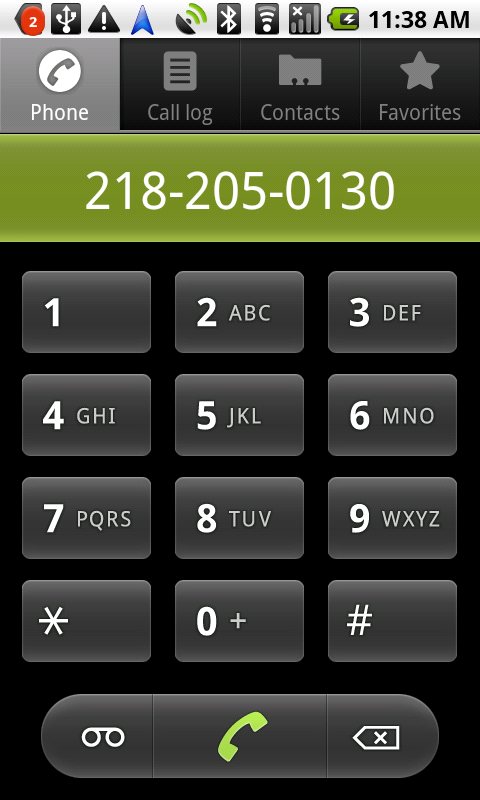
CALLING: Phone dialing on the Nexus One is easy, although selecting the audio source can be a bit confusing at times
This means it's a four-step process to make a phone call on the Nexus One: press the power button, slide to unlock, start the Phone app, and dial the number or select a contact.
This is a bit cumbersome, but advanced users will find a work-around - such as using a BlueAnt Bluetooth adaptor with voice-controlled calling. In tests, the Nexus One worked well with both BlueAnt and Plantronics headsets.
Calls were not quite as clear as they were on the Motorola Milestone and HTC Hero, however.
Like every other Android phone, managing calls is extremely easy. There are obvious buttons for putting a call on speakerphone, muting and even adding another caller.

The only minor complaint here is that the iPhone does a better job of making it easy to select the audio source (say, speaker or Bluetooth headset). This is where the geeky nature of Android phones comes into play - you usually find advanced functions in a sub-menu.
Being that this is a Google branded phone, the Nexus One has no restrictions about which apps come pre-installed, so the company had no problems including the Google Voice app, which is still conspicuously missing from the iPhone.
In truth, this app is not exactly indispensable. It shows you which voicemails you have available, and you can use Google Voice to make your phone calls. (This still uses your carrier minutes, it just means that you have access to Google Voice commands and use your Google Voice phone number.)
We'd prefer an app that worked a lot more like Skype and features in-service calling between Google Voice users and at least had a rudimentary calling keypad.
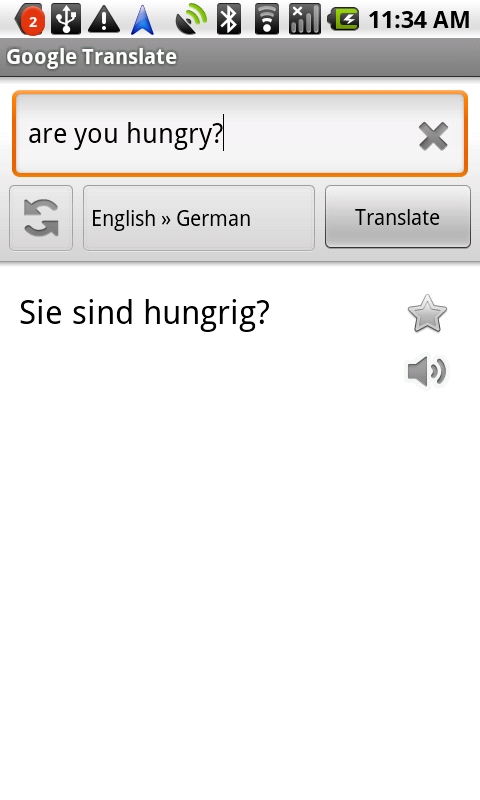
VOICE APP: Google includes the Voice app by default, but it is a bit clunky to use
Current page: Google Nexus One: Calls
Prev Page Google Nexus One: Interface Next Page Google Nexus One: MessagingJohn Brandon has covered gadgets and cars for the past 12 years having published over 12,000 articles and tested nearly 8,000 products. He's nothing if not prolific. Before starting his writing career, he led an Information Design practice at a large consumer electronics retailer in the US. His hobbies include deep sea exploration, complaining about the weather, and engineering a vast multiverse conspiracy.

