Why you can trust TechRadar
Google Nexus S review: Maps
Good news everybody! The Google Nexus S is compatible with the newest version of Google Maps thanks to the integrated GPU.
This means vector graphics and 3D imaging to make you really feel like you're in the picture. This will mean 3D versions of 300 cities and gesture controls that allow you to swipe or move the phone to reposition the map.
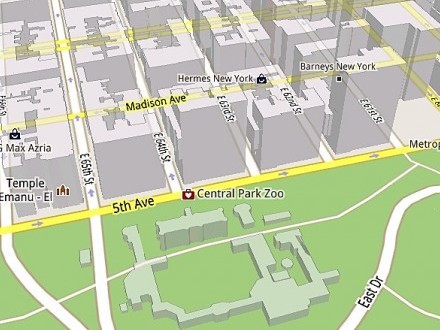
Offline mode is also supported, so you won't need to worry about losing your 3G signal when out and about using the GPS - and Google's new maps can even cache the places you visit most for offline mode.
Although, if you go there a lot, will you need a map? Hmmmmmm....
The mapping application is fantastically fast. We managed to keep up with whatever we were looking for easily, and the maps loaded a lot faster than we're used to on other phones.
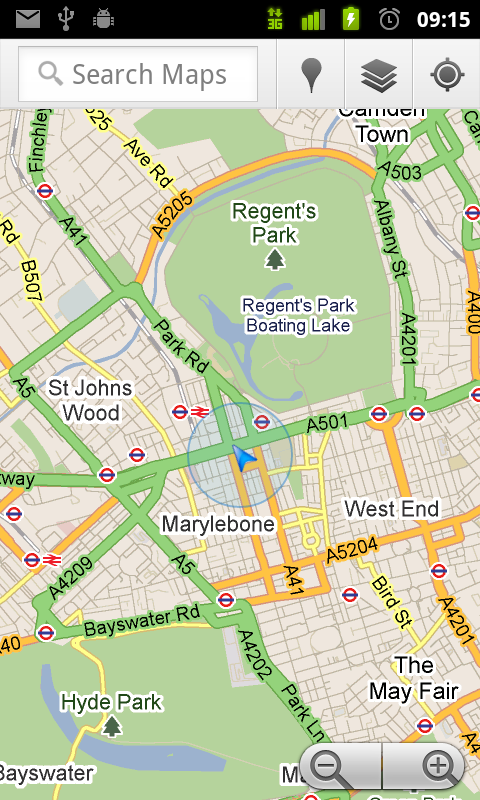
The good news for those looking to upgrade from the Samsung Galaxy S – the GPS issues have been resolved, in that you can actually now get a signal with no problem.
In a busy area, you're looking at about 11 seconds for a fix from cold, with an almost instant approximation of your location through cell tower triangulation.
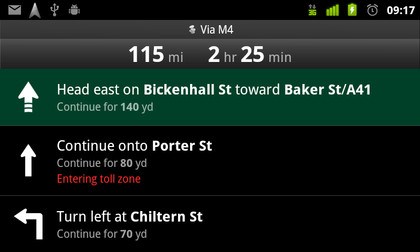
If you're in a car with a clear view of the sky, this drops to around 4-5 seconds for a fix... really nice to see and showing that Google is serious about navigation.
Car mode is also included with the now-normal line up of Google Maps Navigation, so the large four-inch screen will be decent for using the Google Nexus S as a dedicated sat-nav device.
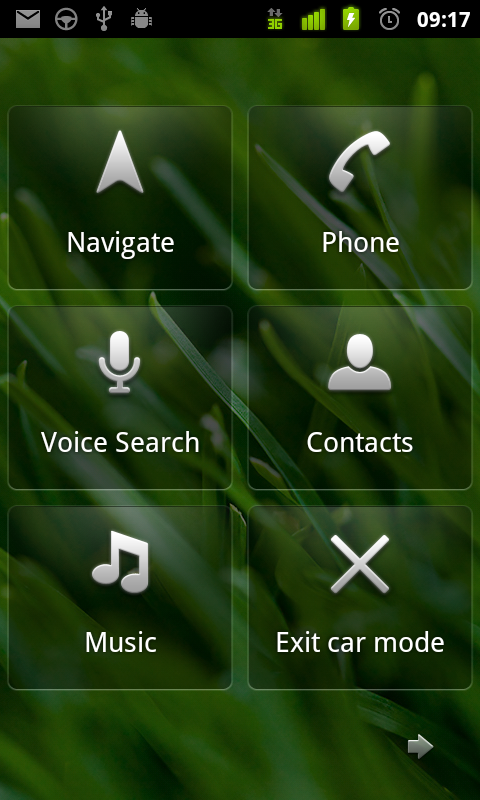
This performed well in real time use, although we didn't use a dock or anything - instead preferring to chuck the phone in the redundant ash tray. The voice commands came over loud and clear though, making it easy to drive through unknown territory without looking like a chump.
Apps
The Google Nexus S comes complete with a wide range of applications out of the box, including an enhanced download centre, Google Earth and the aforementioned Google Maps Navigation.
Google Earth simply sped along with the integrated GPU, and found our location and resized the images very quickly indeed, in the same vein as the pre-installed maps.

Spinning through the application was easy as well, and really feels like a next-generation piece of kit when doing so – it will be something to show off to your friends down the pub, assuming they haven't already seen the same thing on the iPhone, of course.
Looking at another of the headline technologies: the near field communication (NFC) technology was demonstrated to us at Google HQ using a sticker with information built right in.

It worked instantly, taking us to information on an address in London, and in the future can be used to stream trailers, pictures and text. It's all very theoretical at the moment because it requires others to get on board – and we're miles away from being able to use our phone as an Oyster Card.
Google told us that the Nexus S can't write information via NFC yet, meaning it will only be useful for reading info from smart-enabled objects, and that's not as exciting when you realise a QR code can do pretty much the same thing.
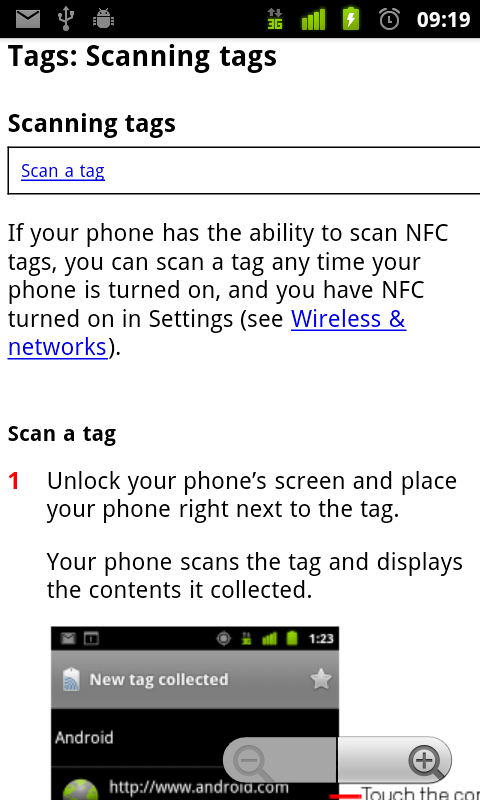
One of the first things we did was turn off the functionality in the settings – we have no idea how much power it would use in real life if it's not scanning things, but for a good few months at least it will be a completely unnecessary feature.
The Tags application was cool too, because it kept a history of everything you've scanned on the NFC chip and also let you bookmark your favourites.
So if a tequila model comes past and offers to let you scan their T-shirt for a voucher, you won't have to keep doing it multiple times if you lose it... wait, that doesn't sound like an advantage.
App managment
Google has also included a menu option to help you manage applications from the Home screen, where you can click in and see what's running, what's installed and whether there's some boring application you want to jettison.
Other applications of note include the new YouTube application (which has to be downloaded when the phone is first turned on to get the new fancy version) which offers up portrait viewing of your videos and an improved search engine.
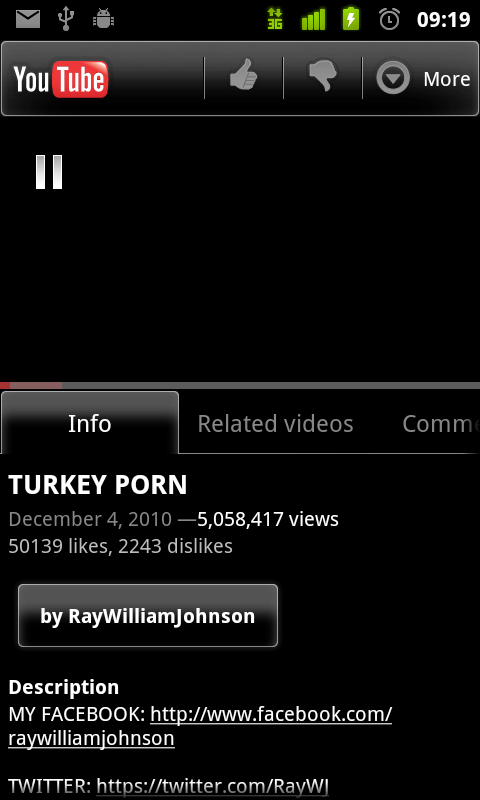
A dedicated downloads section is also in effect – meaning you no longer have to skulk through the back alleys of your internet browser to find the files your slurped down from the cloud earlier that day
But more noticeable are the absences here; we want things like a dedicated file browser, an improved music and video player and support for Office documents out the box – it's insane that you have to go and get the right tools from the Android Market as soon as you turn the phone on.
Google – we hope you step this up in the future, as these additions would make Android phones around 72 per cent better straight away, and avoid taking some of the well-deserved shine from the slick UI.
Gaming
Google has promised better gaming with the Nexus S – a top end GPU complete with three-axis gyroscope mean it could take on the iPhone 4 in some respects as the top gaming handset.
However, the Android Market is pretty bare when it comes to decent games beyond the awesomeness of Angry Birds – even Flick Kick Football doesn't play as well on this phone as on the iPhone.

There could be a big gaming future for the Google Nexus S if the major names properly offer their wares for the Android ecosystem – but the power hasn't been realised yet.
Current page: Google Nexus S review: Maps and Apps
Prev Page Google Nexus S review: Battery life and connectivity Next Page Google Nexus S: Benchmarks
Gareth has been part of the consumer technology world in a career spanning three decades. He started life as a staff writer on the fledgling TechRadar, and has grew with the site (primarily as phones, tablets and wearables editor) until becoming Global Editor in Chief in 2018. Gareth has written over 4,000 articles for TechRadar, has contributed expert insight to a number of other publications, chaired panels on zeitgeist technologies, presented at the Gadget Show Live as well as representing the brand on TV and radio for multiple channels including Sky, BBC, ITV and Al-Jazeera. Passionate about fitness, he can bore anyone rigid about stress management, sleep tracking, heart rate variance as well as bemoaning something about the latest iPhone, Galaxy or OLED TV.
