Why you can trust TechRadar
Google Nexus S review: Messaging
Messaging for Android as a whole has been impressive since the start of the OS – well, once a keyboard was added to the touchscreen, anyway.
That's obviously been improved upon in the Nexus S – not in terms of the messaging options, of which there's very little difference, but in terms of the ease of text entry.
Some reviews have put the new Android keyboard far behind the iPhone's in terms of overall accuracy, but we reckon it's on a par, despite the deceptively small keys.
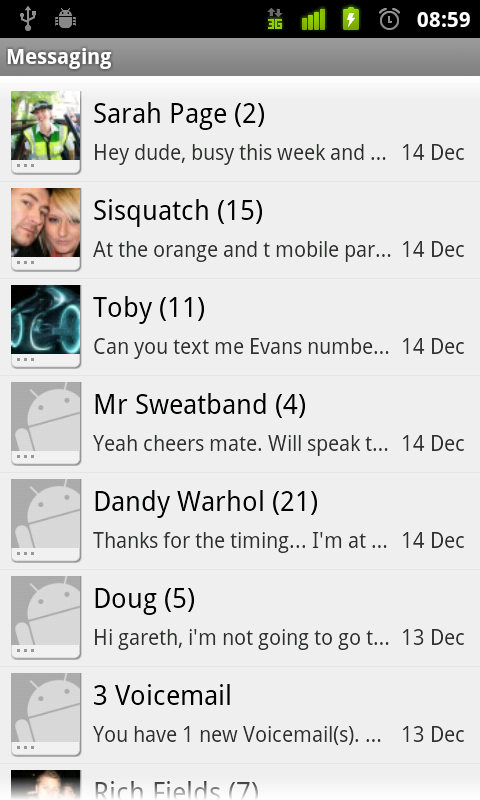
We managed around 95+ per cent accuracy at full typing speed from the off, and that was about where we stayed for the duration of the review. Despite the smaller size, we managed to fire off messages with ease – and while the world seems to be going gaga for Swype, we hate it a little bit for its inaccuracy when you realise how much faster keyboards like this can be.
One little tweak we liked: holding down the symbol key made the numbers available at the top – releasing it jumped back to the letters. This is a really good use of multi-touch, and one we're impressed with.
One thing we didn't like is there's still no comma on the main keyboard, meaning you have to go through the symbols menu to open it up. Why, we don't know, but it's an essential symbol and the omission is noticeable.
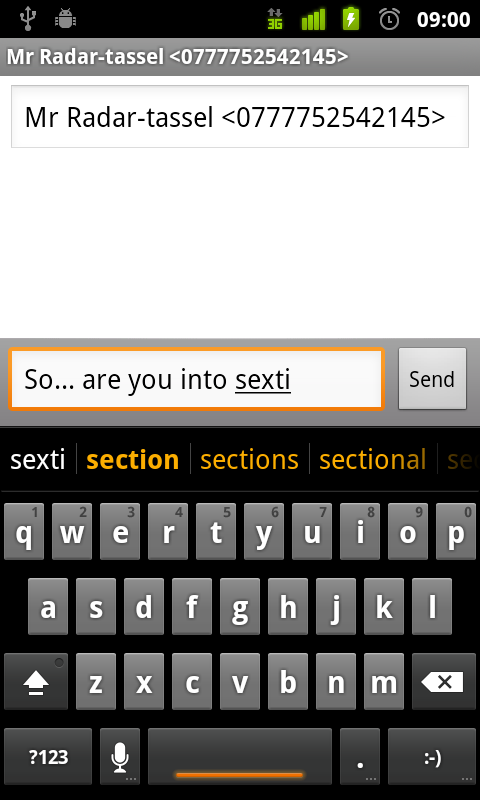
Of course, the new Android keyboard is still there (technically just 'the Android keyboard' now, we suppose) which means that when you press space, the phone will offer up a question mark, a full stop, a comma and so on, which somewhat mitigates the problem.
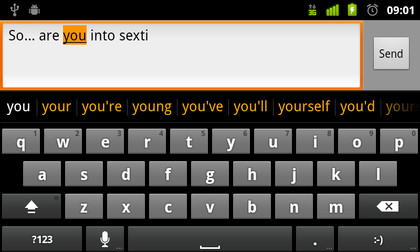
But when the voice text input key is on the main keyboard screen, we can't help but wonder why these two weren't switched round. No matter how hard we tried, we couldn't speak a text message that didn't need at least two corrections, so it seems a little pointless to have in our eyes.
In fairness to Google, you can change the system layout - you'll have to drop out of the messaging app and head into the phone's keyboard settings from the main menu though. It's a case of simply putting the voice icon in with the symbols, and the comma magically reappears where it should have been from the start.
Many people won't realise this though and get frustrated, so we can only assume this is Google's way of pushing the voice service to as many people as possible.
Another VERY annoying thing with the message entry - the Google Nexus S will often double tap a letter when starting a word, so 'I nibbled the waether vane' becomes 'I nnibbled the wweather vane'... which clearly makes no sense.
Copy and paste now comes with easier to grab start and end points, but all this is a little moot when you consider HTC has managed to implement an excellent keyboard and well-worked copy and paste for ages now.
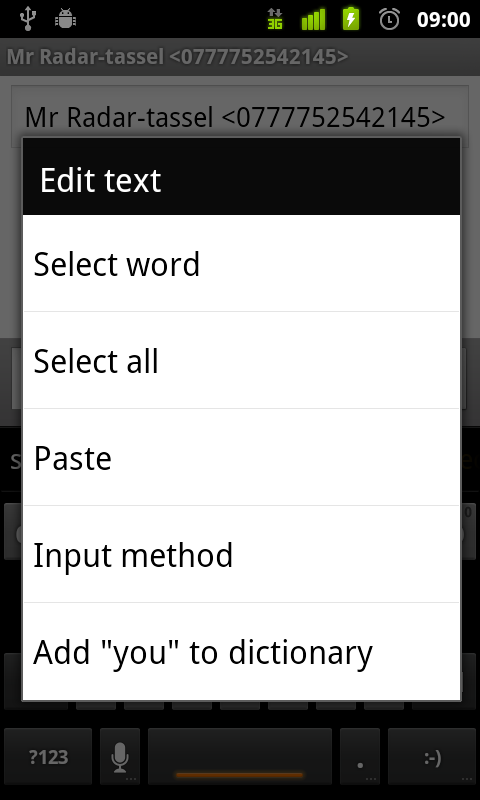
The system is easy to use, with a simple long-press activating the cursors, but at the same time you can only Cut or Copy from the menu – whereas with HTC's system you can search for the word or phrase on Google or Wikipedia or translate it too.
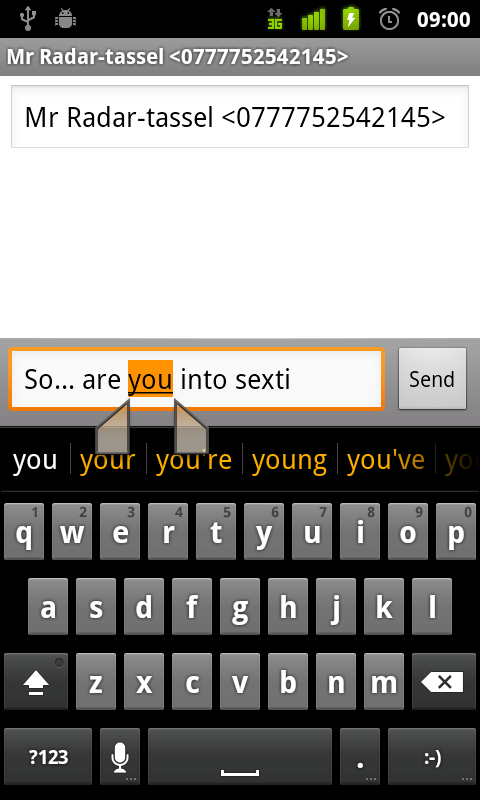
If these brands can implement it effectively, why can't Google?
The messaging options are plentiful on the Google Nexus S. There's SMS, MMS (with a conversion from SMS by simply attaching an item), webmail and Exchange email, Google Talk for messaging and you can easily integrate Twitter and Facebook by downloading the official apps from the Market.
Email was particularly easy to set up, because for all types of account we only needed to input our address and password. Most phones have learnt this trick by now, but we were worried Google might not have managed to put this in the 'stripped down' version of the OS.
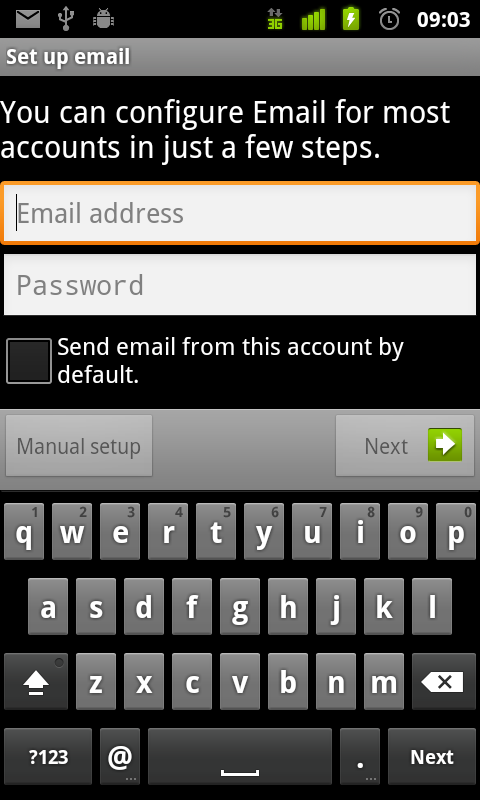
In Gingerbread there are enough tweaks to bring the stock Android experience up to speed with the likes of HTC and Samsung in some areas – not completely, but there is a definite feel that the Android OS in its native form is finally pushing itself to its limits.
Current page: Google Nexus S review: Messaging
Prev Page Google Nexus S review: Contacts and calling Next Page Google Nexus S review: Internet
Gareth has been part of the consumer technology world in a career spanning three decades. He started life as a staff writer on the fledgling TechRadar, and has grew with the site (primarily as phones, tablets and wearables editor) until becoming Global Editor in Chief in 2018. Gareth has written over 4,000 articles for TechRadar, has contributed expert insight to a number of other publications, chaired panels on zeitgeist technologies, presented at the Gadget Show Live as well as representing the brand on TV and radio for multiple channels including Sky, BBC, ITV and Al-Jazeera. Passionate about fitness, he can bore anyone rigid about stress management, sleep tracking, heart rate variance as well as bemoaning something about the latest iPhone, Galaxy or OLED TV.
