Why you can trust TechRadar
Google Nexus S review: Internet
The internet browser on Android phones has always been impressive, and that was before features such as Flash video integration and multi-touch zooming were included by default.
The good news is that the Google Nexus S is in the same vein, making it very much an internet-friendly smartphone.
The fast 1GHz Hummingbird processor kept the internet spinning past at an impressive rate, and web pages loaded very swiftly, no matter how 'heavy' they were - although some sites needed a little longer 'thinking time' than others.
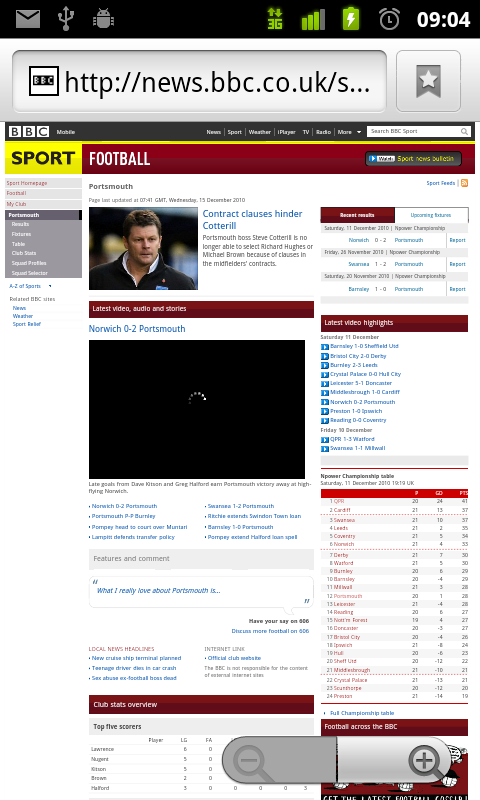
There was still an element of juddering in scrolling around a loading page, and even when the text and images had fully loaded, it was still a little laggy at times. It's only slight, but the iPhone manages to be smooth nearly all the time, and that's where we want Android to get to.
The same can be said for text reflow (where the words re-jig to fit the screen). This is in effect on the Nexus S, but you need to tap the screen once zoomed in to make it work.
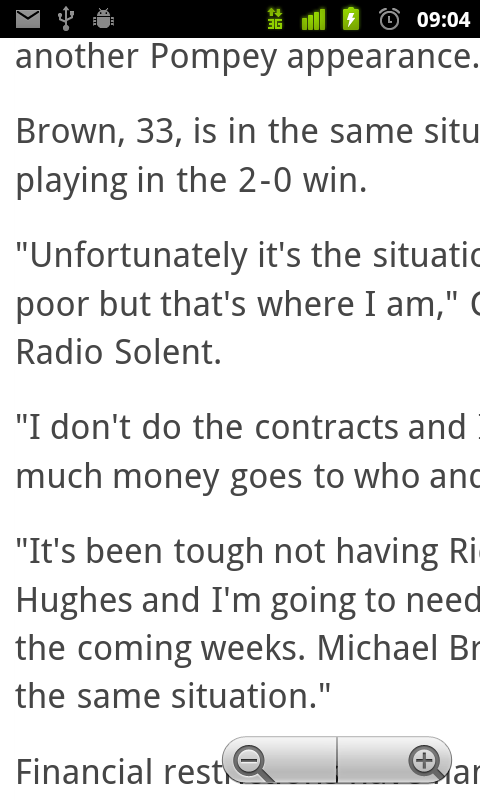
Sometimes you only need to tap once; other times you have to hit it a few times. It's highly irritating – why can't we just zoom in and the words will resize? That's clearly what we want to do, and the Google Nexus S should be intuitive enough to know that.
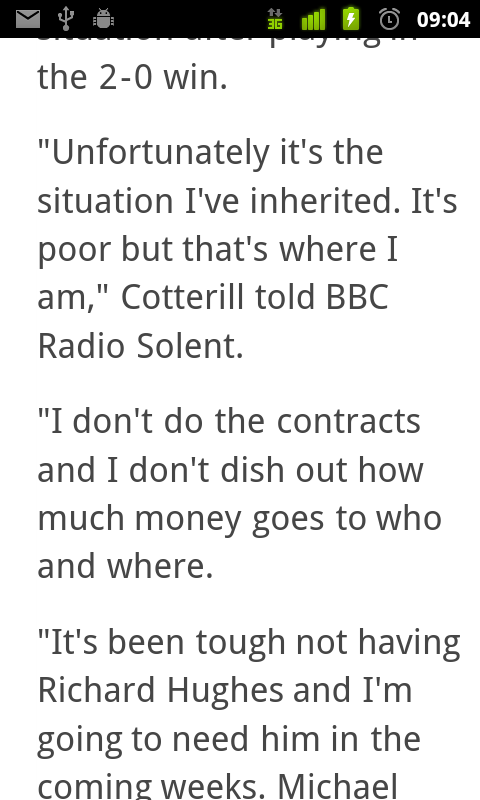
When we clicked on a link in the web browser, it sometimes took a long while for the loading bar to begin, meaning we clicked again and again before realising that we'd already done it. It wasn't a big issue, but meant loading times were severely compromised.
Flash video seemed to load quickly enough in nearly all instances – pages such as BBC websites and their embedded videos were a little choppy, especially when the 3G signal was low, but others (including full flavour YouTube) managed to jump to full screen with aplomb. However, it still wasn't the smoothest experience we've ever encountered, merely acceptable.

Similarly, HTML5 YouTube was in effect, and depending on the type of video you're looking at, you'll sometimes be able to play embedded files in the web browser and sometimes only through the dedicated YouTube application (which is admittedly great).

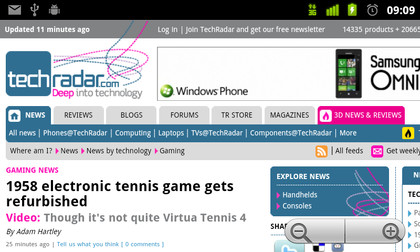
The other features of the Android internet browser we've raved about before are still all present and correct on the Google Nexus S, such as being able to share web pages easily via a whole host of portals.
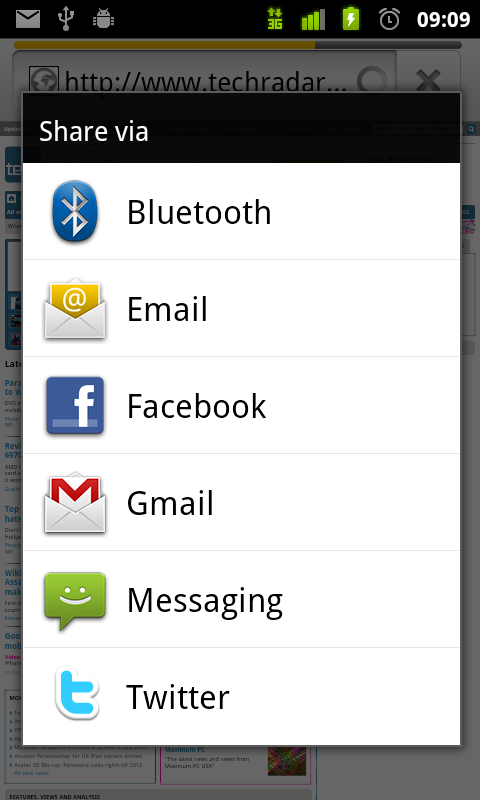
If you've got elements such as Twitter installed, you can share links with your friends with no problem, and they'll come up looking pretty good too, especially on Facebook, where the links are nicely expanded for all to see.
Current page: Google Nexus S review: Internet
Prev Page Google Nexus S review: Messaging Next Page Google Nexus S review: Camera
Gareth has been part of the consumer technology world in a career spanning three decades. He started life as a staff writer on the fledgling TechRadar, and has grew with the site (primarily as phones, tablets and wearables editor) until becoming Global Editor in Chief in 2018. Gareth has written over 4,000 articles for TechRadar, has contributed expert insight to a number of other publications, chaired panels on zeitgeist technologies, presented at the Gadget Show Live as well as representing the brand on TV and radio for multiple channels including Sky, BBC, ITV and Al-Jazeera. Passionate about fitness, he can bore anyone rigid about stress management, sleep tracking, heart rate variance as well as bemoaning something about the latest iPhone, Galaxy or OLED TV.
