Why you can trust TechRadar
Google Nexus S review: Camera
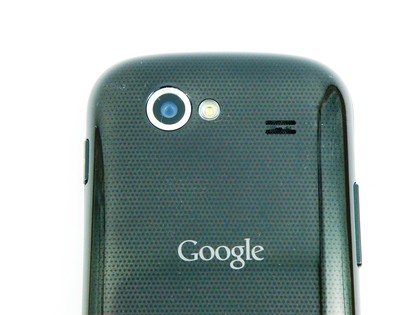
The camera on the Google Nexus S has come in for some slight criticism, with some detractors calling it underpowered and feature-light.
While the specs do support this theory, the only slight problem we encountered with it was the slightly longer shutter speed and autofocus (and a tap to focus feature would have been nice too).
The features on offer are slightly reminiscent of Nokia phones of yesteryear: Scene modes, including Beach and Firework shots, Macro mode focus, exposure correction and White Balance alteration.
But just because the features have been around for a while means they're bad - most of them had a genuine use, and often altered the quality of the shot. Although we still don't see the point in Sepia, and we never will.
But as you can see, the photos we captured were perfectly acceptable, and a little tinkering with the settings gave us some really great pictures:

Click here to see the full-res shot
Balanced: General scenes are captured adequately enough, although the background of the shot is mostly lost to glare

Click here to see the full-res shot
Sharp: The black and white mode adds a clear and arty nature to shots

Click here to see the full-res shot
Why?: We still don't get Sepia mode - unless you're shooting a wild west mock up

Click here to see the full-res shot
Why again?: Negative mode - is it included just to show what alien worlds may or may not look like?

Click here to see the full-res shot

Click here to see the full-res shot
Focused shooting: As you can see, the difference between Auto and Macro focus modes is marked - there's a real reason for using both

Click here to see the full-res shot
Snappy snaps: Fast movements can be captured pretty well, and detail is preserved

Click here to see the full-res shot

Click here to see the full-res shot
Adding the light: The exposure settings do have an effect - although turned down too much can damage shots slightly

Click here to see the full-res shot
Night so good: Even slight motion can affect the night mode, and the colours all blur together

Click here to see the full-res shot

Click here to see the full-res shot
Flash flop: The single LED flash is OK for taking pictures of close items, but extend the throw and its gets lost in the velvety night

Click here to see the full-res shot
Snow joke: Snow mode is relatively effective, taking most of the glare from this shot, although it has become a little dark

Click here to see the full-res shot
Settings win: Tinker about a bit and you can get some really nice shots - this was snapped using Snow Mode, Infinity focus and Black and White mode
Current page: Google Nexus S review: Camera
Prev Page Google Nexus S review: Internet Next Page Google Nexus S review: Video
Gareth has been part of the consumer technology world in a career spanning three decades. He started life as a staff writer on the fledgling TechRadar, and has grew with the site (primarily as phones, tablets and wearables editor) until becoming Global Editor in Chief in 2018. Gareth has written over 4,000 articles for TechRadar, has contributed expert insight to a number of other publications, chaired panels on zeitgeist technologies, presented at the Gadget Show Live as well as representing the brand on TV and radio for multiple channels including Sky, BBC, ITV and Al-Jazeera. Passionate about fitness, he can bore anyone rigid about stress management, sleep tracking, heart rate variance as well as bemoaning something about the latest iPhone, Galaxy or OLED TV.
