Why you can trust TechRadar
Google Nexus S review: Media
The approach for Android has never been one that focused heavily on the media side of things, and that's not really been upgraded for Android 2.3.
There are a couple of tiny tweaks, but if you're looking to get a dedicated media phone, this handset (screen aside) isn't going to give you pause compared to something like the iPhone 4.
Music
Remember the stock Android music player from the T-Mobile G1? Well, not a lot has changed since then, although the UI is a little more attractive now.
The main music display is still mostly album art and easy-to-press buttons for music skipping, but there's not a lot more to talk about than that.
We're not seeing an equaliser (although they do drain the life out of your battery) and there's nothing more exotic than a party shuffle mode to get excited about.
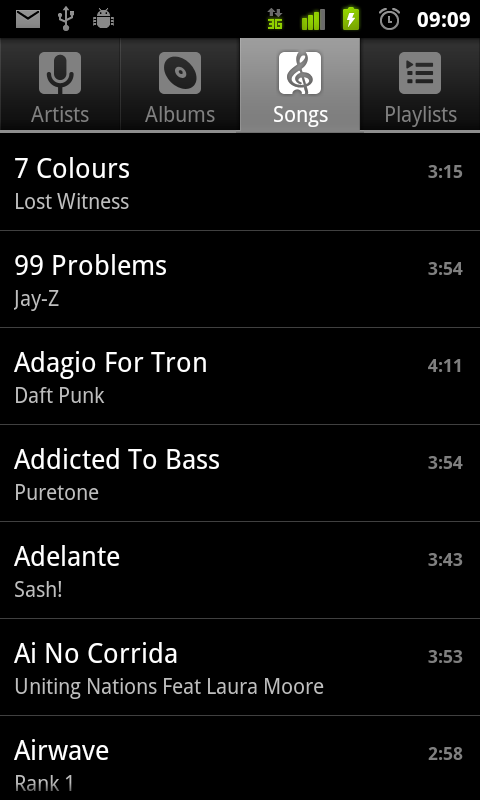
Sonically, the Google Nexus S holds its own – bass levels are, at times, non-existent, but for the most part it's eminently usable as a music player.
One irritating thing the Android OS will do to your music: if you've gone through and sorted out your iTunes collection, downloading artwork from Apple's server and the like, the Nexus S won't recognise the picture (because it doesn't tag in the metadata).
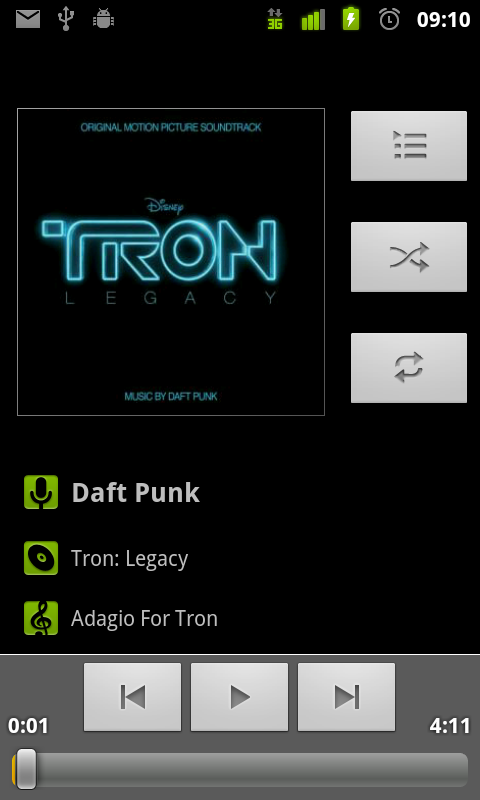
Instead, it will choose a file with a picture on it, and tag every single song that doesn't have a picture embedded with that image instead, leading to a very amateur-looking media player.
Video
Video on the Google Nexus S looks superb thanks to the WVGA Super AMOLED screen, rocking a full 800 x 480 resolution count.
At full power, the brightness is definitely acceptable for viewing in most situations – we pulled it out on the street and managed to watch footage no matter what the conditions (although we wouldn't recommend it for safety's sake).
Under a lamp and in bright daylight the Google Nexus S' screen was just about visible; that 1.5x brightness increase seems to be correct.
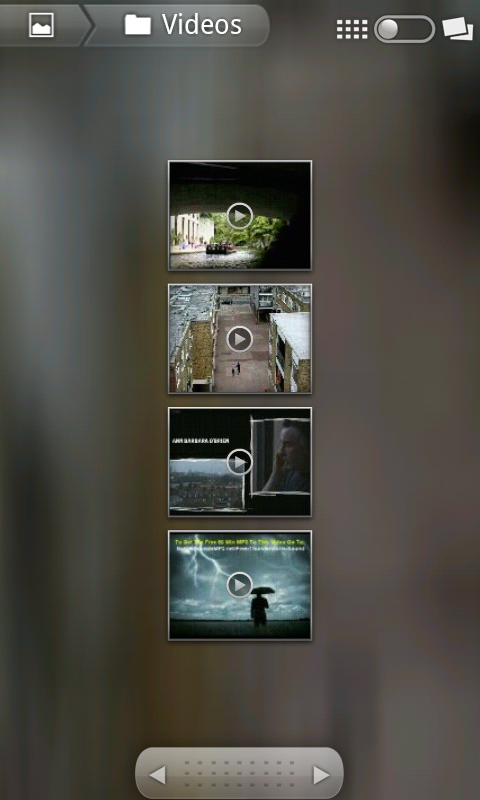
Video format support is something more of a worry though, because we weren't able to view the full range of our movie test selections by a long way.
We were told that DivX was supported, but our movie simply wouldn't play. Neither would AVI files, although MP4 seemed to be just tikkity-boo, as you'd imagine, as were 3GP formats.
However, don't go thinking WMV will be an option. It's not, unless you download another media player. The same can be said for video aspect alteration – if something is showing up in 4:3 in the standard Android Media player, it's staying that way, which is irritating for (legally) ripped DVDs that may have gone slightly wonky in encoding - you'll need to get separate software to sort it out.
Photo
The Google Nexus S has the same media playback gallery as before – namely it looks awesome, but is pretty much useless.
Don't even think about using this for finding your videos, because the grid view will only show you thumbnails, so working out the names is nigh on impossible unless you head into the file and check the details.
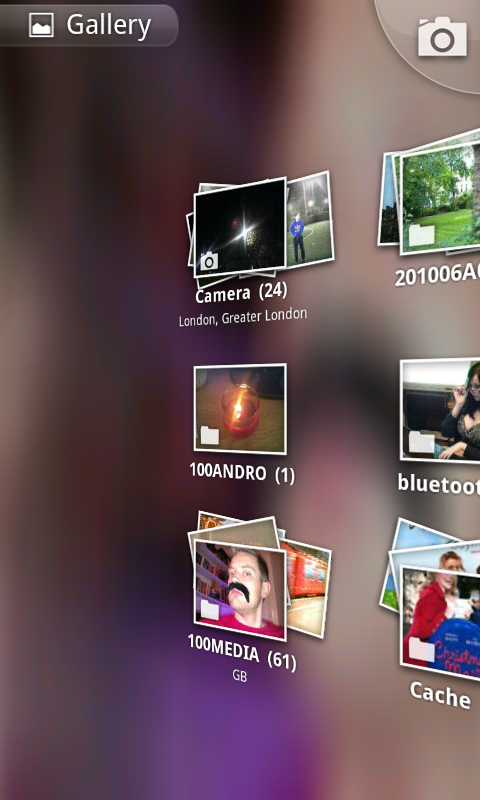
Photos are a little better, since you can see the one you're after with a minimum amount of fuss, and in a nicely scrollable view as well that tilts into a third dimension under your finger.
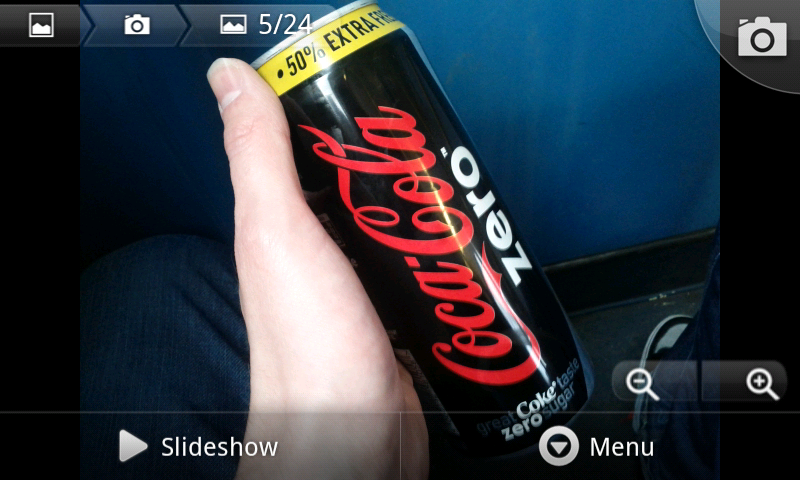
However, if you've got a few folders in the Nexus S, you'll have trouble tracking down your pictures at the start because every repository will load up. We'd rather the Nexus S came with a proper file manager or a very simplistic gallery – this is too halfway-house for our liking.
Current page: Google Nexus S review: Media
Prev Page Google Nexus S review: Video Next Page Google Nexus S review: Battery life and connectivity
Gareth has been part of the consumer technology world in a career spanning three decades. He started life as a staff writer on the fledgling TechRadar, and has grew with the site (primarily as phones, tablets and wearables editor) until becoming Global Editor in Chief in 2018. Gareth has written over 4,000 articles for TechRadar, has contributed expert insight to a number of other publications, chaired panels on zeitgeist technologies, presented at the Gadget Show Live as well as representing the brand on TV and radio for multiple channels including Sky, BBC, ITV and Al-Jazeera. Passionate about fitness, he can bore anyone rigid about stress management, sleep tracking, heart rate variance as well as bemoaning something about the latest iPhone, Galaxy or OLED TV.
