Why you can trust TechRadar
While TechRadar received a review unit straight from one of the founders, the process of ordering a Kisa Phone begins with calling up Kisa or going online.
We'll go over the online system, which gives you the easiest way of customising your phone and begins with choosing first if you want either one, three, five, eight or 10 contacts.
You can then choose the colour and pattern style you want; there are 17 to choose from, including contrasting colours, high visibility colours, simple colour blocks or patterns.
From there, you are directed to place the name or photo of each contact for each button.
The back of the phone can also include any information you want, including the name of the phone owner or their medical information, which can be handy in case of emergencies. All phones will come with the number of the handset printed on the back as well.
After this, you will see a mock-up of your customised Kisa handset which you can confirm or go back to fixing up.
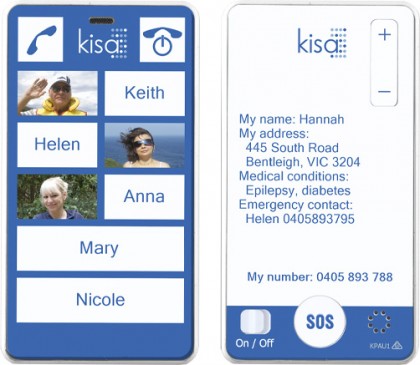
You will need to choose a Kisa Phone plan, if you would like to receive paper or emailed invoices, before being prompted to sign up for a Kisa account, with payment and billing info.
You can also choose to port a number over. For those after braille or a different language, you'll need to order over the phone.
The customisation process will currently take about two days, according to Kisa, with postage to take up to seven business day.
Out of the box
If you've used a smartphone, or in fact any mobile phone from the last two decades, you'll probably be scratching your head when you first see this phone. It really does look like a toy.
In the box you'll get the Kisa Phone, USB to mini USB cable, wall charger and user manual. In a separate box, shipped with the handset, you'll get the charging dock.

Kisa tells us the reason the charging dock comes in a separate box is mainly due to the fact that it was an afterthought that was being tweaked.
The team at Kisa are still working on improvements for the handset itself and have hinted that features like wireless charging, GPS and waterproofing could be added to new models.
But for what we have right now, the phone is all set up to work straight out of the box, with SIM card all set to go and lanyard already attached.
You can turn the phone on in two ways, either the sliding button on the back or a long hold of the end call button on the front. And that's about it.
