Why you can trust TechRadar
Huawei may be eager to erase any mention of its name from the Honor 6 package, but it's still stuffed the phone with its heavily tweaked Emotion UI.
At a time when many Android customisations are rolling things back to be more faithful to Google's vision of a modern smartphone OS, Huawei's skin remains stubbornly stuck somewhere between Android and iOS, with a little Windows Phone stirred in for good measure.
As before, Emotion UI ditches Android's app tray for an Apple-like approach of splurging all of its apps across several home screens. Naturally this makes those home screens a little busier than other Android phones, where you can pretty much ignore little-used applications until needed. But Huawei evidently wants you to manage all this with folders.
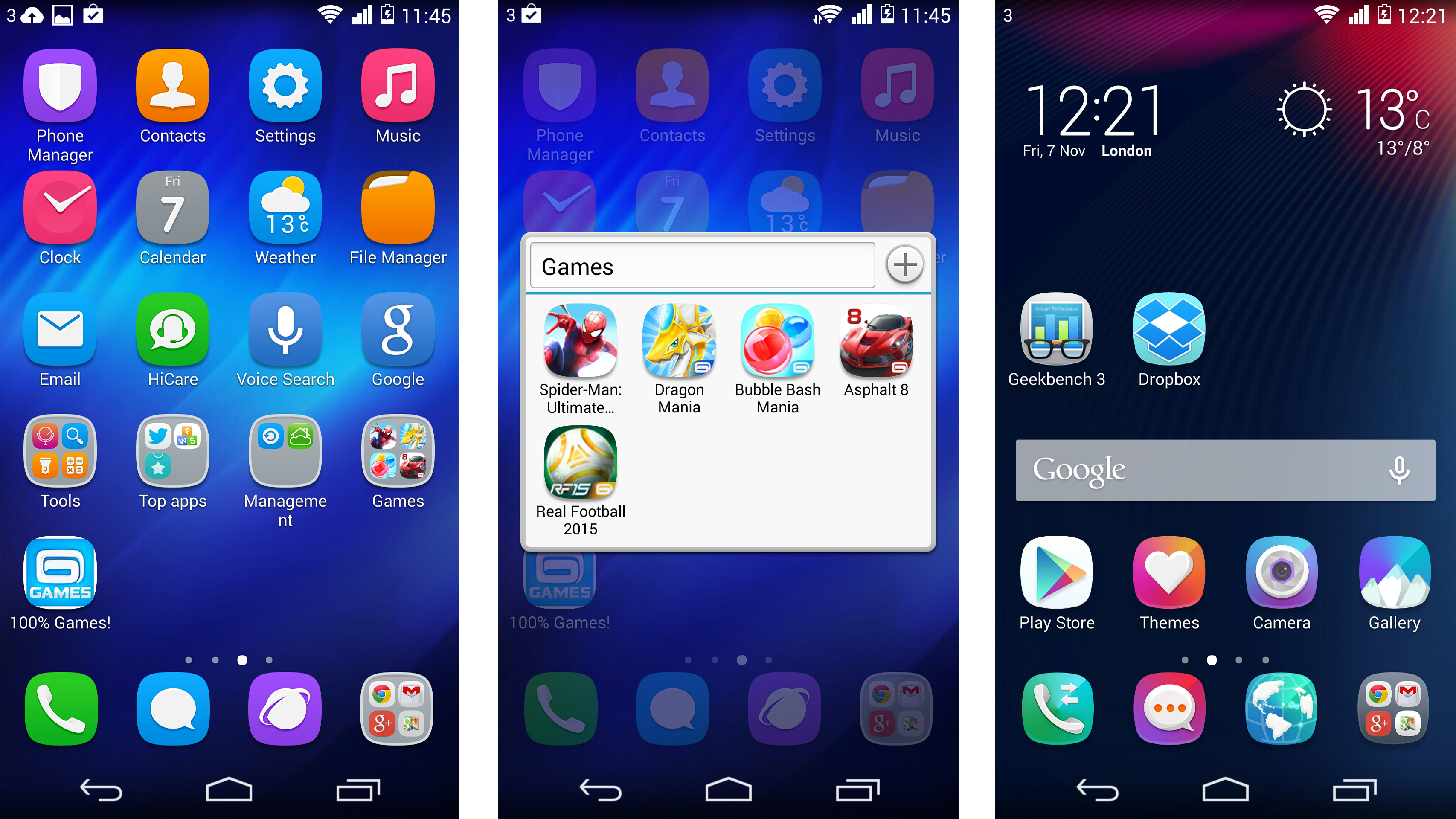
This gets a little tedious with the standard drag and drop system, but fortunately you can hit a '+' button within the folders themselves and add apps from the resulting list. It's a thoughtful and welcome inclusion.
Elsewhere, you get Huawei's somewhat twee themes set-up, which kit out the wallpaper, app icons, and lock screen in a thematically linked fashion. The available themes - some of which are preloaded, most of which need to be downloaded from an online stash - vary from sober and plain to gaudy and gimmicky.
None are anywhere near as sharply realised or pleasantly designed as stock Android itself (even the now out-of-date 4.4 KitKat that underpins things here), or the customised efforts from HTC and Sony for that matter.
The whole stylistically consistent app icon concept is one thing, but when you start adding in loads of third party apps (as you inevitably will) the clash in styles is all too apparent. Google's own apps in particular look a little odd (little sharply drawn icons framed against a plain backdrop) though they're still infinitely easier to distinguish at a glance than Huawei's own nondescript efforts.
Annoyingly, I get the same glitch when downloading Google Calendar as I did when I tested the Huawei Ascend P6 last year. The Emotion UI seems to get confused at the presence of a second calendar app, and gives Google's app the same icon as Huawei's own. You'd have thought this would have been sorted by now, wouldn't you?
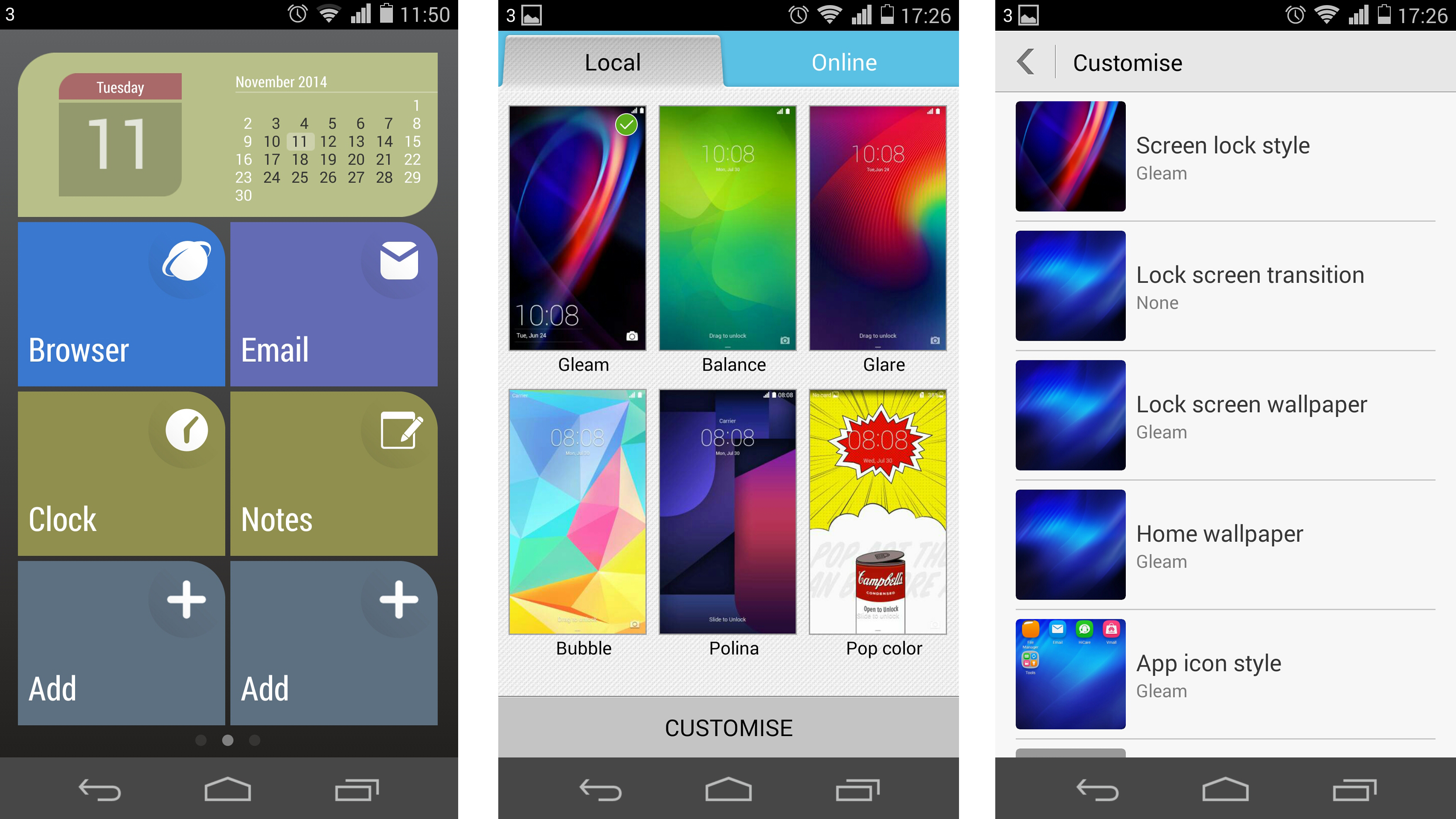
Huawei also bundles in a simple home screen option, accessible from a long press of the home screen, which makes everything look like a poor man's Windows Phone.
This gives key apps a huge portion of the screen, like the aforementioned Live Tiles, only without the style or the interactive element, and shoves the rest into crude 'others' and 'downloads' sections. Which is effectively like reinstating the app tray, when you think about it.
Huawei has also messed with the look of the notification menu, giving it a plain white backdrop with light blue accents. It feels like something from Android versions past, but functionally it's fine. You drag down from the left half of the screen to get your notifications, and the right for shortcut toggles.
The lock screen is a little on the cheap and nasty side too, with either an unconvincing 'clouds clearing' effect when you swipe on it, or a naff sunshine effect which can be applied to any theme, and a bunch of random high definition pictures on rotation. When it comes to simply unlocking the Honor 6, the vague lock screen prompt doesn't work too well.
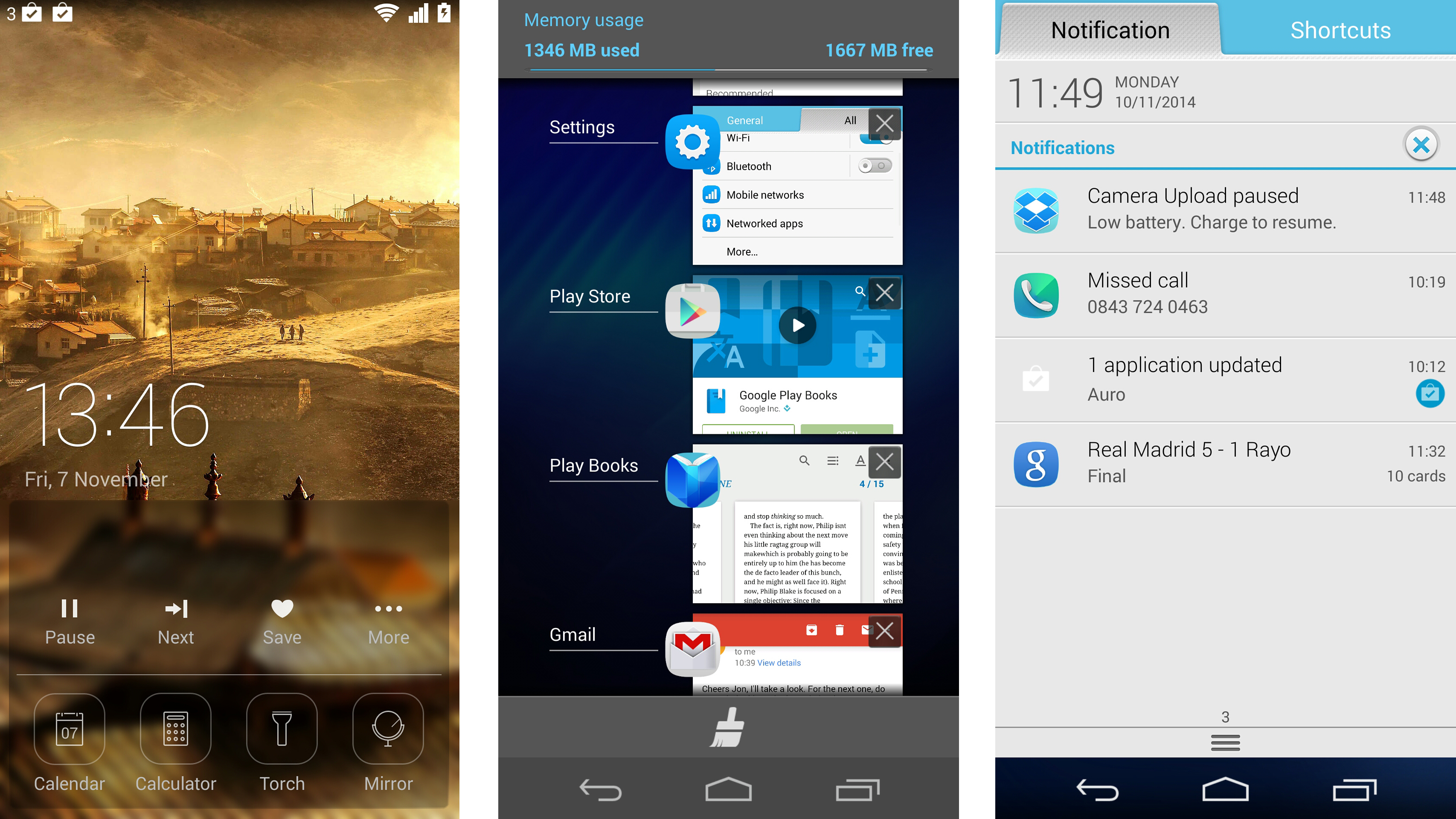
Curiously, Huawei has included an iOS 8-like transparent toggle bar that pulls up from the bottom of the lock screen, offering shortcuts to the calendar, calculator, torch function, front camera (for those last minute hair-checking moments) and a section for weather reports.
It's a reasonable idea, but it doesn't seem to fit naturally with the rest of the UI, and its lack of ubiquity (perform the gesture from the home screen and you'll get Google Now) meant that it never really stuck during my test period. Perhaps extended usage would reveal it to be more useful.
One thing that the Honor 6 interface can't be criticised for is speed and responsiveness. Everything here is silky smooth, with stutter-free screen transitions.
Indeed, the Honor 6 in general is a swift machine. It may utilise Huawei's own octa-core Kirin 920 CPU, but don't think that the lack of a mainstream chip means that it's hamstrung in general usage.
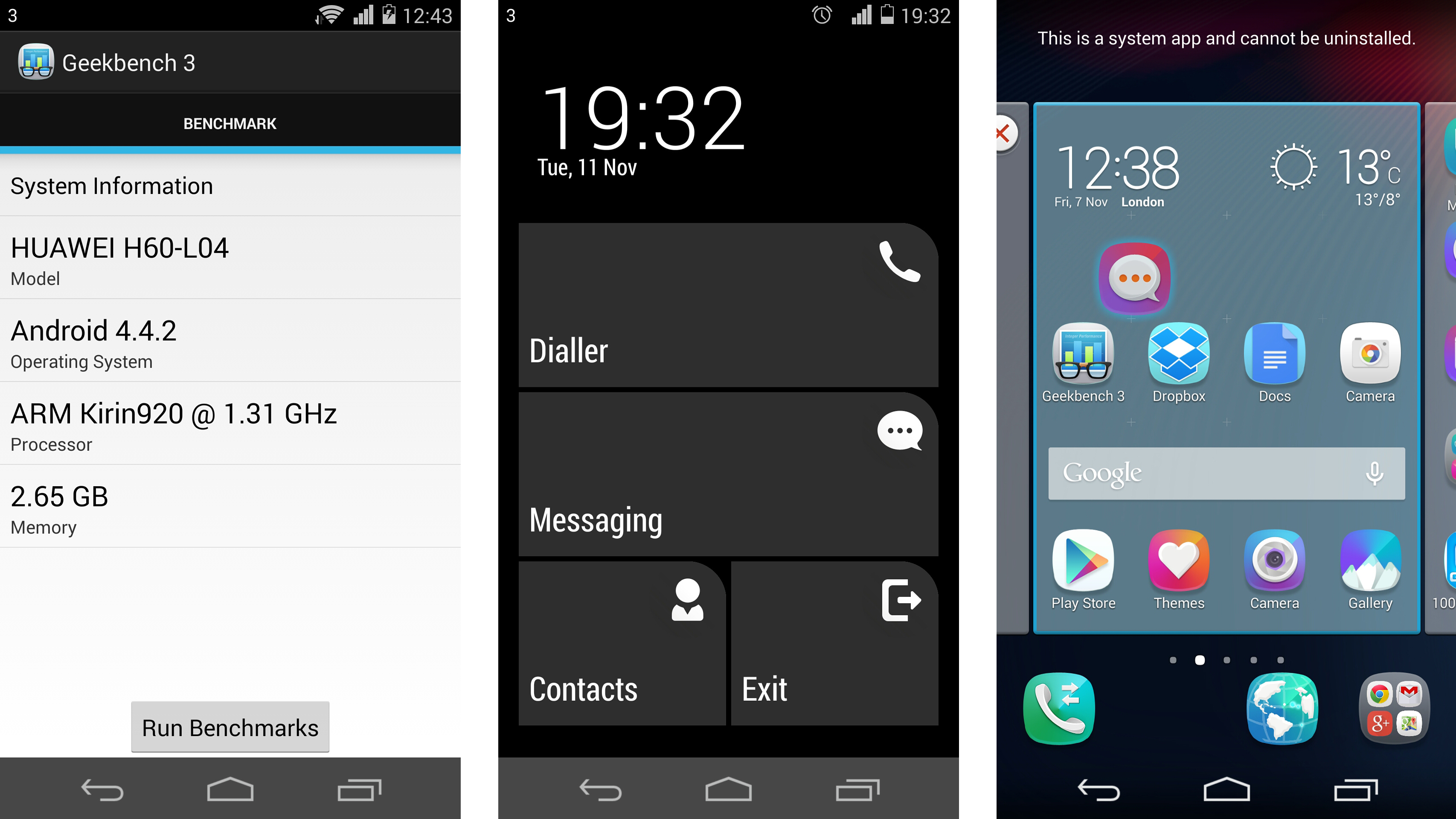
I ran the usual Geekbench 3 benchmark test several times, and the Honor 6 scored an average of 3148. That's comfortably higher than the Snapdragon 801-equipped Samsung galaxy S5 (2905) and HTC One M8 (2951).
One of the best real world tests for any phone's power, of course, is to play advanced 3D games, and the Honor 6 came through well here too. Real Racing 3, which has made many a supposedly high-end phone stutter in its time, ran nigh-on flawlessly here, as did fellow polygon-pushing showcases Asphalt 8 (which comes preinstalled) and Dead Trigger 2.
One significant reason behind the Honor 6's fine performance is that it comes with a generous 3GB of RAM. That's more than even its more expensive cousin, the Huawei Ascend P7.

It's not just dumb power that the Kirin 920 provides either. Like Samsung's Exynos CPU, Huawei's chip uses ARM's big.LITTLE architecture to run on four low-speed cores for regular tasks, switching to four high-performance cores for advanced tasks.
It's a power-efficient way of doing things without sacrificing anything on the performance front.
