Why you can trust TechRadar
The Huawei Honor 7 comes with a non-removable 3100mAh battery, which on paper should offer a decent amount of life between charges.
In practice, however, I found that the Honor 7 didn't do particularly well, with the battery dropping to 81% after just two-and-a-half hours of moderate use.
By 11:35 in the morning the battery had dropped to 70%, with the Honor 7 just about managing a full day of use before needing a charge.
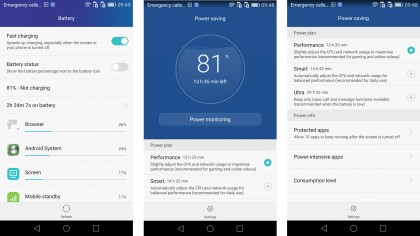
However, it did cope well with some tasks where other smartphones fail. Browsing the internet, which can usually drain the battery pretty sharpish on some phones, didn't impact battery life too badly – although this might be because I was using the default browser that comes installed on the Honor 7, rather than the more resource-intensive Chrome.
Using our patented video benchmark, which involves playing a looped high-definition video for 90 minutes with the screen on full brightness, the battery of the Honor 7 dropped 33%, which is quite a large amount. For comparison, the Meizu M2 Note has the same-capacity battery but drops slightly less, showing 27% depletion.
It's not a stellar performance battery-wise, then, but the Honor 7 does have some additional tricks up its sleeve that can help to improve the battery life quite dramatically.
Huawei has included a number of in-depth power-saving and monitoring tools that give you lots of information about which apps and hardware are taking up the most battery.
The battery-saving features in the Honor 7 go well beyond what most manufacturers offer, and it's a darn sight more than stock Android's tools.
It means that, with some careful research and tweaking, you can tailor the Honor 7 to get even more battery life out of it by identifying the main culprits that are draining the power pack.
Of course, not everyone is going to have the time or inclination to meticulously go through and find out what the worst battery-hogging apps are, and for this reason there are also three power profiles which you can select, which will automatically configure the Honor 7's performance to optimise battery use.
'Performance' makes use of the faster cores of the Honor 7's CPU to deliver the fastest performance possible, while sacrificing battery life. Meanwhile 'Smart' balances the CPU and network usage of the phone depending on what you're doing, so that when the phone isn't being used for intensive tasks it will use less power.
Finally the 'Ultra' mode turns off everything except what's needed for phone calls and basic functions. This necessarily limits what you can do with the Honor 7, so it's best you leave this option as a last resort for when your battery is running very low, but it does do a very good job of giving you some much-needed extra juice.
A nice touch is that an estimate of how much battery life you'll have remaining is displayed next to each power plan. So, when I checked at one point the estimate for Performance was 15 hours 41 minutes, for Smart 16 hours 58 minutes and for Ultra 29 hours and 32 minutes. If these estimates were correct it suggests that you can almost double the battery life of the Honor 7 by switching to the Ultra setting.
So overall the battery life of the Honor 7 wasn't stellar, and fell short of some of its competitors, but I feel that Huawei has redeemed itself somewhat by including a range of in-depth battery tools that go some distance in improving the Honor 7's battery performance.

Matt is TechRadar's Managing Editor for Core Tech, looking after computing and mobile technology. Having written for a number of publications such as PC Plus, PC Format, T3 and Linux Format, there's no aspect of technology that Matt isn't passionate about, especially computing and PC gaming. He’s personally reviewed and used most of the laptops in our best laptops guide - and since joining TechRadar in 2014, he's reviewed over 250 laptops and computing accessories personally.
