Why you can trust TechRadar
The Honor Holly comes with a quad-core Mediatek MT6582 processor clocked at 1.3GHz. Alongside the 1GB of RAM, this is within expectations for the price. A Geekbench 3 score of 1131 proves that a mid-range processor can offer good performance in most situations.
The Moto G came in with a Geekbench 3 score of 1142 points – a little higher but nothing that should put you off picking up the Honor Holly. However, there were a few moments in use when the Holly struggled to keep up, especially when several apps were running at once.
Huawei products run Android with the manufacturer's Emotion UI overlay. This introduces some pretty heavy handed changes in the UI and a poor looking design that restricts the platform. I'd prefer to see the handsets just adopt the stock Android platform.
But on this one you've got the Emotion UI 2.3 running over Android 4.4.2 and there's no word on an update to Lollipop just yet.

The Emotion UI comes with a simplistic look that borders on childish. Everything is quite colourful with the apps lying along the bottom coming in bright green, orange, blue and purple.
On Huawei products you've usually got the option to change the themes and go for something a little more classy but with the Emotion UI on Honor handsets you're restricted to just this overlay.
A key part of the Emotion UI is the lack of an app drawer, which is an unfortunate omission. Android thrives on its app drawer allowing for clean, customised home screens with a go-to area of the phone for less frequently used apps.
Instead, I'm left hunting through multiple home screens just to find that one rarely used app that a simple search would have found much quicker.
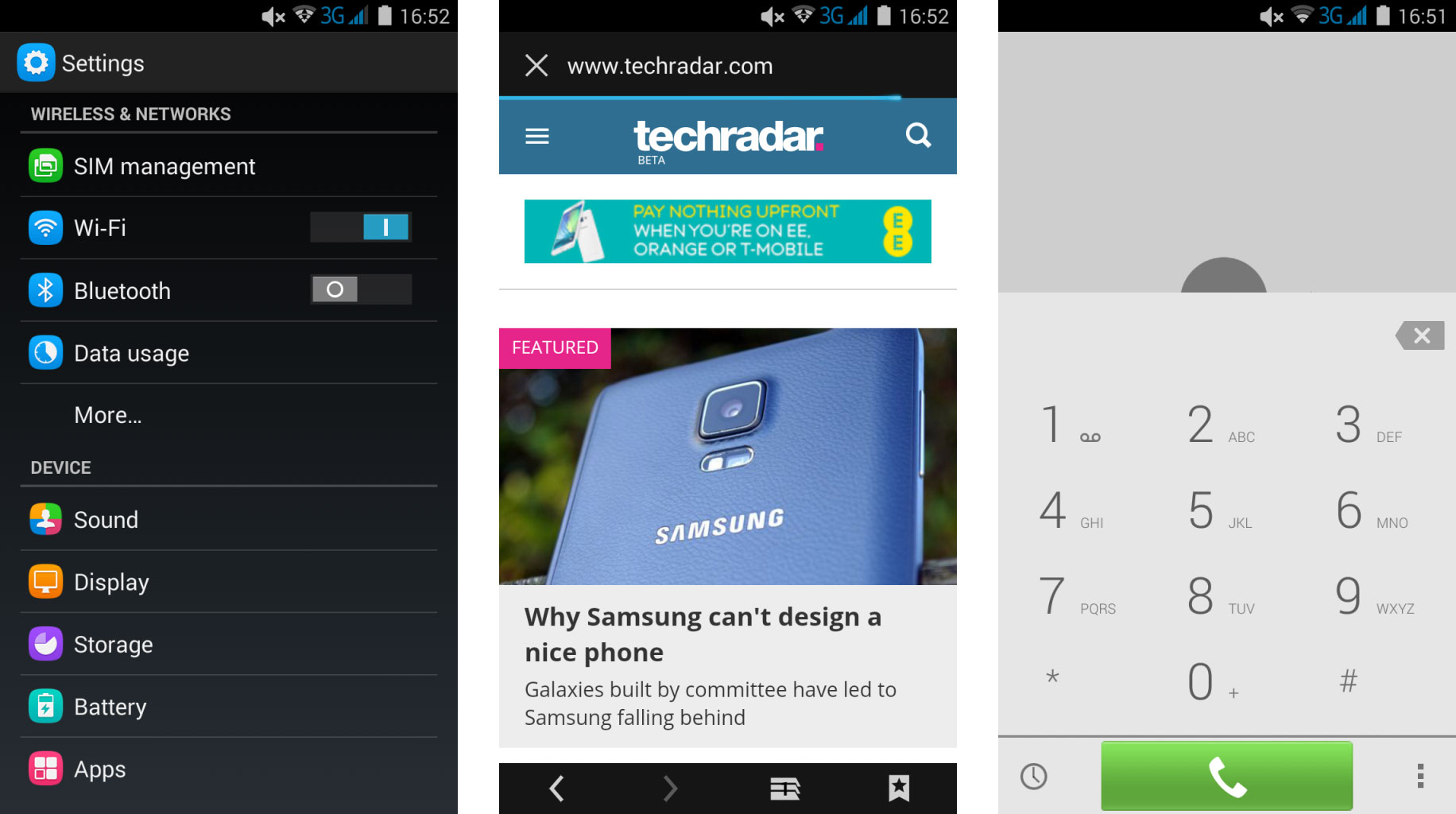
Calculator, FM radio, music, gallery, clock, email and video players all come pre-installed. There's no real bloatware to be found.
The only non-Huawei based apps included are Twitter, Facebook, Google, WPS Office and Mobile Broadcasts – a breath of fresh air after countless major manufacturers handsets stuffed to the brim with useless home brewed apps.
My biggest gripe with the Emotion UI is the keyboard included on the platform. Even though I selected the UK version of the English keyboard, I was still bombarded with Americanised corrections.
Maybe it's because I'm used to SwiftKey, but I found the keys unresponsive, especially the space bar. Time and again I was left with the letter B connecting words – justblikebthis – rather than the grammatically necessary spaces.
The keyboard is infuriatingly difficult to use. Moving the cursor to the middle of a word to correct a letter just sends the changes to the back of the word for no logical reason.
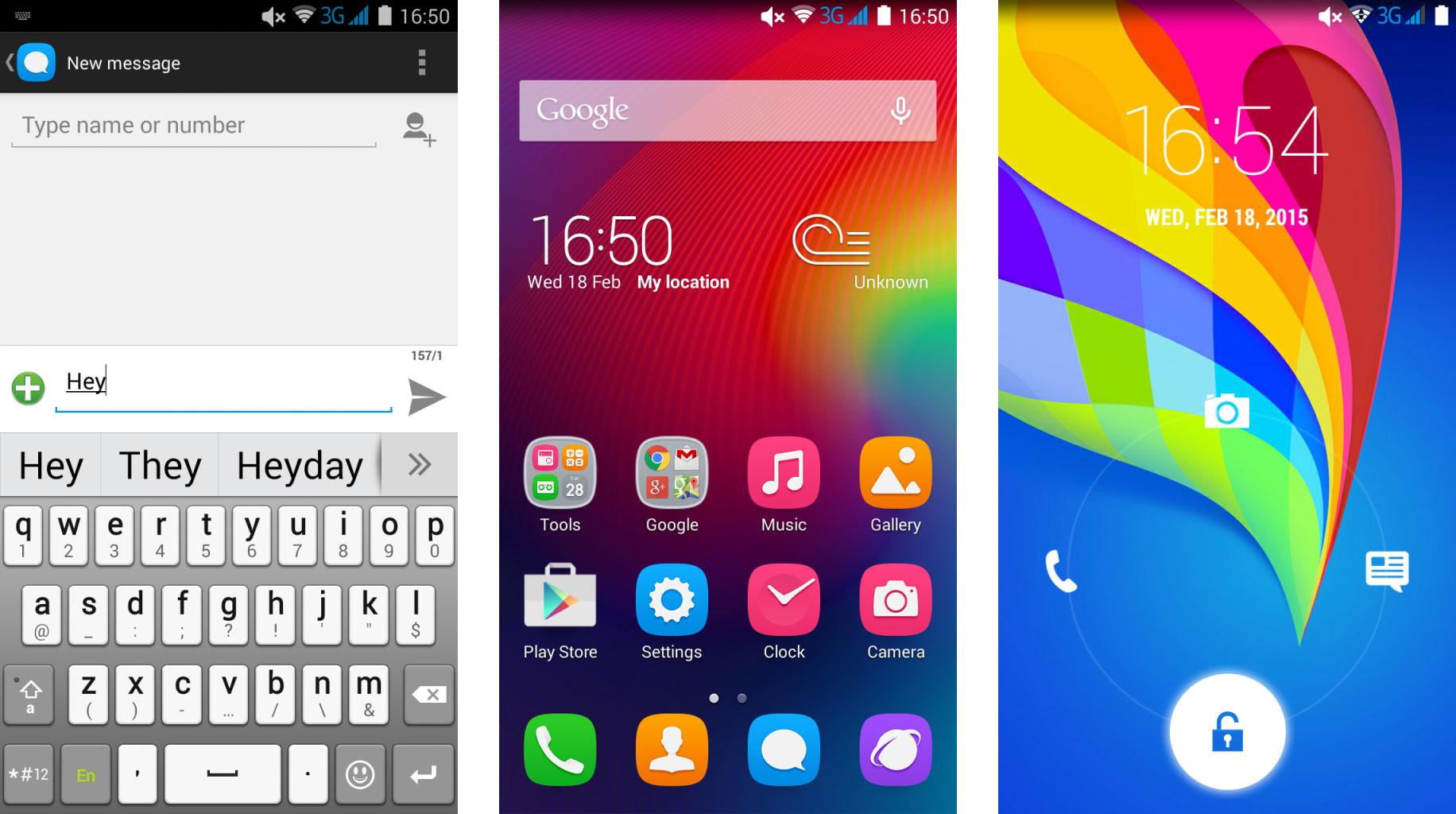
If you're going to pick up the Honor Holly, or any Honor based phone for that matter, it'll be a good idea to grab a third party-keyboard such as SwiftKey or Swype for a much more enjoyable experience as soon as you're turned on and set up.
There are two enjoyable features in the Emotion UI I did keep returning to though. The first was the quick settings drop down menu, which you can access by pulling down on the top bar. It includes all the key specs, each of them easy to toggle in a matter of moments.
The lock screen is also well implemented on the Honor UI: dragging the padlock logo down unlocks the phone to the home screen, to the left will open up the phone dialler, to the right pitches you directly into messages, or swipe up for the camera.
Over the course of a week I found myself using these gestures more and more. It's just a shame you can't rearrange them for third-party offerings to make your most used apps as easy to access.
Current page: Interface and performance
Prev Page Introduction, design and display Next Page Battery life and cameraJames is the Editor-in-Chief at Android Police. Previously, he was Senior Phones Editor for TechRadar, and he has covered smartphones and the mobile space for the best part of a decade bringing you news on all the big announcements from top manufacturers making mobile phones and other portable gadgets. James is often testing out and reviewing the latest and greatest mobile phones, smartwatches, tablets, virtual reality headsets, fitness trackers and more. He once fell over.

