Why you can trust TechRadar
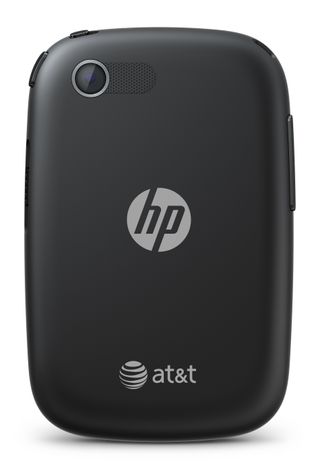
The HP Veer's camera is a decided weak point on the device. Although it captures images in 5MP resolution and can switch to video mode (only in landscape), there are no settings at all. You can't add any effects, zoom in, set white balance or control the camera in any way.
All images are automatically geo-tagged, however. That's helpful once you move the photos to your computer because you can track where you took them. (As a side note, be careful with geo-tagged images, especially with kids, because security experts warn that hackers and deviants can figure out where you live or where you're using a phone based on posted images.)
There's no flash on the camera, the images tend to look blurry and the autofocus is just flat and doesn't work that well. Out of two dozen photos, only about two or three were even usable.
The small size of the phone also works against you when taking photos, because it's hard to hold the phone in a set position. You can't focus on one foreground object, and there are no scene modes.

DARK SHOT: Photos taken in dim areas tended to turn out blurry or too dark
Click here to see the full res shot

INDOORS: Indoor shots also looked blurry and not that colourful
Click here to see the full res shot

SHADOWS: Those with shadows were very dim but at least in focus
Click here to see the full res shot

BRIGHTER: Only the shots with more natural light looked reasonably bright and colourful
John Brandon has covered gadgets and cars for the past 12 years having published over 12,000 articles and tested nearly 8,000 products. He's nothing if not prolific. Before starting his writing career, he led an Information Design practice at a large consumer electronics retailer in the US. His hobbies include deep sea exploration, complaining about the weather, and engineering a vast multiverse conspiracy.














