Why you can trust TechRadar
The handset militantly requires you to connect to the Zune software on a PC – if you don't do this, there's literally no way of getting media content into your library.
If you've been ignoring those auto-updates for, say, several years then this will be a bit of a pain in the neck, but once all your updates are installed it's plain sailing as far as installation is concerned. The software then goes around your PC and notes where all your music is stored so it knows where to pull music from, rather than creating a duplicate in a new location.
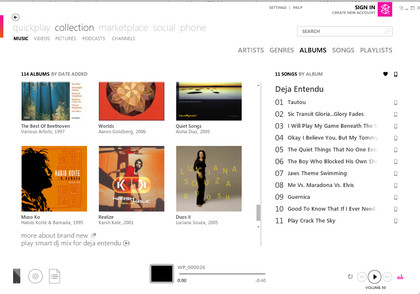
Zune basically acts as iTunes does with your iPhone; it allows you to do a spot of housekeeping on your apps and music, but really it's a portal to keep your music transfers and things in one place.
Mac users may have a little more trouble than their PC equivalents. Microsoft hasn't exactly made Mac connectivity a high priority, but it will at least allow you to sync music and other media content using a program called Windows Phone Connector for Mac, which is capable of accessing you iTunes music.
The beta version of the connector software has been released (you can download it here – unfortunately it doesn't auto-prompt you to do so when you plug your handset in to your Mac). It works a lot like iTunes does when you connect an iPhone – simply check which music, videos, podcasts and photos you want to sync then let it crack on.
One neat feature that will have iPhone owners green with envy is music syncing over Wi-Fi. Once the HTC 7 Mozart has been synced with the Zune software via USB for the first time, you can enjoy automatic media updates over Wi-Fi when the handset is charging.
This works perfectly. The HTC 7 Mozart has to be charging for ten minutes before sync will begin and you can't use the media hub while the handset is syncing, but for replenishing your music stock with minimum effort it's a gem.
The HTC 7 Mozart's Wi-Fi connection held up admirably. Over the course of an entire day's intensive use, we didn't have any problems with dropped connections and the speed was really excellent. We also found we had 3G connectivity for the bulk of the time we used the handset in and around central London and web speeds were consistently high.
Apps
Although the Windows Phone app Marketplace is not as well stocked as, say, Apple's App Store, Microsoft has obviously put a lot of effort into ensuring that a good array of apps are available from launch.
So you'll find a number of big-name apps in there – such as Flixster, eBay, WeatherBug and Shazam – to keep you going for now, and it's safe to say we'll see many more apps in there in the coming months.
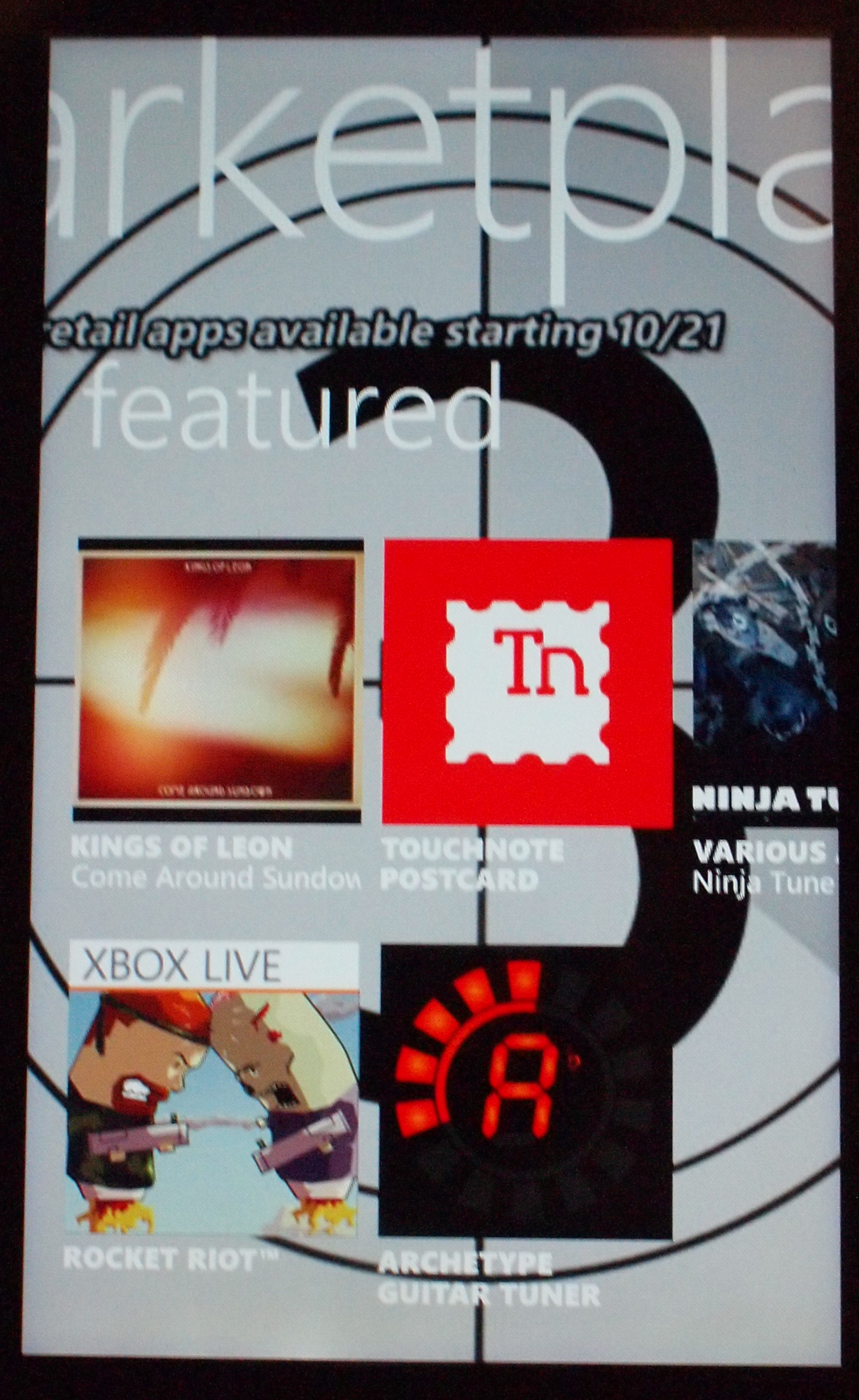
For now there's a good range of social networking apps – the official Twitter and Facebook apps are, in particular, brilliant. Designed with the same Windwos Phone aesthetic as the OS itself, the panoramic layout lends itself to the different sections of each network.
Although there's no Spotify application available (yet – no doubt it'll be making its way to the Marketplace soon), you can substitute this with a Zune Pass account to give you unlimited music to stream or download. You can then play these tracks back on the HTC 7 Mozart or via your PC, Xbox 360 or standalone Zune player.
The HTC 7 Mozart does come with a range of useful things pre-loaded though.
Aside from the Orange apps and HTC Hub we've already talked about, there's Microsoft Office, which is excellent for reading and making minor text edits to Excel, Word and Powerpoint documents.
OneNote is an advanced note-making application that enables you to add images, voice memos and even bullet points to your notes. Sending these in emails can be done within the OneNote app once you've saved your changes – it's a shame you can't simply attach notes to emails, however.
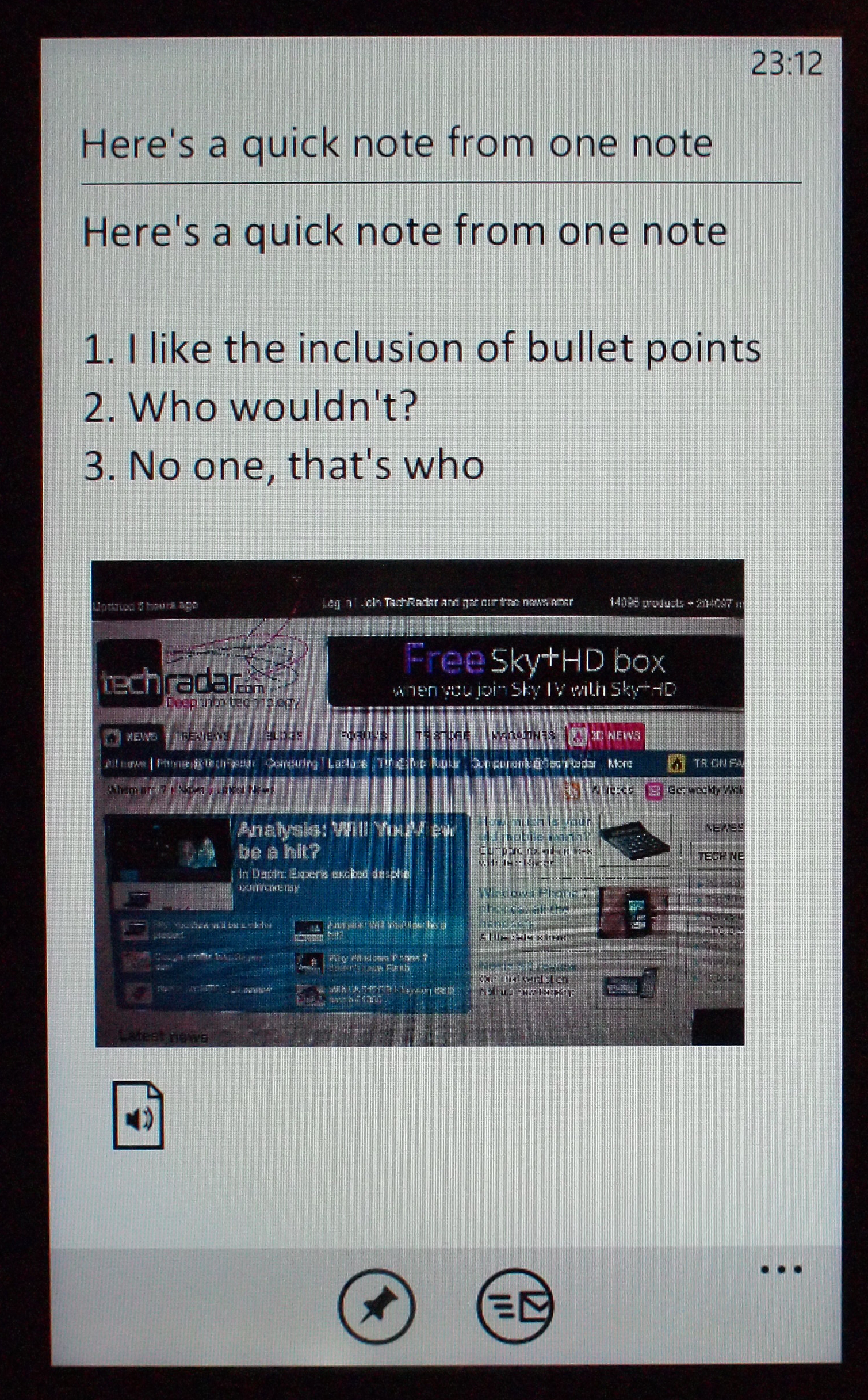
There's also the Xbox Live integration; this will be a real boon to gamers. Linking the account on your Xbox 360 with your HTC 7 Mozart enables you to see when your friends are online and available to play against online, as well as keeping a track of scores and, of course, keeping your highly customised avatar in the game.
For all the HTC 7 Mozart's great integration with Facebook, we're still missing a couple of things even with the Facebook app up and running. We'd love to sync the Facebook calendar with the onboard Windows Phone calendar, but it's just not an option – likewise, there's no way to upload and share videos shot with your handset.
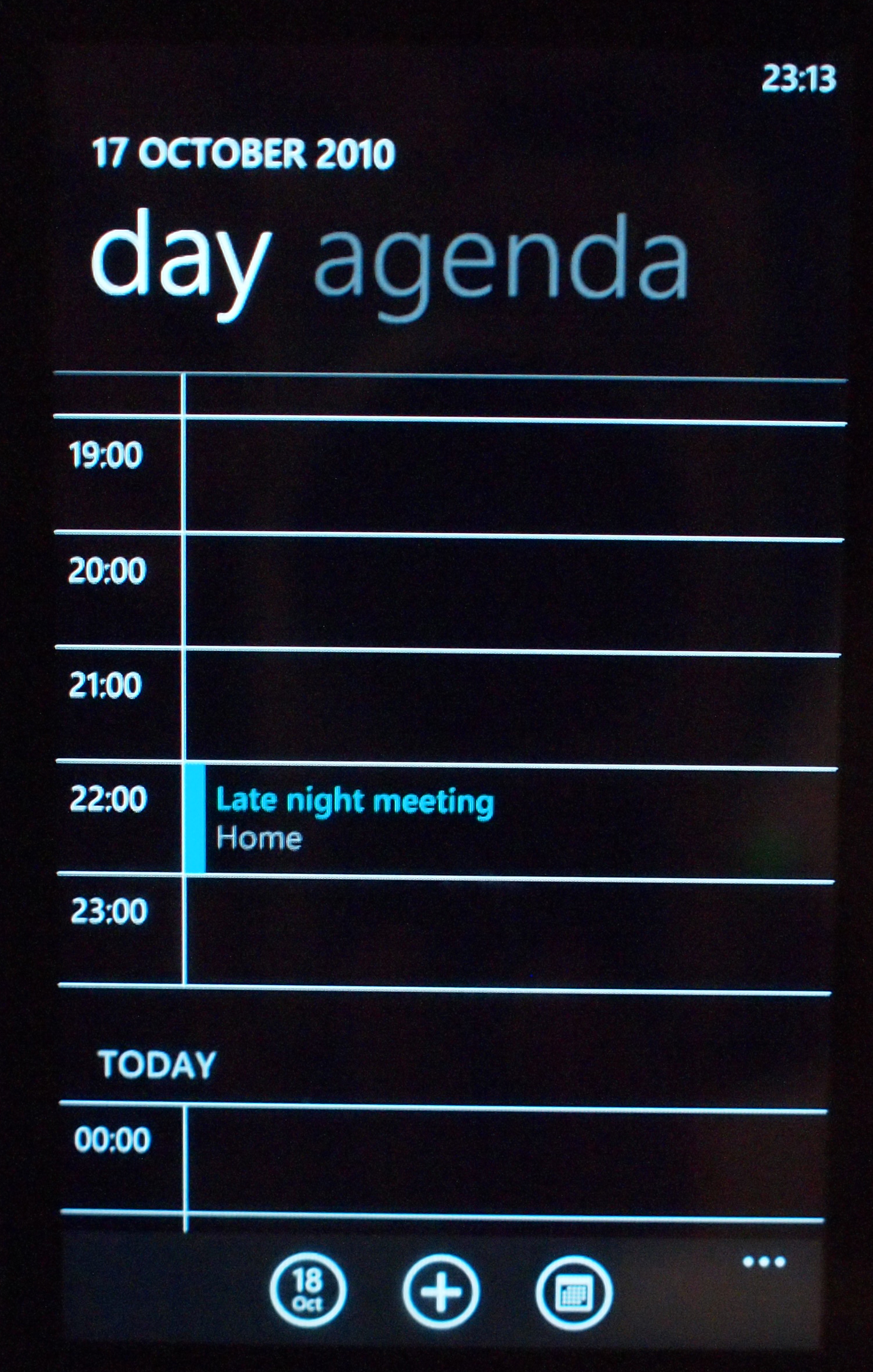
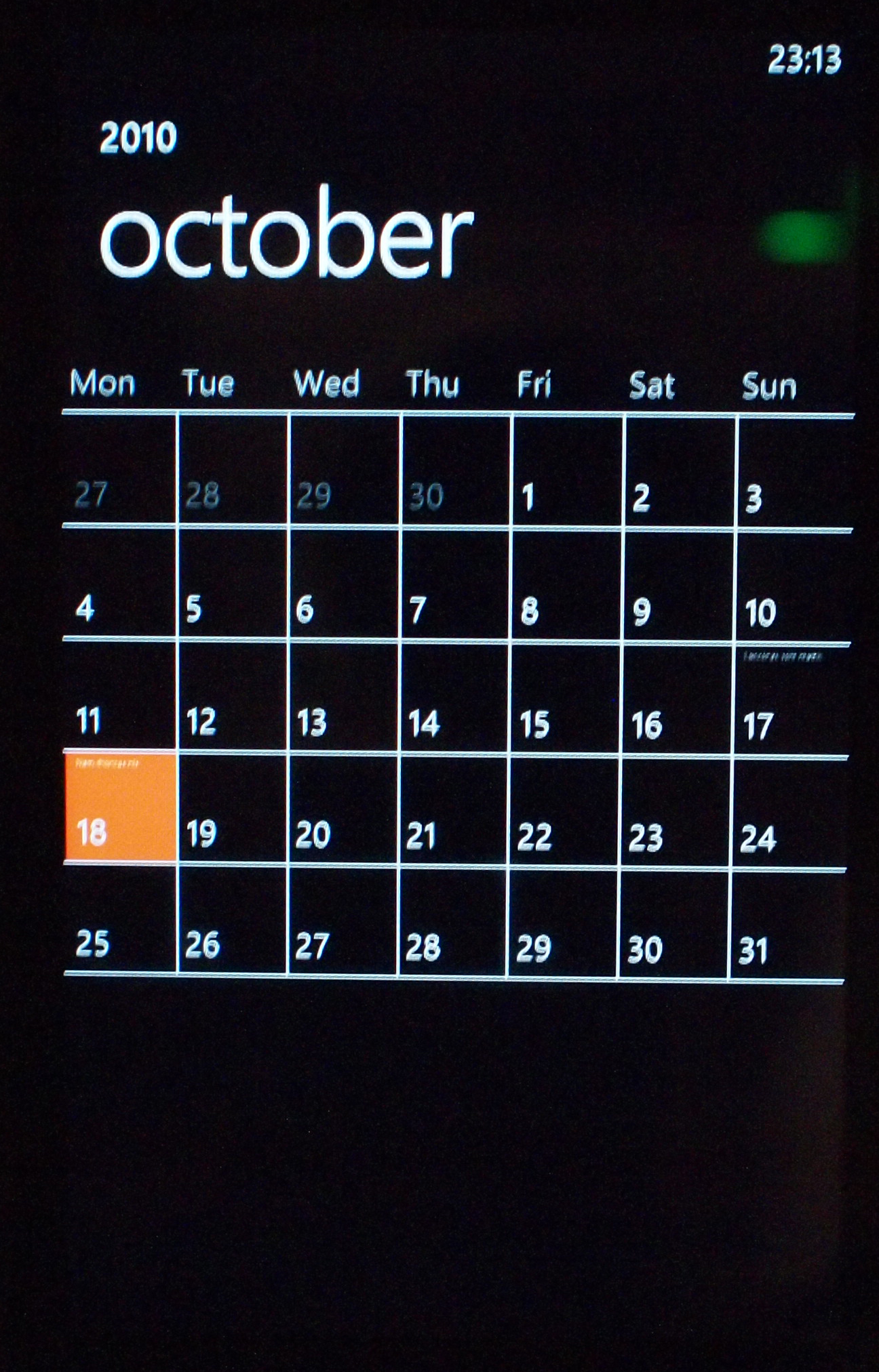
There are some great things about the Windows Phone calendar, however. Syncing it with your Outlook calendar is very easy and the 'I'm running late' button is a stroke of pure genius; provided the event you're running late to has attendees listed, you can hit the late button and send an auto-populated email telling them that you're running late but on your way.
Like all the Windows Phone 7 handsets, the HTC 7 Mozart features a dedicated search button. This doesn't offer you the option to search the entire device for a specific contact, song or email, but it does offer application-specific searches.
When on the Home screen, it defaults to a Bing search, complete with impressive wallpaper image. This can be a little annoying, however – the search button is very responsive and we found ourselves accidentally hitting it while in other applications.
Suddenly we'd be flung out of the app and into a Bing search. This is especially irritating if you've just framed the perfect camera shot or if you're in the middle of a game.
Current page: HTC 7 Mozart review: Connectivity and apps
Prev Page HTC 7 Mozart review: Battery life and maps Next Page HTC 7 Mozart review: Comparison