Why you can trust TechRadar
The Music and media hub on the HTC 7 Mozart is very pleasing, aesthetically speaking – album and video artwork is displayed in thumbnail form on the main hub screens, with new and recently used items providing the main features.
On individual artist pages, you're treated to a panoramic image of the band in question in the background – provided the Zune software is able to find one, that is. If you're of alternative tastes you might find yourself faced with a blank background more often than not.
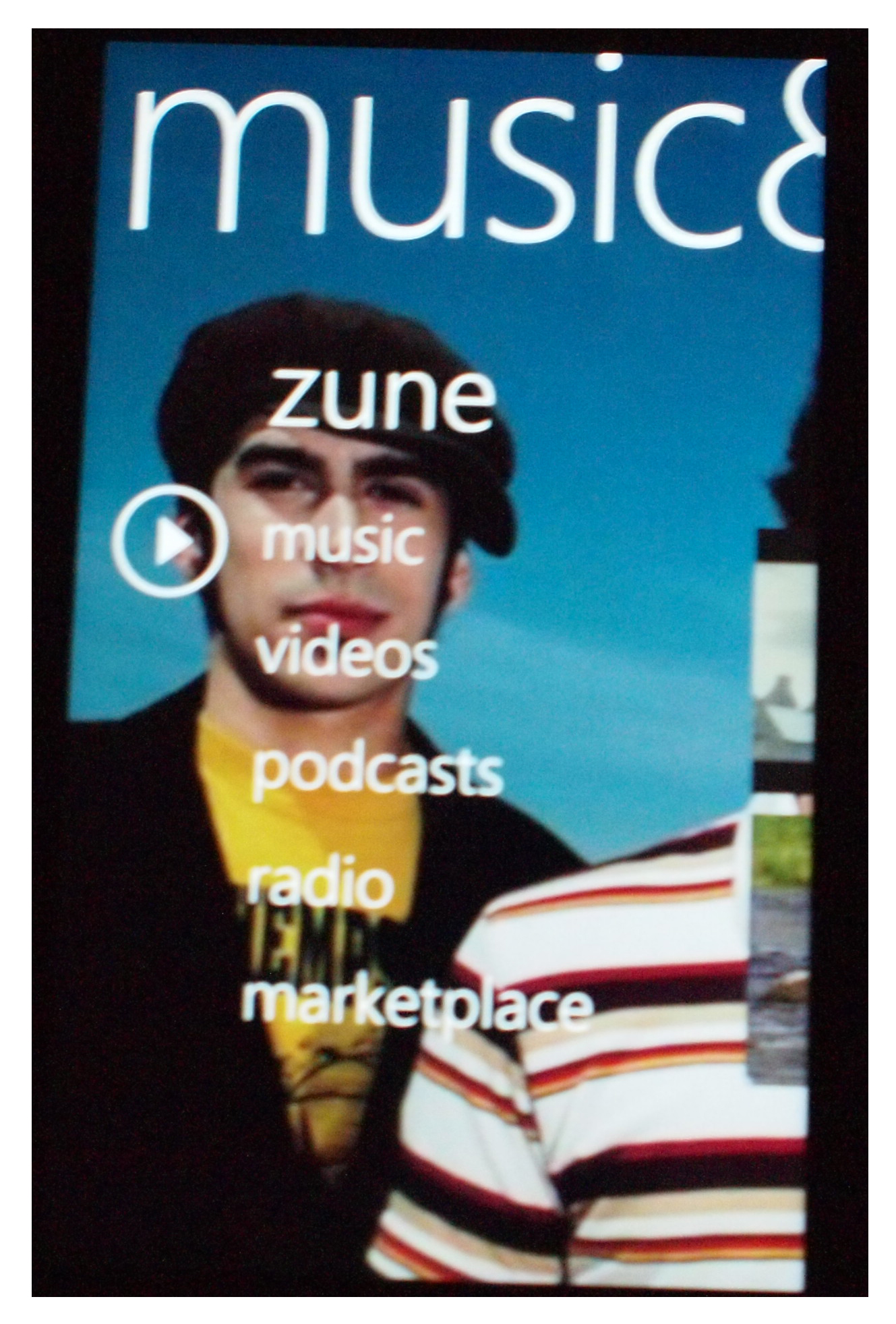
Clicking through to the dedicated music section takes you to an alphabetical list of artists from which you can flick over to albums, genres, a full song listing and playlists.
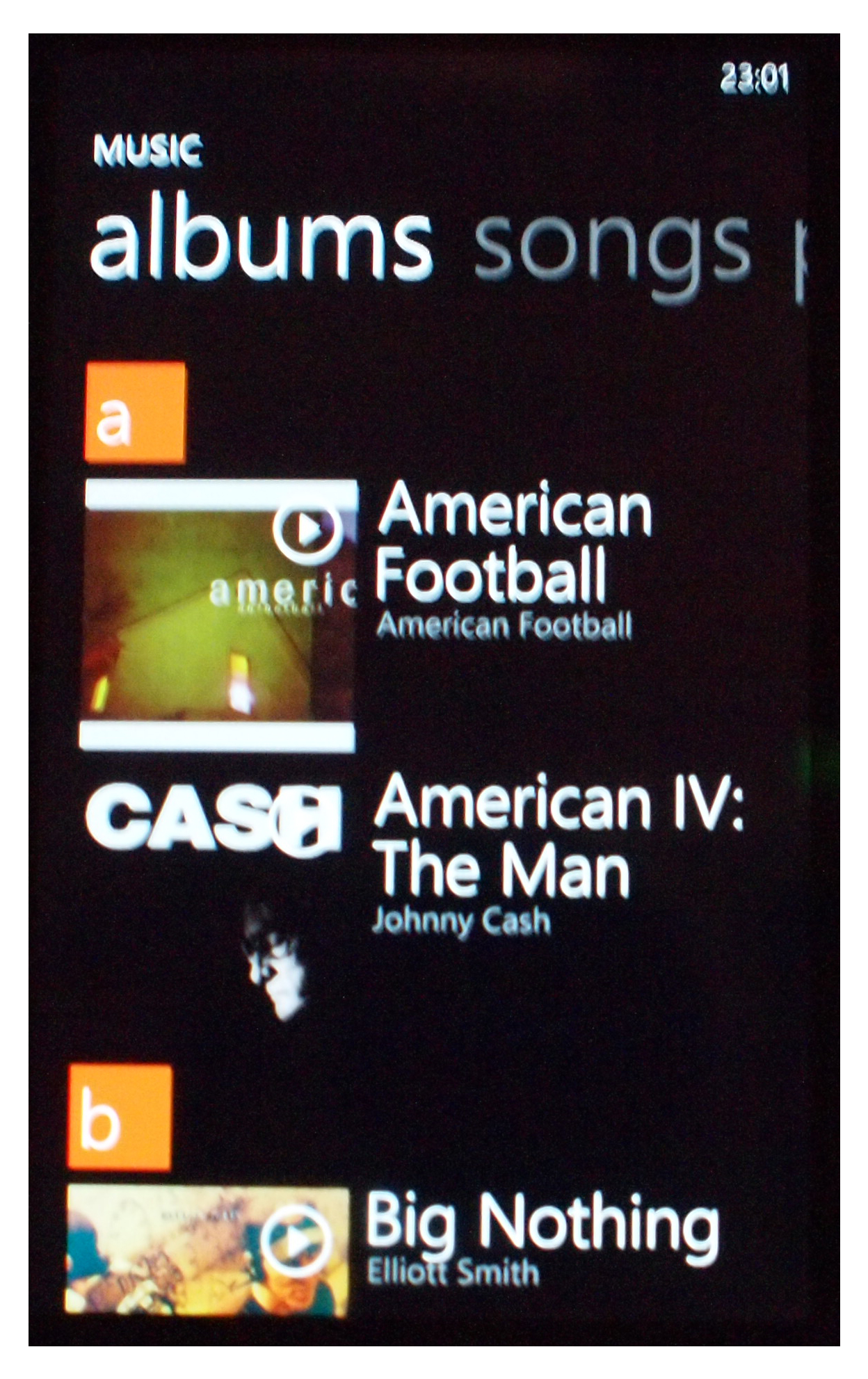
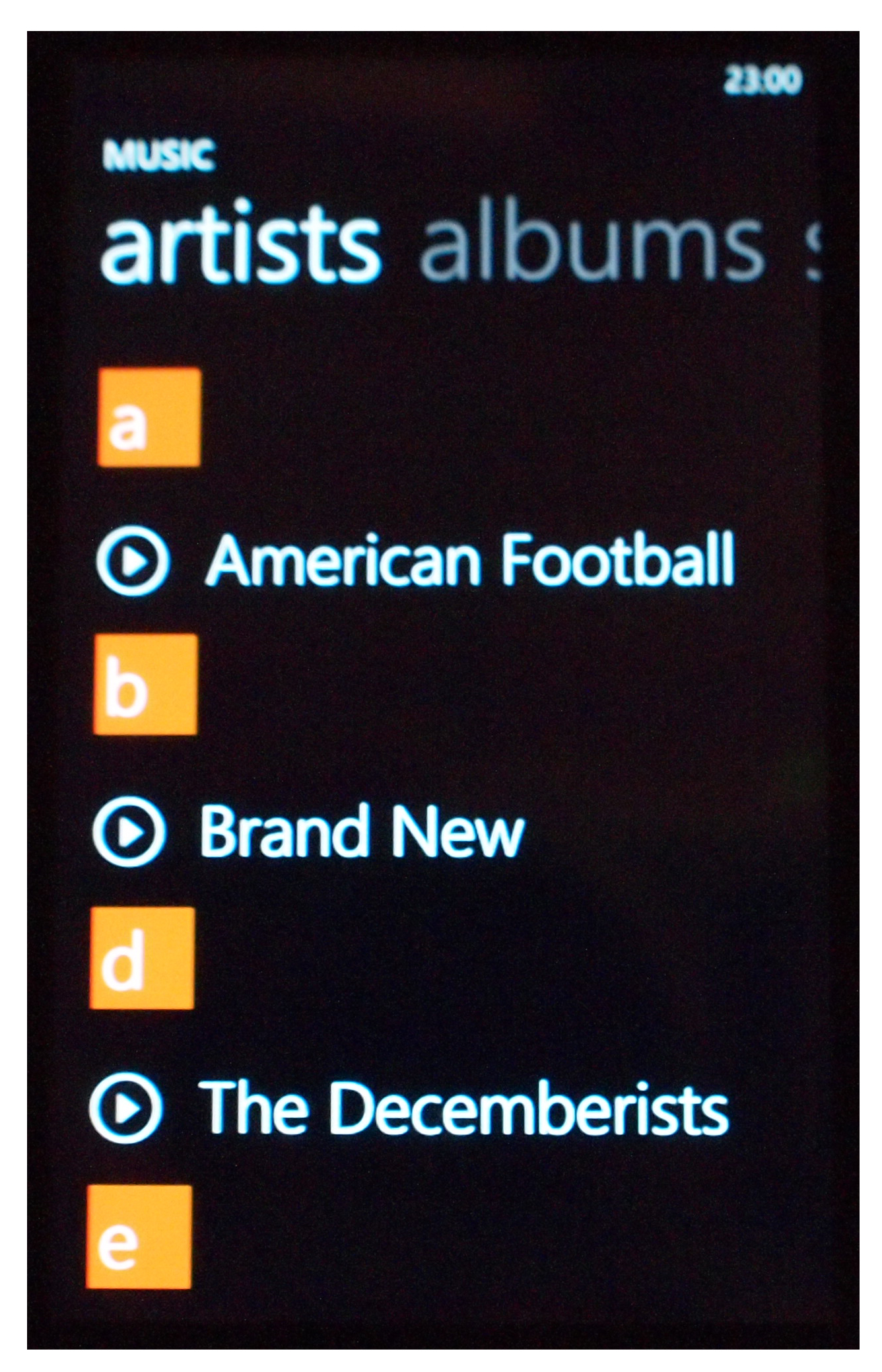
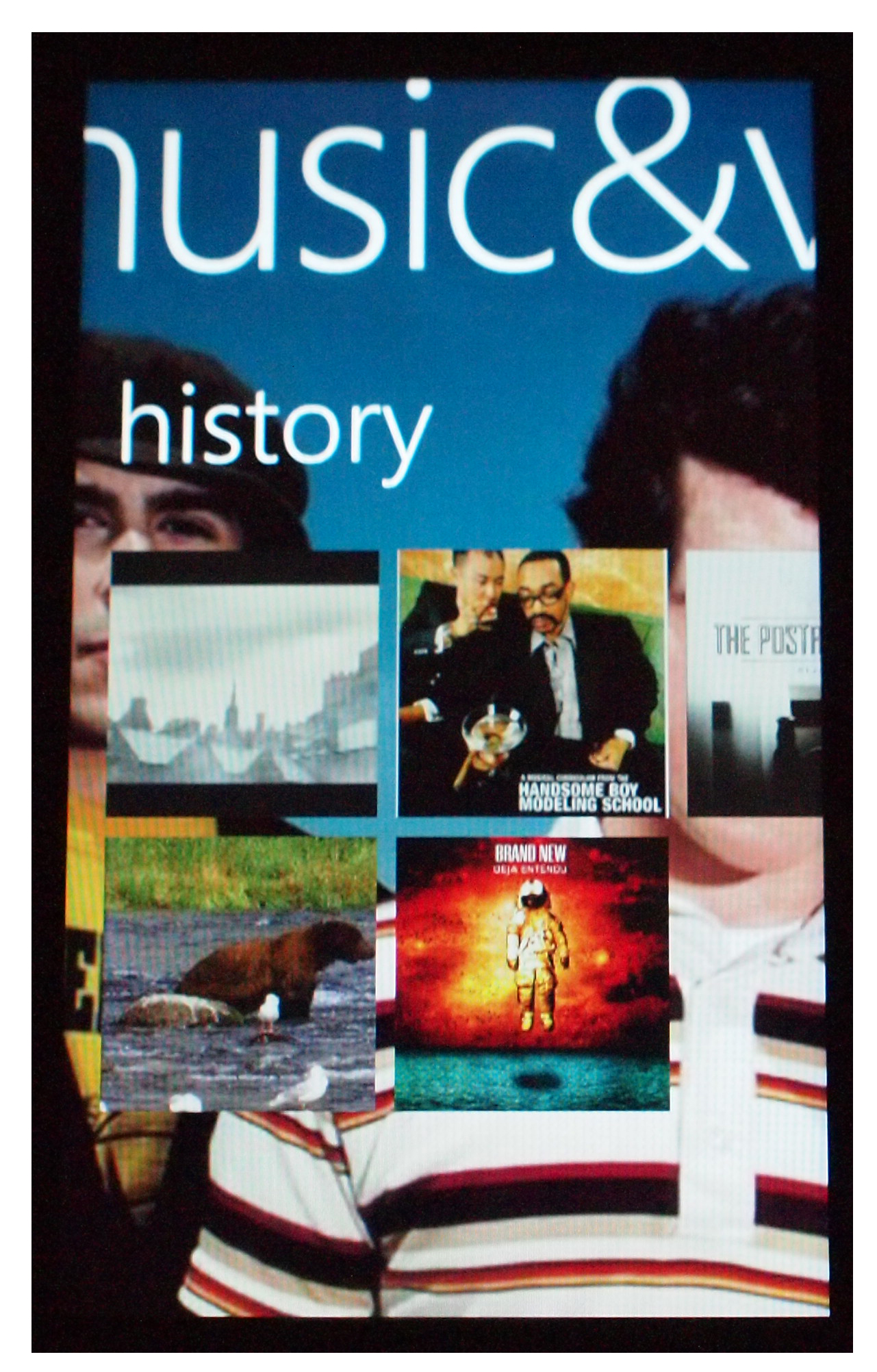
It's not as slick as the media player on the Samsung Galaxy S or as fine-tuned as that on the iPhone but Microsoft has had a good stab at something a bit different and the HTC 7 Mozart handles it well, scrolling between image-laden screens with ease.
Although you can't import playlists you've created in other music applications, like iTunes for example, you can build them in Zune Player then import them.
One real issue is that you can't create playlists on the handset itself, a feature that makes an appearance on any number of feature-phones, not least the Sony Ericsson Zylo. A pathetic substitute is the ability to add songs or albums to 'now playing' to create a sort of on-the-go playlist.
We do really like being able to pin albums or artists that we're particularly fond of to the Home screen, though. It's an aesthetic thing really, because a shortcut to the same album isn't something we'd necessarily use on a regular basis.
One of the only nods to multitasking on the HTC 7 Mozart is the ability to have music playing while you use other phone functions. On the pre-release review unit, we found this buggy and unpredictable but the retail-ready model seems to have sorted these glitches out. We didn't encounter any problems with other applications while music was playing.
Wolfgang Amadeus himself would no doubt be pleased to use the HTC 7 Mozart as a music player via headphones. The sound quality is very good for a casual user (audiophiles may not be happy, but then are they ever?) and HTC's Sound Enhancer app enables you to adjust the equaliser.
Although you can't manually tweak bass and treble, you can boost each or choose a preset like pop or jazz. Listening to music using a pair of Scosche headphones was a real pleasure; easily on a par with the iPhone 4.
The bass and treble boosters are too enthusiastic to suit many tracks but we were able to find a setting using the equaliser that suited each genre of music we tested out.
Although the SRS virtual surround sound is far more effective on video content, it gave music tracks added depth and switching from SRS to no effects left tracks feeling very flat indeed.
The handset's built-in speaker held up its side of things very well though; even without the SRS or Dolby enhancements turned on it provided a less tinny experience than we're used to on cheaper feature phones.
Using Dolby Mobile (which you turn on in the pre-installed HTC Sound Enhancer app) it provided an experience very like that of the dual-speakered iPhone 4. The only downside is that you have to have your handset on its side or lying face down as the speaker is on the rear panel.
Speaking of weirdly placed components, the volume control is not hugely easy to use on the HTC 7 Mozart, placed as it is on the underside of the curved edge of the handset. This makes it very difficult to change the volume with one hand or to get to the 'now playing' widget that pops up at the top of the screen when you hit the volume button.
Another annoyance is that the HTC 7 Mozart inserts a beat of silence between each track, even when you're simply listening to an album in running order. Indeed, there doesn't seem to be a shuffle option other than to shuffle all songs on the handset.
That 3.5mm headphone connector isn't just good for listening to your own tunes; you can also use headphones as a radio aerial for FM radio. The HTC 7 Mozart doesn't offer you a brilliant radio app, however.
Auto-scan failed to pick up any stations when we gave it a go, so be prepared to painstakingly run your finger across the tuner screen to get the best possible reception for each station. Thankfully, adding stations to your favourites is a one-tap affair so you should only need to do this once.
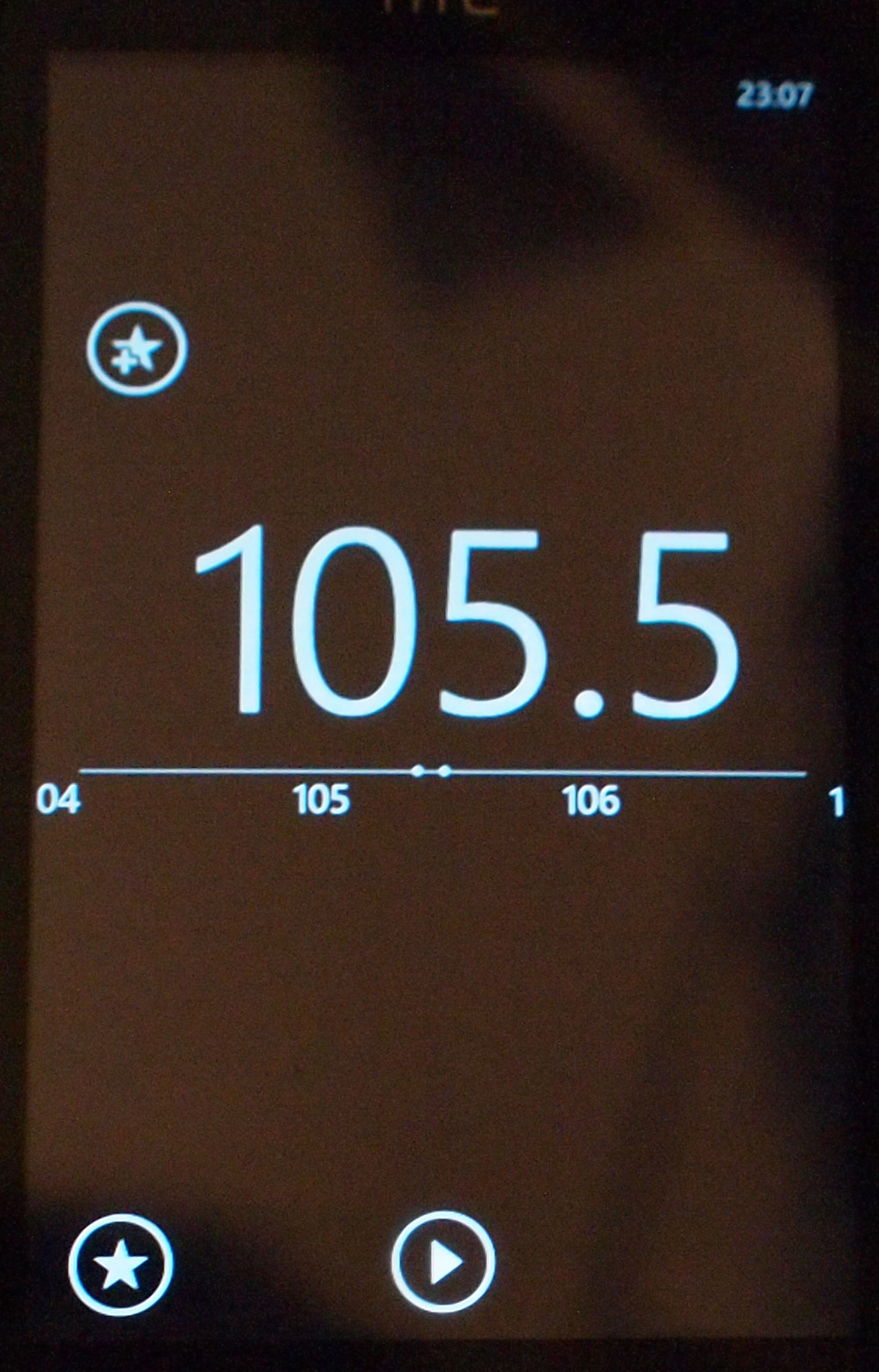
When it comes to video playback, the HTC 7 Mozart's virtual surround sound really comes into its own. You need to be using headphones to get the full cinematic effect but the crashes, bangs and ambient audio coming at you from every angle makes for an immersive video experience. A much more satisfying viewing than we had even using the Dolby Mobile setting.
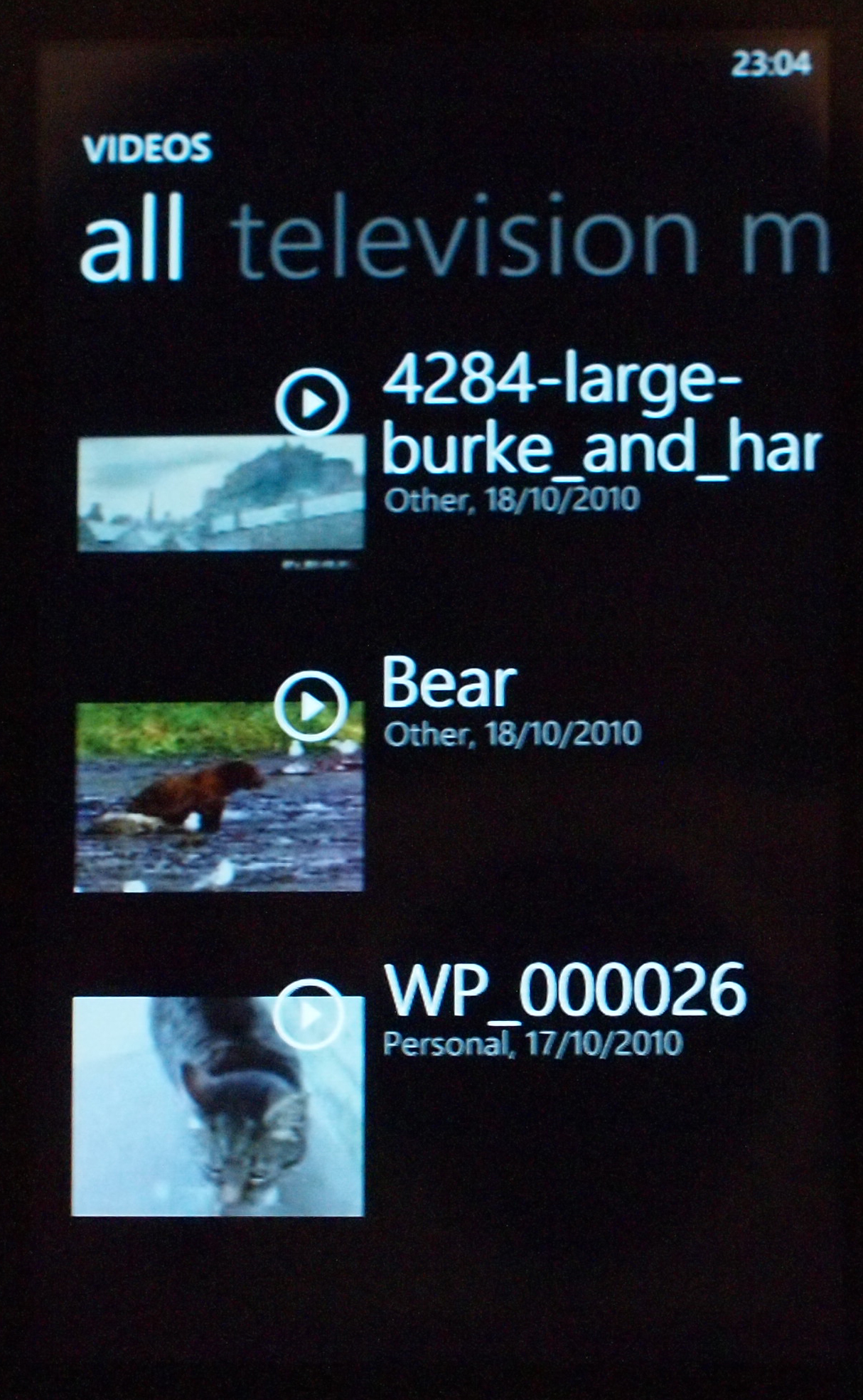
The WVGA screen gives a fairly good picture quality, although it's limited by the display size in comparison to the HTC HD7 – the HTC 7 Mozart sports a 3.7-inch display as opposed to the HTC HD7's killer 4.3-inch affair, complete with kickstand for vertical viewing.

If you're accustomed to a powerhouse such as the Samsung Galaxy S with its Super AMOLED screen and deep contrast ratios, then you might be a little disappointed with the HTC 7 Mozart. Although it's a very fluid experience thanks to the 1GHz processor, we had to make up with artefacts on most videos and the colour definition wasn't great.
One sticking point on the HTC 7 Mozart is that you can't fine-tune the screen brightness – you're stuck with low, medium or high and nothing in between.
Audio supported formats:
- M4A, M4B, MP3, WMA (Windows Media Audio 9)
Video supported formats:
- Playback: 3GP, .3G2, MP4, M4V, MBR, WMV (Windows Media Video 9 and VC-1)
- Recording: MP4
Current page: HTC 7 Mozart review: Media
Prev Page HTC 7 Mozart review: Video Next Page HTC 7 Mozart review: Battery life and maps