Why you can trust TechRadar
The HTC 7 Mozart has a 1300 mAh Lithium-ion battery that HTC says should keep you gassing for up to 330 mins with 435 hours of standby time. We're not convinced by this figure. We weren't completely let down by the battery, despite the fact that the charger icon seemed to go down very quickly at first, but if we could have a five-hour conversation on a single charge we'd be extremely surprised.
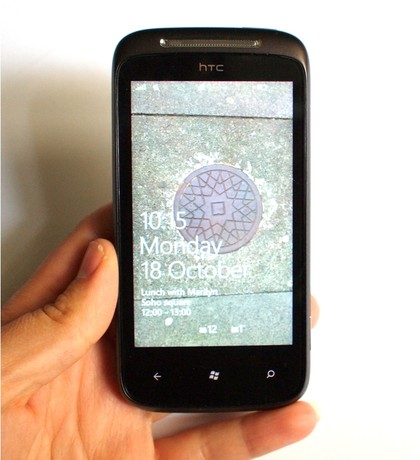
Getting through one day on a single charge was a hard job, even when usage was pretty light so probably best not to expect 18 days of standby time either. For intense use while writing this review, we had to recharge the handset after five hours' use.
Capacity: 1300 mAh
Talk time:
- WCDMA: Up to 330 mins
- GSM: Up to 405 mins
Standby time:
- WCDMA: Up to 435 hours
- GSM: Up to 360 hours
As a Windows phone, the HTC 7 Mozart uses Bing maps rather than Google Maps, which is the default to on Android handsets like the Sony Ericsson Xperia X10 and Apple's iOS devices such as the iPhone 4.
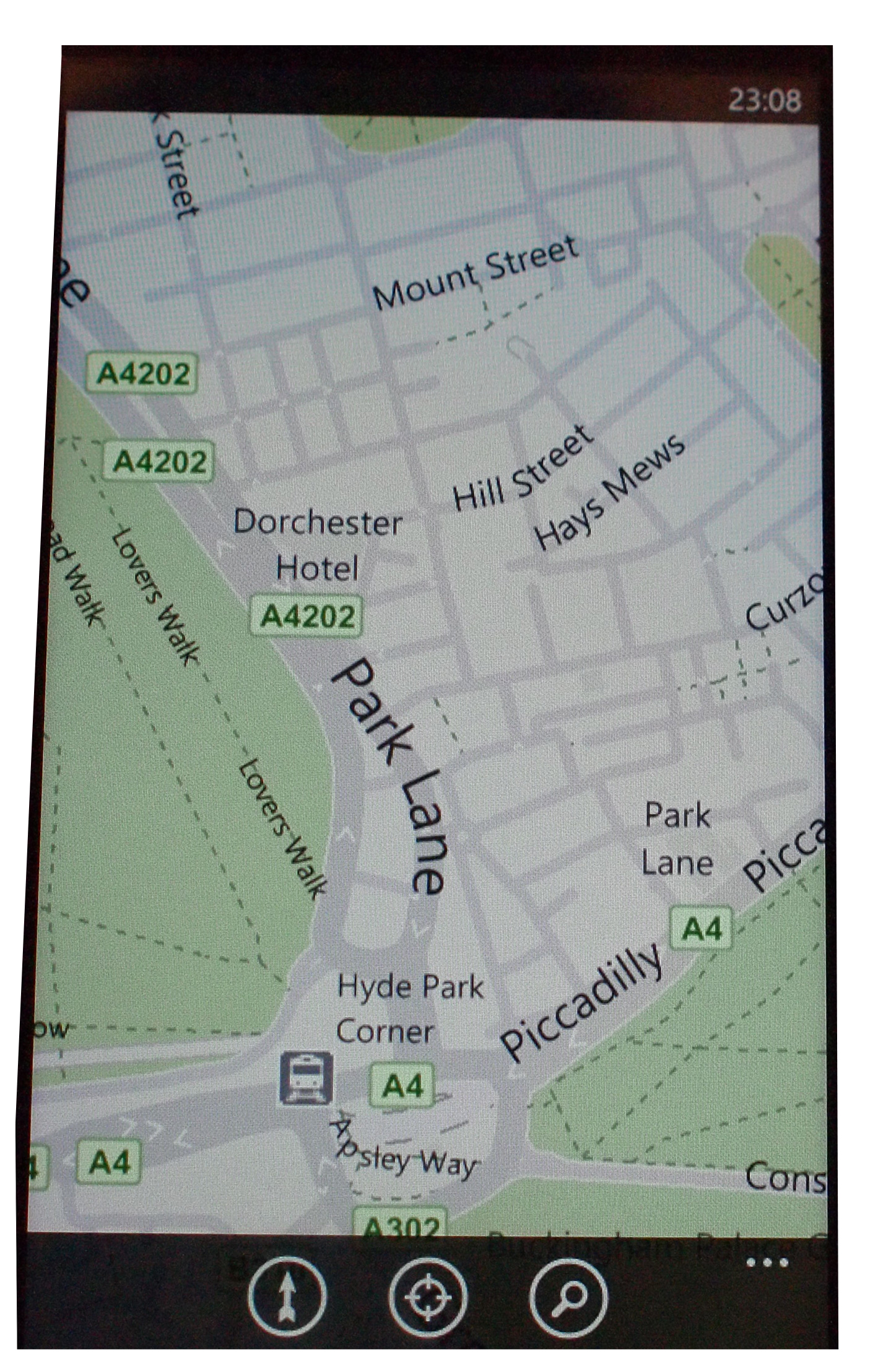
Bing Maps has proven to be pretty good, though. The GPS is quick and accurate on the HTC 7 Mozart, while the maps are attractive to look at. When loading, rather than a depressing grey grid you get a nice cloudy effect while the maps animate in.
The app also offers accurate walking or driving directions in a flash and you can watch the map progress while reading the written instructions, which is really useful.
Unfortunately there's no option to bookmark favourite locations, so you'll have to tap addresses or postcodes in each time.
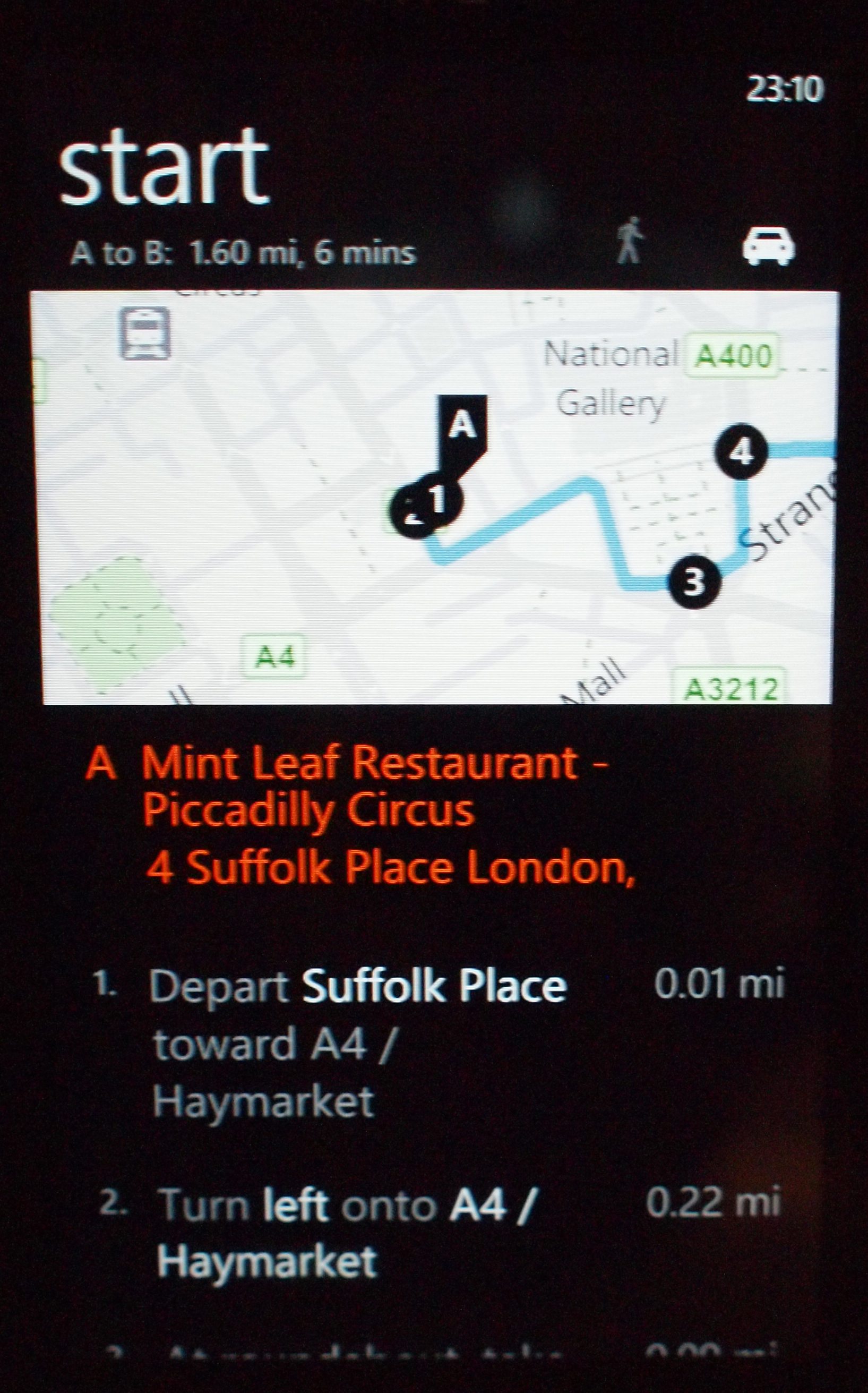
Although the HTC 7 Mozart obviously doesn't offer Google's extremely useful Street View, it automatically switches to satellite view when you zoom in close enough using the simple pinch-to-zoom gesture. There's no option to have the directions read out though, so it's not really good enough for use by drivers.
Current page: HTC 7 Mozart review: Battery life and maps
Prev Page HTC 7 Mozart review: Media Next Page HTC 7 Mozart review: Connectivity and apps