Why you can trust TechRadar
HTC Pro review: Contacts and calling
Like other Windows Phone 7 handsets, you aren't going to get the best out of the HTC 7 Pro unless you are a Microsoft fan through and through.
Contacts, for example, can be entered onto the handset directly, or acquired from your SIM card, but there is no way to synchronise with Outlook via the desktop. You first need to get Outlook data off your computer and into Windows Live. For reasons we can't fathom, Microsoft just doesn't want you to do desktop synchronising of contacts any more. Odd, since the other major smartphone platforms are happy with that.
Still, Facebook is supported as well as Exchange, and Google too.
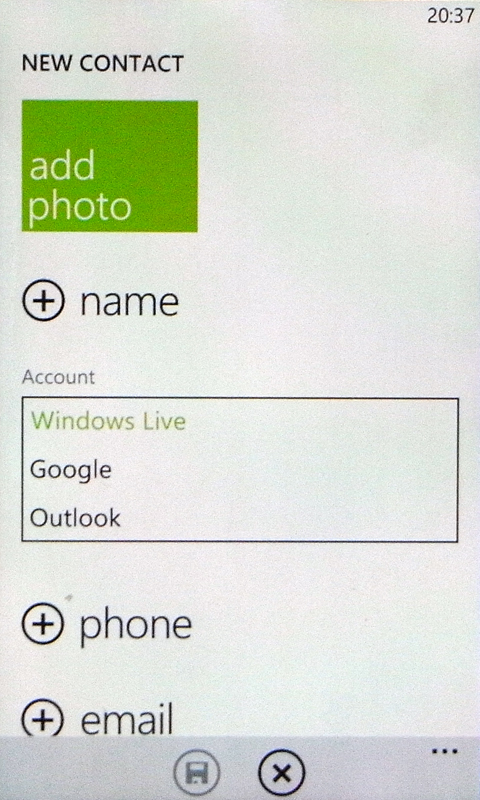
When all your online accounts are set up, it is easy to see new posts to Facebook by friends, and to find people by scrolling through to their name in the A to Z listing.
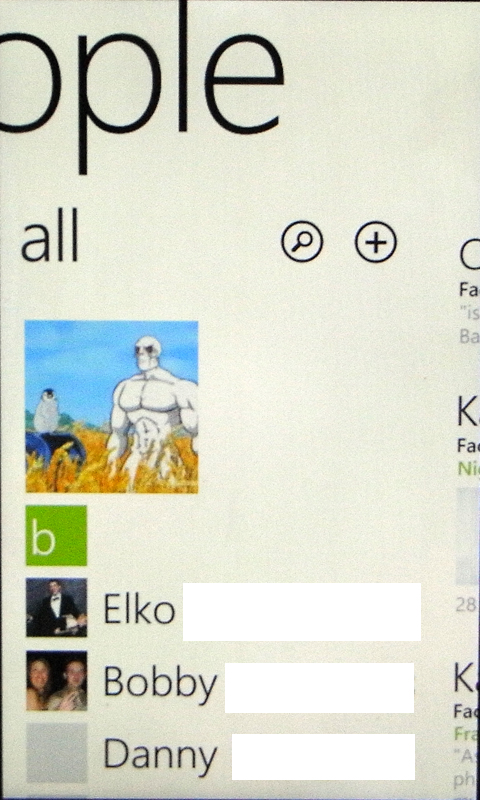
But you do have to go through a rather laborious manual linking process to bring entries for the same contact from different places are brought together, and Microsoft really needs to work on this area to make it easier and faster.
That all important task of making a call is made easy thanks to an icon on the Home screen that takes you to a dialler where you can tap out a number, or flick straight into your contacts list.
The dialler is nowhere near as pretty as those we've seen on other handsets, though.
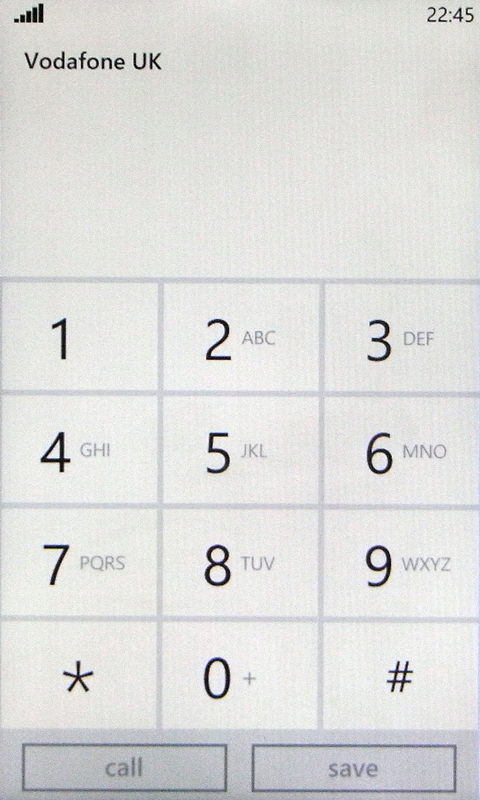
And that also goes for when you are in a call. Microsoft is into minimalism here, not graphically rich charm.
We have to say, also, that in-call quality seemed fine when we were holding the HTC 7 Pro to our ear, but the speakerphone is really quiet and even at top volume we aren't sure it is really usable.
Connection was pretty standard through general use - in the standard problem areas around town the HTC 7 Pro wasn't the best at holding signal, but once it found a bar or two of connectivity it took a while to shake it off, so we experienced very few dropped calls.
Current page: HTC 7 Pro: Contacts and calling
Prev Page HTC 7 Pro: Interface Next Page HTC 7 Pro: Messaging