Why you can trust TechRadar
HTC Pro review: Media
Like other Windows Phone 7 smartphones, the HTC 7 Pro relies on Zune to get media on and off your handset. Microsoft has done itself a bit of a disservice in this respect, because we much prefer being able to drag and drop media onto a smartphone, or, indeed, to hotswap microSD cards. But there's no card slot on any Windows Phone 7 handset at present, so that avenue is well and truly closed.
Still, once you've set Zune up transferring tunes is not problematic. It's a bit irritating that you can't see content on the phone when it's connected to Zune, though.
On the HTC 7 Pro, Music and Video has its own dedicated area, and you can flick left to right to access material. One screen shows stuff you've newly ported across, another shows your playback history and you just tap what you want to play.
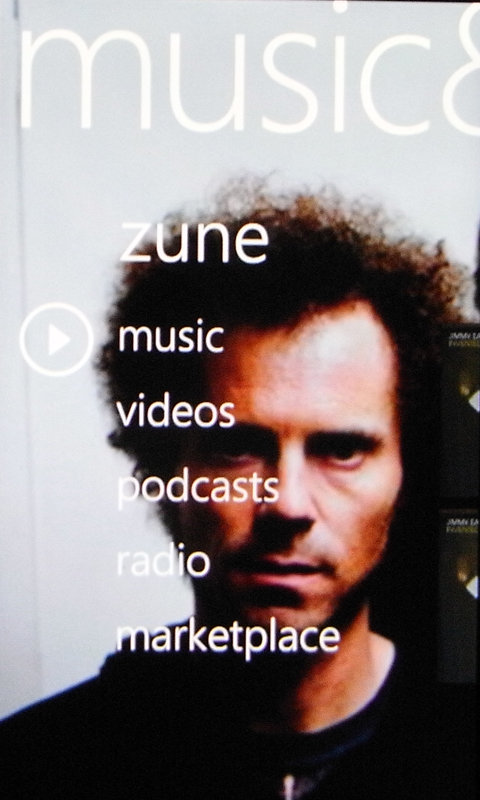
Media playback really benefits from SRS Surround Sound, and with that turned on it's very good. But, horror of horrors, you can't turn it on while in the music player. You have to go out of the player and into an app called Sound Enhancer to set it up.
The same goes for equaliser settings, but you can't fiddle with those unless you have headphones connected. This simply requires too much mucking about for a handset which purports to minimise screen taps as much as Windows Phone 7 does.
There's an FM radio, which has a very minimalist look, though thankfully it does automatically find station information and it's easy to add stations to your favourites list by tapping the star icon above the frequency indicator, and then go to your favourites by tapping the star icon at the bottom of the screen.
We'd have liked auto seek and save, though, Microsoft!
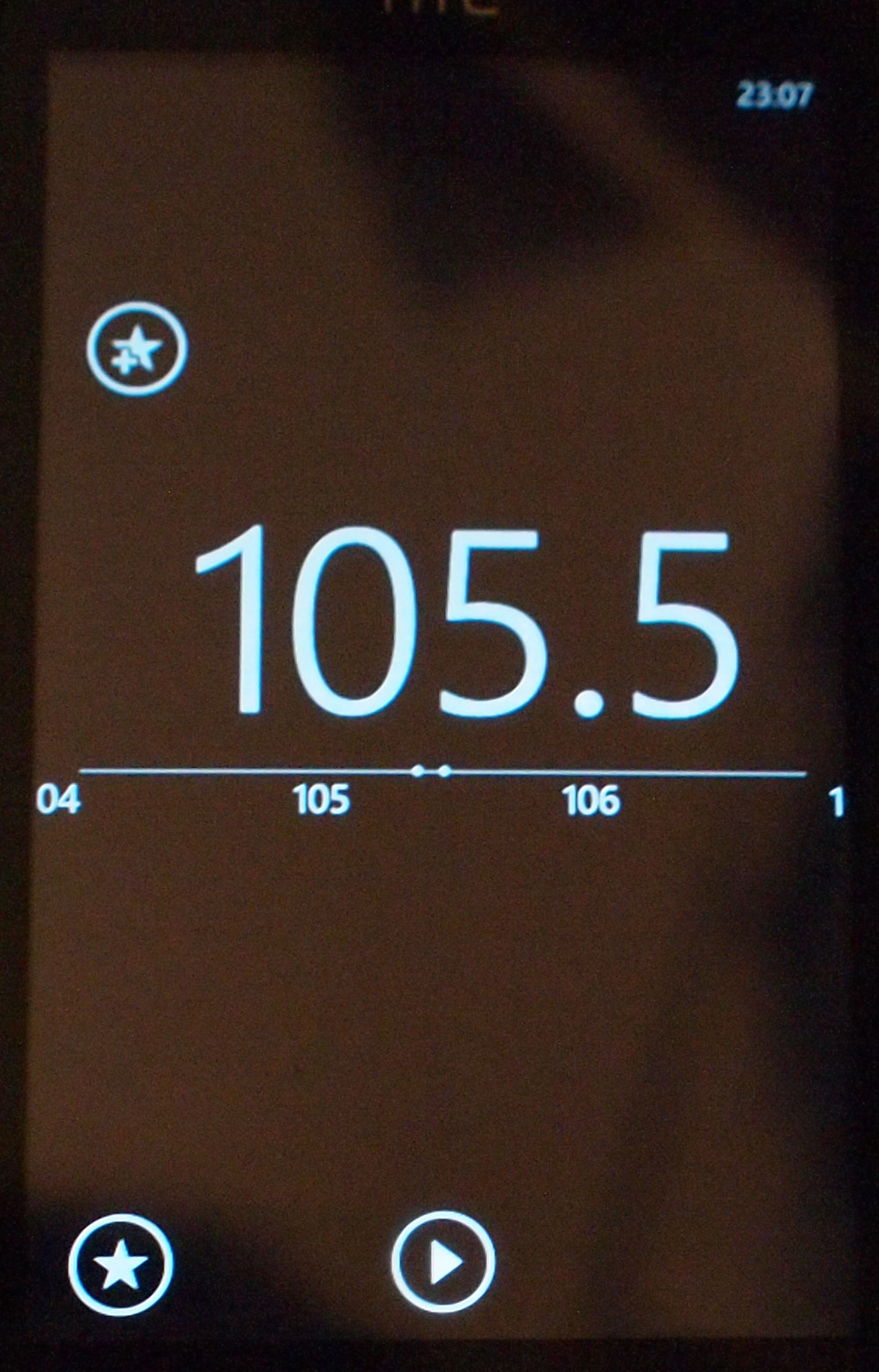
Video playback is accessed from the same area of the handset as music, but getting videos onto the HTC 7 Pro is a pain because they have to synchronise via Zune, and if your files are large this will be a slow process. Too slow, in our opinion.
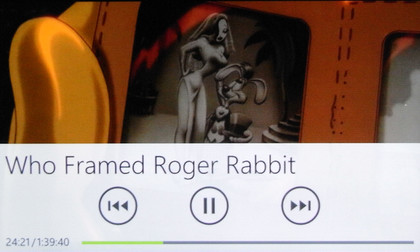
Playback quality is good, though, with the 1GHz processor ensuring smoothness and the good sound quality enhancing the experience.
Current page: HTC 7 Pro: Media
Prev Page HTC 7 Pro: Video Next Page HTC 7 Pro: Battery, maps and apps