Why you can trust TechRadar
Maps
The HTC 8S comes with Bing Maps and it's a fairly basic but competent offering. The first thing you'll probably notice is that it's kind of...ugly, the colours are all very dull and muted and it all just looks very plain.

It's not a particularly big deal, as glossy looks factor pretty low on the list of things we want from a map, but still, it's the first thing that struck us about it.
Things improve a little when you get down to actually using it. The maps themselves seem fairly accurate and detailed. You can view traffic or an aerial view and search for nearby shops and restaurants.
You can download maps for offline use and it generally locked onto our location pretty fast, though for some reason it tended to take upwards of thirty seconds to bring up directions to other places.
There's no fancy free sat-nav software included with Bing maps, if you want that you're best off looking at a Nokia phone or heading over to Android with their stellar Google Maps service. But for the basic act of mapping the HTC Windows Phone 8S does a pretty good job.
Apps
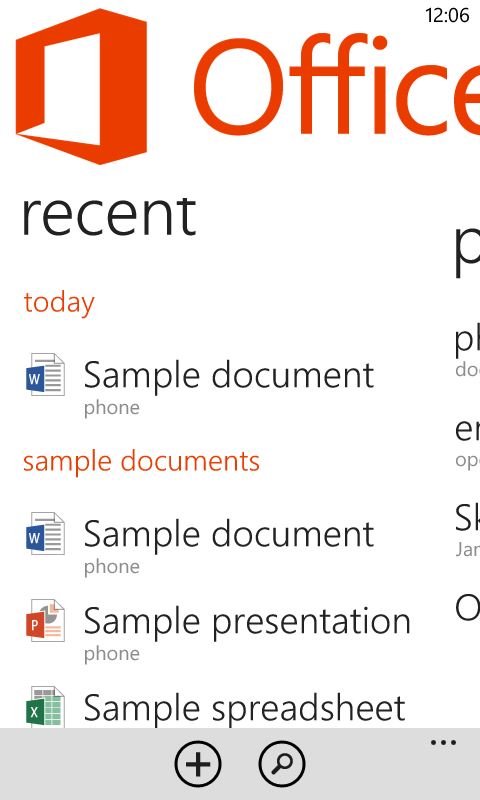
The HTC 8S doesn't particularly impress us with its app selection. Out of the box you get standard apps like an alarm (though one without a stop watch or timer), a calculator and a calendar.
Slightly more interestingly you get OneNote, which is a decent note taking application and also syncs to SkyDrive, so you can access your notes from a PC too.
The mobile version of Microsoft Office is also bundled with the handset, and while this is nowhere near as full featured as the desktop version it's pretty decent for a mobile offering, letting you create and edit Word, PowerPoint and Excel documents and save them to SkyDrive.
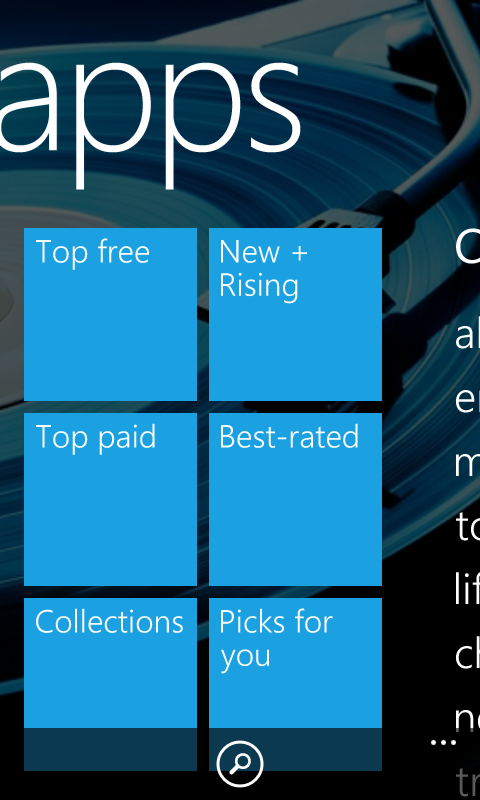
Then there's the almost entirely useless 'HTC' app. This gives you a weather forecast, stock market listings and news updates, with the current weather, time and temperature appearing on its live tile.
Unfortunately every aspect of it is very basic and bettered by other apps in the store, while the live tile is quite plain to the point of almost being ugly.
Trust us, you won't use it and we don't really know why HTC even bothered with it.
That's about all you get, it's a pretty bare bones selection really, with little beyond the standard Windows Phone offerings and nothing that's particularly essential.
Of course you can always head to the store and download more apps from there. The selection is quite limited though, particularly in comparison to iOS and Android.
James is a freelance phones, tablets and wearables writer and sub-editor at TechRadar. He has a love for everything ‘smart’, from watches to lights, and can often be found arguing with AI assistants or drowning in the latest apps. James also contributes to 3G.co.uk, 4G.co.uk and 5G.co.uk and has written for T3, Digital Camera World, Clarity Media and others, with work on the web, in print and on TV.
