Why you can trust TechRadar
The HTC Windows Phone 8S is a messaging powerhouse. Most Windows Phone's are actually thanks to the deep integration of social networks, but it still never fails to impress.
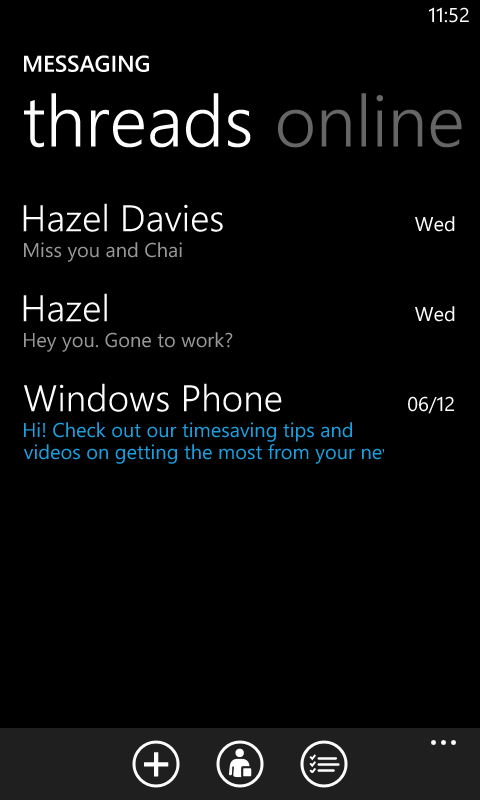
The main messaging app looks a lot like a standard text message app and in many ways it is. You're presented with a list of conversation threads and tapping one opens it and shows the whole conversation, laid out in speech bubbles.
You can add pictures, videos and contact information to messages, but it's basically like text messaging on any other smart phone.
Except it's not, because you can also send Facebook messages from the same place, while swiping to the right brings you to an IM chat screen, where you can have live chats with any online contacts.
There's also a settings screen which has options for backing up your messages to Hotmail and toggling delivery confirmations.
Tapping on the empty speech bubble at the bottom of each conversation thread brings up the keyboard and lets you send a new message (alternatively you can press the plus button from the threads screen to start a new conversation).
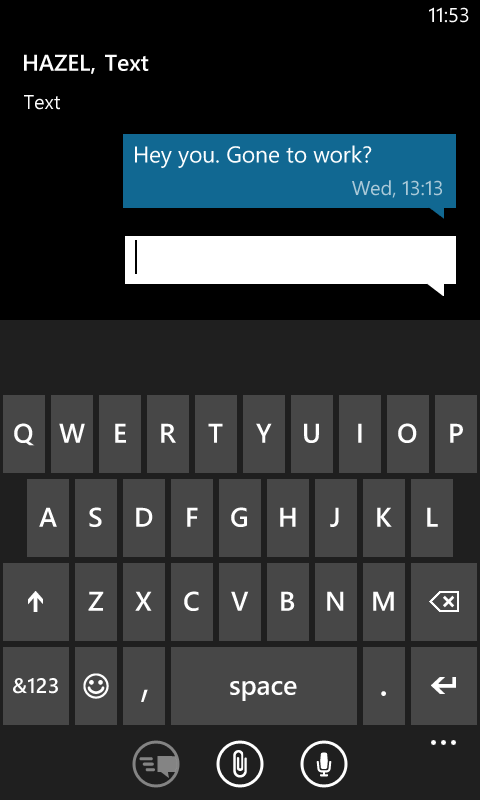
The keyboard is fairly good. It can be used in portrait or landscape mode, with landscape generally being the better of the two as you get slightly more room to manoeuvre.
But even in portrait it's fairly accurate. We made the occasional typo, but it generally auto-corrected them. It also takes a stab at predicting your next word before you even start typing, giving you a list to choose from.
You can turn keyboard sounds on so that it makes a noise with each key press, but there's no haptic feedback unfortunately.
There's a smiley face button on the keyboard that brings up a surprisingly large list of emoticons, including slightly odd things like a bowl of rice and a laser gun, but otherwise it's a fairly standard keyboard.
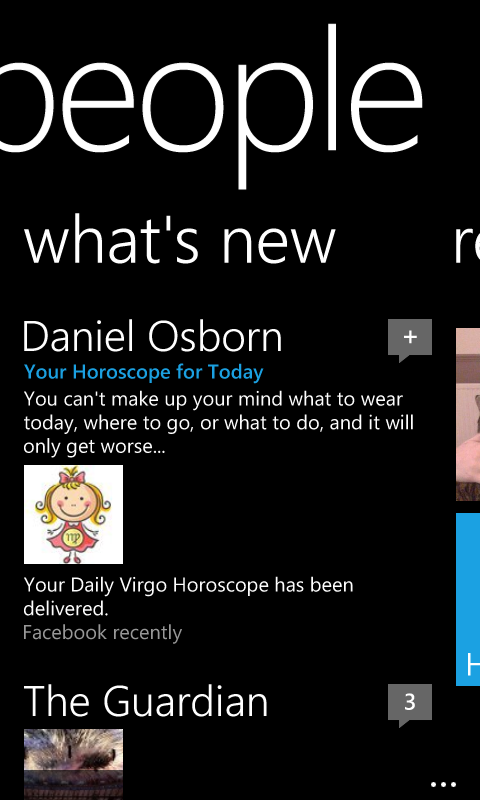
If you prefer there's also a voice typing option, which works pretty well as long as you speak clearly.
You can also send text, email and social network messages from the 'People' screen - just tap the relevant option on a contact card and away you go.
Plus as we mentioned on the previous page you can view social network updates from the 'People' screen, and by extension you can also reply to them - all without ever going to an external Facebook app.
As well as the built in social network integration you can also download separate apps for Facebook, Twitter and the like if you'd prefer.
Finally we come to email and this works pretty well too. You can easily add a Hotmail, Google, Outlook or Yahoo account and manually add many others. Once an account's set up you can ask the HTC Windows Phone 8S to notify you whenever you get a new email.
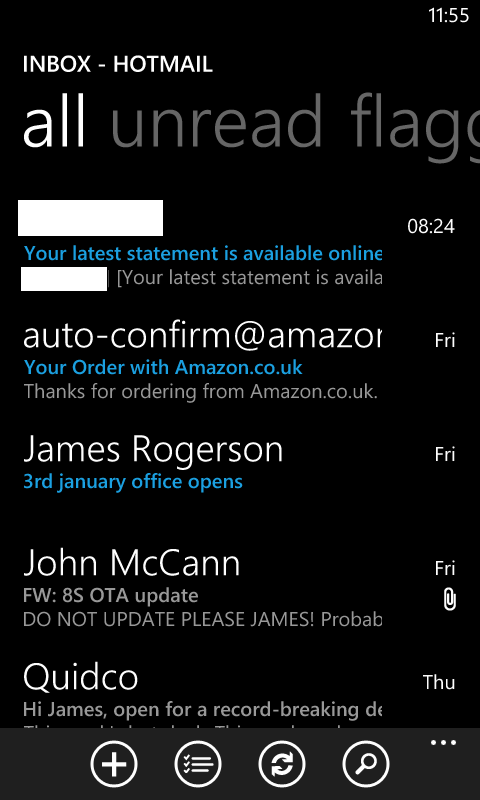
Actually reading and composing emails is a smooth experience. You tap on one to open it and can then double tap or pinch to zoom if necessary, though the email app does a pretty good job of fitting emails to your screen.
You can also compose a new email, delete or reply to an email at the touch of a button. Typing new emails works well too, you can attach images to them and add contacts from your address book to receive them.
Email can have its own live tile too, so from the start screen you can see how many new messages you have and even see a preview of the most recent one.
With all the messaging options and social network integration the messaging experience on the HTC 8S is a joy. The whole visual style of all the messaging and email apps matches the rest of the phone, with the same colour scheme for the background and text.
It's also rather two-tone, much like the handset itself, keeping everything consistent and aesthetically appealing. It's not really any better in this department than other Windows Phone's, but they all do a much better job of it than most of the competition.
James is a freelance phones, tablets and wearables writer and sub-editor at TechRadar. He has a love for everything ‘smart’, from watches to lights, and can often be found arguing with AI assistants or drowning in the latest apps. James also contributes to 3G.co.uk, 4G.co.uk and 5G.co.uk and has written for T3, Digital Camera World, Clarity Media and others, with work on the web, in print and on TV.
