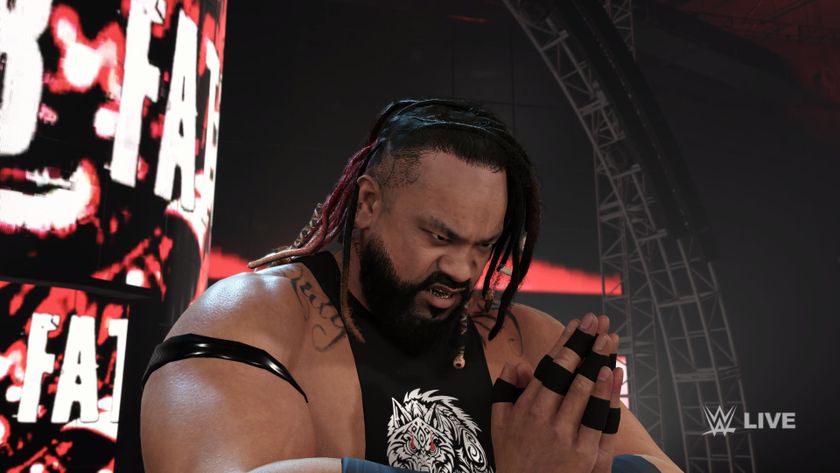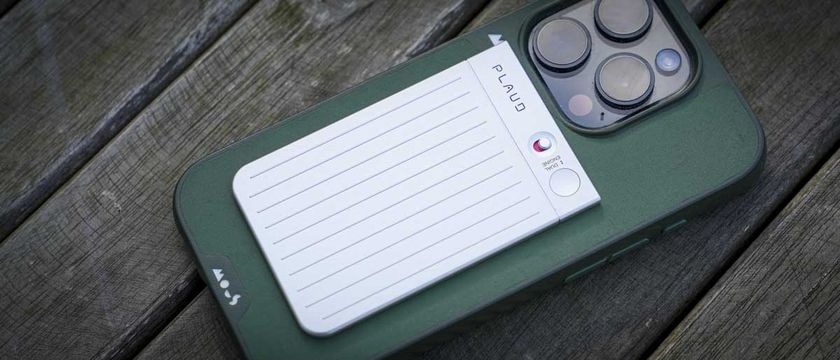Why you can trust TechRadar
The HTC 8S makes for a competent but unspectacular media player. The main media hub is called 'Music + Videos' and as the name suggests it's here that you will be able to find and play any music or videos that are on the phone.
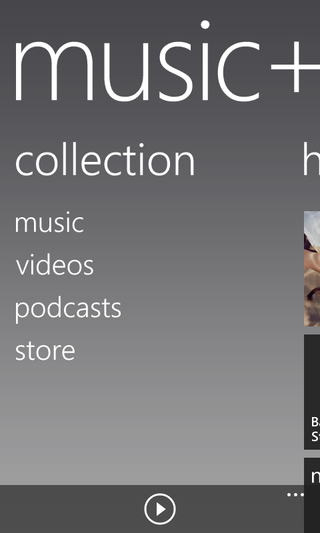
When you open the app you can pick between music, videos, podcasts and store. Store just takes you to the Windows Phone store, where it's possible to buy new music, while the other options take you to a list of applicable files on your handset.
Video just gives you thumbnails of all your videos, you tap on one to play it or long press it to pin it to the start screen. The player itself is incredibly basic, with options limited to jumping forwards or backwards in the video, pausing it and fitting it to the screen.
It's hardly a comprehensive player, but the screen itself is good enough to make video's look fairly decent. The phone is also very comfortable to hold for long periods, which is handy if you plan to watch videos on it.
The music player is a little better. You can sort your music by artist, song, album or genre and create playlists. You can also share music to Hotmail or Google Mail.
However your options while playing a song are almost as limited as with video. You can skip track, jump forwards or backwards, favourite a song, shuffle a playlist or put a track on repeat.
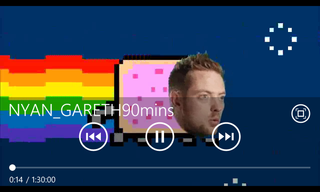
There aren't any equaliser or other sound settings to tweak, however if you're playing the music through headphones you can activate Beats Audio, which does wonders for the overall sound quality.
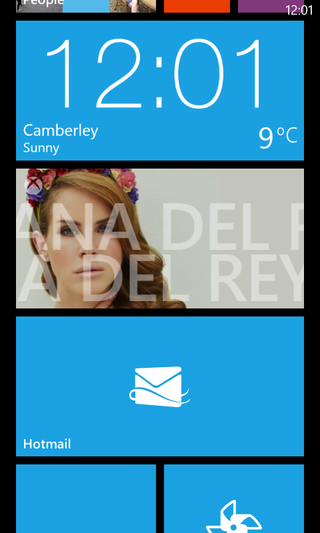
It's not available through the internal speakers, which in themselves are simply okay. They can be turned up to a reasonable volume, but not super loud and they tend to sound a bit tinny.
There are lock screen controls for music that let you pause it or skip track. From the start screen you also get an image of the currently playing track on the music tile. However there don't appear to be any controls from here.
If you've got an Xbox Music account you can also download or stream millions of songs to your phone, but it's a subscription service, so you will have to shell out for it.
The HTC Windows Phone 8S supports MP3, WAV, WMA, eAAC+, MP4, WMV, H.264 and H.263. All in all it's alright for both music and video and Beats Audio is a boon, but the players are disappointingly basic.
There are a few other players available for download from the store, but not a huge number. Internal storage is a bit of an issue too, as it's limited to 4 GB, which you'll fill in no time if you're using the HTC 8S as a media player.
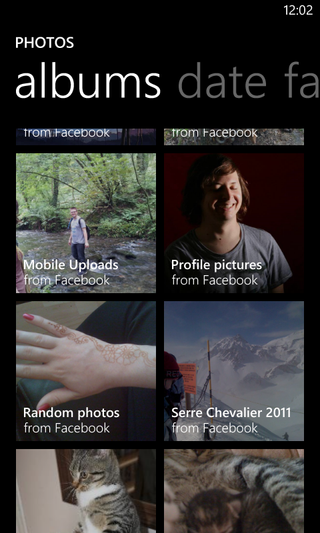
However you can increase that with a microSD card, which at the moment is a bit of a rarity in the world of Windows Phone 8, as neither the HTC Windows Phone 8X nor the Nokia Lumia 920 have a microSD card slot.
There's no YouTube integration and surprisingly there's also no built in radio, though you can download apps for both of these.
Aside from music and video, you can also view your photos on the HTC Windows Phone 8S. Doing so is handled by the 'Photos' app, which can sort photo's by date, album or favourites, and pulls photo's from Facebook and SkyDrive, as well as from your camera roll.
Photo's themselves can be shared to Facebook or various email accounts, uploaded to SkyDrive, set as lockscreen wallpaper or edited. Editing tools are limited to rotating, cropping or 'fixing' an image, but still, for a built in gallery app it's not a bad set of options.
If those aren't quite enough editing options for you, the handset also comes with a separate 'photo enhancer' app, which lets you add effects such as 'twilight' or 'vintage' to your pictures.
James is a freelance phones, tablets and wearables writer and sub-editor at TechRadar. He has a love for everything ‘smart’, from watches to lights, and can often be found arguing with AI assistants or drowning in the latest apps. James also contributes to 3G.co.uk, 4G.co.uk and 5G.co.uk and has written for T3, Digital Camera World, Clarity Media and others, with work on the web, in print and on TV.