Why you can trust TechRadar
The ChaCha is first and foremost a messaging phone. You see that as soon as you pick it up and notice the keyboard. That's not to say that media isn't supported, because it is - but messaging rules the roost here.
For watching media, it's not great for the simple reason that the screen is small compared to, say, the HTC Sensation - which obviously wants you to consume as much media as you can.
Internal storage is fairly paltry. Our unit told us that it had 150MB but only 79MB was free (presumably because of the OS) - and that was only because we cleared out the cache first to maximise what was available.
The ChaCha does support MicroSD cards, meaning you can bump it up to 32GB. Our ChaCha even came with a 2GB card included, although this is retailer-dependent, so it's worth checking before you buy.
There's only one music app on board - the standard Android one that's been given a bit of a Sense makeover - but HTC has been savvy enough to include its own widget that supports album art so you can change tracks from the homescreen. There's also an Android widget to do a similar job, so you're spoilt for choice.
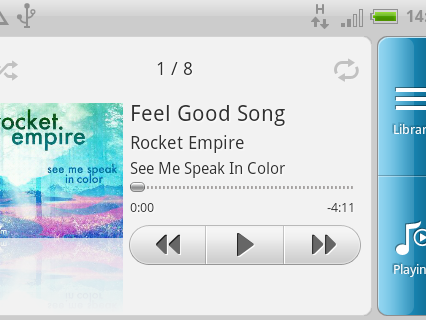
Playing music through the loudspeaker is incredibly loud and sounds very tinny, but listening through the supplied headset was fine. There's no SRS surround sound like we've seen in other models from HTC but it's no great loss.
One thing we did like was the option to automatically search YouTube for music videos of the song you're listening to, and if you hit that blue Facebook button, it'll notify your Facebook friends what you're listening to with a chance to buy the track (do it too often, though, you may find your friendship quota goes down - especially if you're a Celine Dion fan).
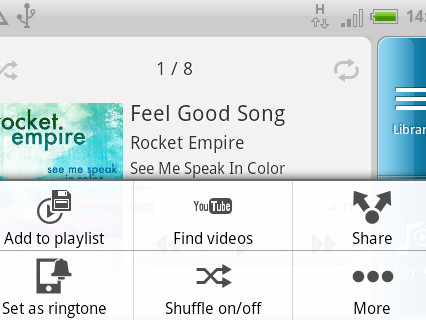
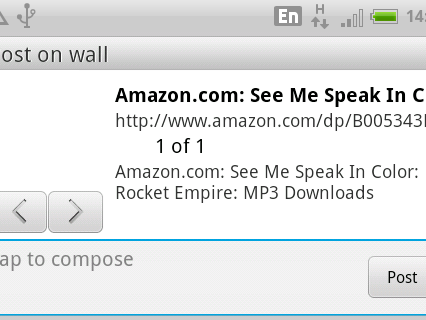
You'll be able to play most formats and we certainly didn't struggle with any we had on our unit. Officially, the ChaCha supports .aac, .amr, .ogg, .mid, .mp3, .wav and Windows Media files. Sounds are recorded in .amr.Video wise, there's support for the usual suspects like .3gp, .3g2, .mp4 and .wmv.
Video
There a Videos app in the app drawer that scans the media card and plays what's in there - we had no trouble with it and it did the job it was employed to do.
However, we still wish HTC would label each video so we knew what we were trying to open before we did so - it's pretty much trial and error unless the thumbnail is explicit.

You probably won't watch too many videos on the ChaCha, though. The screen is too small and although it's light enough to hold, just try propping the ChaCha up to watch a video on with that chin. You'll soon give up and find yourself getting a book out instead!
If your music collection really is appalling, there's also an FM radio onboard. We're always pleased to see these; although internet streaming means the lack of an FM radio is no longer a problem, it's always nice to have the option to listen to one.
As with most phones, it uses the headset as an antenna, so you'll need to plug that in to get a signal.

Accessing your photos through the gallery is easy enough and fairly pedestrian - the app displays your photos and allows you to share. There's no built in editing software (which would have been a nice touch) but that's easily rectified by a quick visit to the Android market, so no great hardship there.
Current page: HTC ChaCha: Media
Prev Page HTC ChaCha: Video Next Page HTC ChaCha: Battery life and connectivity