Why you can trust TechRadar
Battery life
When the Desire HD launched last year, it came with a disastrously small 1230mAh battery pack that many struggled to make last a day. With the ChaCha, HTC has seen fit to kit it out with a 1250mAh battery so it's only marginally bigger. But it's a massive improvement.

Thanks to the Android battery monitor on Gingerbread, you can see where the power is zapped from and it's more often than not the display.
Since the ChaCha has a pretty small screen, it doesn't require too much power to suck on to keep it going. It does, of course, use power to keep your feeds up to date, but we would go so far as to venture that this is some of the best battery life we've seen on a HTC device so far. It also charges remarkably quickly - probably because that battery is smaller.
HTC quotes talk time as being up to 450 minutes on GS, with 400 hours of standby time. Of course, it's never quite possible to match the manufacturer's claims, and it will always depend on how you use your phone.
Gone are the days when we all had only phone calls, text messages and Snake to measure our usage.
We took our review unit off charge at 9pm on a Monday evening. After setting it up and downloading a few apps from the Market, by 9am, it was still on 80%.
Over the next day, we took about 15 photos, a couple of videos, played games for about 30 minutes, sent 36 texts and 24 emails plus dipped in and out of Twitter and Facebook. It didn't completely die until just after 8am on the Wednesday morning which, for a modern smartphone, we think is fairly impressive.
More so when you consider that Android phones don't have the best record when it comes to battery life. If you decide to go away for the weekend and use the ChaCha sparingly, we see no reason why this phone wouldn't give you a full two days' worth of juice.
Connectivity
Aside from the 3G and Bluetooth, we have Wi-Fi and GPS, which are now pretty much standard and essential for a phone of this kind.
We found the Bluetooth worked well with our car stereo, despite the car unit being a model designed for use with an iPod. Once paired, the ChaCha connected straight away each time we got in and streamed the music to the stereo making it a pleasant experience.
An added bonus was that it also automatically synced our phonebook each time, though this may be stereo dependent.
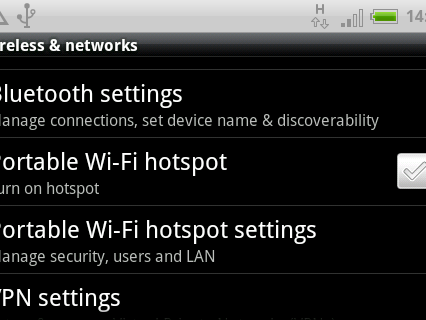
Speaking of stereo, we weren't able to find any DLNA client onboard. It wasn't too much of a surprise, as that tends to be a feature reserved for higher-end phones, and we can't see it a feature being missed too much by the target market.
HTC always make it easy to connect your device to your computer, with a really helpful pop-up menu that offers you various connection options.
It's here on the ChaCha too, and although the actual options haven't changed (Charge only, disk drive, HTC sync, USB tethering and internet pass through), we were pleased to see that the menu has been given a little bit of a makeover compared to previous HTC devices.
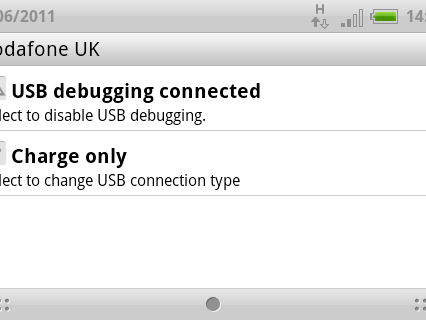
Not having to use proprietary software such as Samsung's Kies makes the whole thing a lot easier and whether you're rocking Windows. Mac or Linux, you don't have to start worrying about compatibility issues which is helpful.
There's also another option that's not in the menu, and that is to use your phone as a wireless hotspot. It's been part of Android for a little while now and you'll find this option tucked away in the app drawer.
Current page: HTC ChaCha: Battery life and connectivity
Prev Page HTC ChaCha: Media Next Page HTC ChaCha: Maps and apps