Why you can trust TechRadar
Contacts have always been one of HTC Sense's strong points, with a fantastic and unmatched ability to manage your address book well. The ChaCha takes that and builds upon it.
To bring up a contact, you just tap out their name on the keyboard and, as you spell the name, it appears in front of you. You can then access their contact card and see every conceivable option of contacting them (bar carrier pigeon) and each last bit of information on them - from their latest Facebook update to their Twitter status.
You can message them on Whatsapp, and you're also able to view previous messages, emails, Facebook galleries and call history.
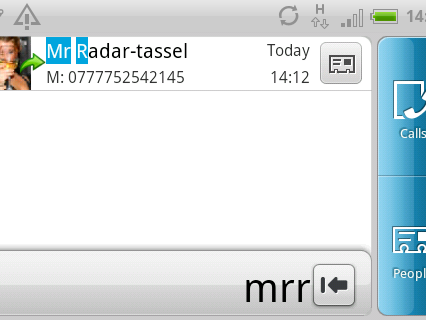
HTC really has managed to nail contacts, and they feel just like a natural part of the ChaCha. As with previous HTC models, there's also a sorcerer-like ability to automatically link Twitter, Facebook and Google contacts together, with the option of accepting or declining the change. It's one of the reasons we're big fans of Sense.
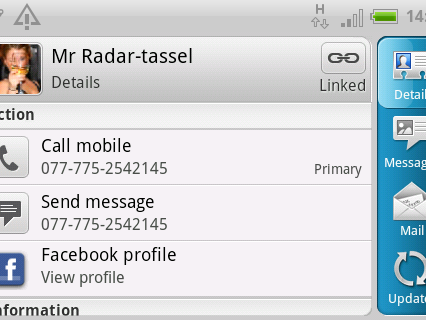
This being a Facebook phone, your Facebook contacts are all in there, too, meaning that you don't have to go rooting through the actual app to dig out a contact - you can just call them up on the Contacts app and away you go.
It saves time and effort; you feel that HTC really understand what they're trying to achieve here.
Some of the keys double up as your numbers for dialling (in the same way that they do on a BlackBerry) but there is a really helpful quirk. Say you want to call 'Pete", you dial PETE with the letter keys and Pete's contact comes up.
Say you want to call Daz, you press D (also number 5), A and Z (also number 7). Instead of instantly getting a D when you press the letter, you get a number 5 on the screen, because the ChaCha thinks you're dialling a number. But then when you press the A letter, it changes the 5 to a D. It knows what you're doing instinctively.
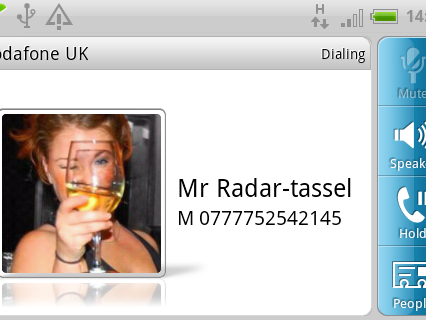
To add a number, just start typing it and the ChaCha will helpfully invite you to add it to your contacts.
Call quality is good and we had no complaints.
The ChaCha managed to keep hold of a signal just as well as other phones and callers on the other end of the line said we sounded fine. The quality of the earphone speaker isn't going to win any awards due to a lack of bass but it was by no means bad.
We were able to hold a conversation for a good half-hour without any problems, and part of that was in the front seat of a car on the A1 going towards Hertfordshire from London, where signal bars were going up and down like an elevator.
Bluetooth syncing worked well with our car stereo, too, with no problems to report. The integrated speaker is loud enough to place in the centre of a table and hear the caller at full pelt.
In fact, at times it was so loud, we had to turn it down because some sounds were distorted - but this only happened when the person at the other end admitted to shouting down the line, and so isn't something that HTC can be blamed for.
Bearing in mind that this phone is clearly aimed at younger users, we can't help but feel sorry for bus passengers who may soon be subjected to a high-volume dose of Justin Bieber at the hands of teenagers, once they cotton on to how loud the speaker can be.
Current page: HTC ChaCha: Contacts and calling
Prev Page HTC ChaCha: Interface Next Page HTC ChaCha: Messaging