Why you can trust TechRadar
Of course, the main selling point of this phone is the 'F' word. Although it's not being marketed explicitly as the Facebook phone since there are already a few on the market, it is being pushed as the phone to buy if you're a Facebook afficionado. And fans will love it.
We must admit, we were unsure what we were going to get here. We knew it'd be unlikely that the 'F' button would just fire up the Facebook website or application, and what we get is something that has been deeply integrated into the Sense skin.
Push the Facebook button and you're invited to post a status update. You have to post one to get past the update screen, which can become a bit tiresome - especially if you want to just view other people's statuses.
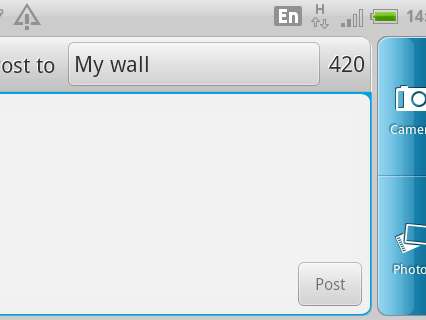
If you really don't want to write your umpteenth status update of the day, then you have to go out of the application back to the homescreen and tap on the Facebook widget to get in that way. It's a slight annoyance but nothing major.
Once you're in, you can view All Feeds, Status Updates, Photos, Links, Lists, Locations and Notifications. You can also update other social network statuses should you wish, recommend apps, post photos or your own location. It's basically a variation of the Facebook for HTC Sense app that we've seen on other handsets from HTC in the past, but it just seems to work so much better on the ChaCha.
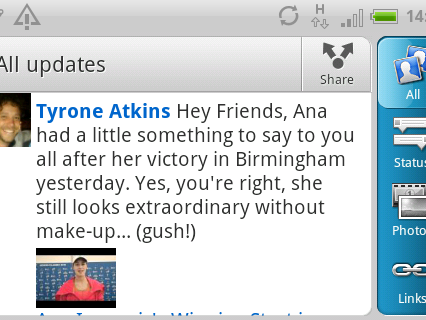
Hold the Facebook button down for a long press and up pops Facebook locations, allowing you to check in at various places. It was quite effective using our GPS indoors and confirmed that we were where we thought we were.
That Facebook button acts a little like a wise old seer as you navigate through the phone - advising you whenever there is something you can share.
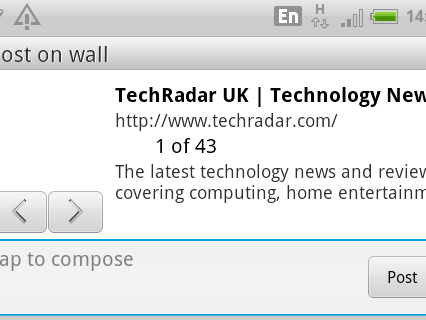
For example, just have a little scan through your photo album and it'll start to pulsate to let you know that you can share those pics on Facebook. Listen to a song, then it'll glow quietly to let you know you can tell your friends on Facebook what you're listening if you press it.
It becomes a bit like a greedy dog - always wanting to digest what you're doing and tell everybody. In fact, the little blue button even acts as a camera shutter button - taking the snap, then preparing it for you to send to the big social network in the sky.
One thing we noticed and instantly missed: no support for the YouTube applications. After photos, sharing videos is one of our favourite things to do on the network, so to not be able to pop them up too is a big oversight in our opinion.
The ChaCha is not the phone to have if your boss is a Facebook friend, as he or she will think that you never get any work done due to the amount of status updates you'll be churning out on this thing.
Facebook chat is integrated into the ChaCha and it works really well. This has been an element that various Facebook apps have struggled with across platforms, but it's built into the phone as what appears to be a separate Facebook Chat app.
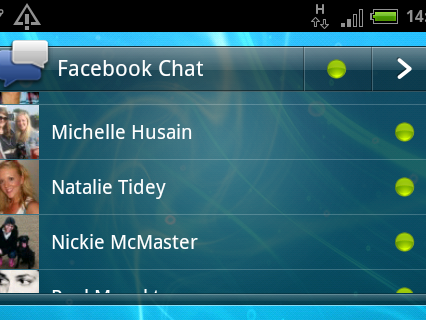
We were really impressed with the fact that it had its own dedicated widget. It meant that our contacts were listed on the homescreen with a green light if they were available to chat, and we just had to do a quick tap to start talking to them. This is what we mean about Facebook's fantastic integration into HTC Sense; it's like having a chatroom on your standby screen.
One thing we didn't quite understand is why the ChaCha comes with all of this Facebook integration yet is also preloaded with the separate Facebook for Android app. It makes the whole thing confusing.
For example, if we took a photo and decided to send it the old-fashioned way (rather than pressing the 'F' button, going into the 'share menu'), we're presented with the option of sharing with 'Facebook' or 'Facebook for HTC Sense'.
We obviously know that it's the latter, but somebody using this phone for the first time may not well realise this and if they hit 'Facebook' (as most people probably will), then it will just do it via the standard Facebook app that you could use on any Android phone - rendering the ChaCha's main selling point useless.
The main reason we can see for keeping the Android app on the phone as well is the other functionality - unlike other phones, there's no unified inbox on offer here, meaning you have to drop into the application to get your messages.
It seems like a massively missed trick for HTC to not integrate that functionality, as we'd think it was brilliant to open a contact's name in the People tab, press the Facebook key and send them a personal message, but that's not to be at the moment.
Another thing we noticed is that when you sign into Peep (HTC's Twitter viewer), the status updates widget that's automatically included on the homescreen seems to populate itself with tweets instead of Facebook notifications, with the less-frequent FB not available for some reasong and we couldn't work out how to get them back.
You'd think there would be a drop down menu in the app to separate them out - but no such luck.
Speaking of Twitter, we couldn't help wondering why it's not getting a more prominent position on the ChaCha, as it would be nice to be able to share websites, songs and photos via Twitter in the same deeply-integrated way - although we know there are several applications to get most of the functionality.
Current page: HTC ChaCha: Social networking
Prev Page HTC ChaCha: Messaging Next Page HTC ChaCha: Internet