Why you can trust TechRadar

The ChaCha comes with two cameras - a fairly nondescript VGA on the front and a much better 5MP job around the back.
It's not a bad camera - but it's not wonderful. We'd put it in the category of "gets the job done." Pictures come out alright and are fine for a quick Facebook post or MMS. This being a Facebook phone, the likelihood is that most photos will simply be sent over social networking anyway and therefore, it doesn't really matter.
The irony is that the pictures look pretty bad when you view them on the ChaCha's screen. Yet when uploaded to a computer, they're much, much better. We actually thought a lot of our photographs were blurred and dull-looking when we viewed them on the phone, but they were sharp as a pin on the computer screen.
The other issue we had is that there is virtually no visibility in direct sunlight. Taking photographs as you lie on a beach in the Mediterranean is something you won't be doing with the ChaCha.
On the plus side, starting the camera from cold is speedy and you're looking through the viewfinder in less than a second, which is a good attribute to have. We've lost count of the amount of times we've missed the moment whilst waiting upwards of three seconds for an iPhone to get going and open the camera lens up.
Once in, you've got four options - switch cameras, switch to camcorder mode, flash on/off and gallery. These are displayed as thumbnails at the side of the screen.
Beyond that, hit the options button and you're presented with a wealth of options including self-timer, various fun effects, image adjustments, ISO levels etc. There really are lots to pick from -possibly too many considering the ChaCha is not a phone for budding Lord Lichfields but hats off to HTC for at least giving us the choice.
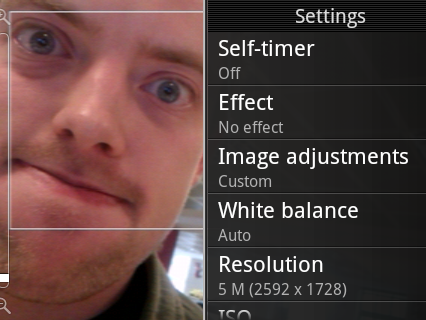
The camera has autofocus, but it gave us mixed results. It makes plenty of cute noises like a real camera, but when taking a picture we found that we had to consciously tap to focus the portion of the picture we were after in the majority of cases or we were left with a slight blur.
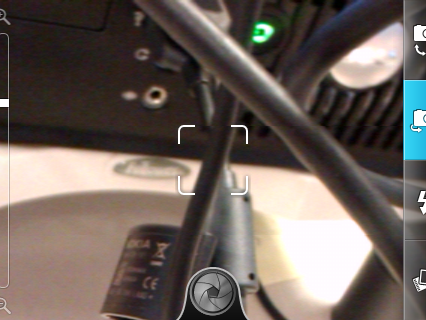
Shutter speed is not so great. At times, we expected to get an extremely awful picture, but actually got something that worked. At least on the screen. When sent to a computer, the photo looked a lot worse.
The camera performed well in good light, colours were reproduced well and, as mentioned, there are plenty of options to change the levels should you want more.
In dimmer light, the camera was adequate, but the LED flash comes in handy and you can set this to automatic. In pitch-black conditions, it managed to bathe the subjects in enough light to do the job well.
In low light conditions, the pictures looked great with the flash on but pretty awful without. The camera also struggled if we were in a room with a lot of light coming in through the window - picking up the light but making the rest of the room look incredibly dark.

Taken in good light with a window behind us. No problems with colour reproduction.
Click here to see the full-size image

We actually expected this photograph to look awful when sent to the computer because it looked so dim on the screen and quite blurred - yet surprisingly, the orchid came out clear.
Click here to see the full-size image

Similarly, the iPhone looked very dim and blurred on the ChaCha's screen. Not so when sent to our computer.
Click here to see the full-size image


These two photographs were taken as we moved the camera across the room in a sweeping motion to check the shutter speed. Unsurprisingly, they came out rather blurry.
Click here to see the full-size image
Click here to see the full-size image
Click here to see the full-size image

Close up subjects in direct light fared well on the ChaCha's camera.
Click here to see the full-size image

Macro shots in good sunlight didn't do too well with the autofocus. This image looks more like something you'd expect to see on a 2005 camera phone, not a 2011 model.
Click here to see the full-size image


We took this picture in low light and the LED flash managed to perform brilliantly. However, when we turned the flash off and took the same picture in the low, natural light results were not so pleasant.
Click here to see the full-size image
Click here to see the full-size image

The kitchen was actually really, really bright. However, the ChaCha struggled to work out what was happening with the sun pouring in through the window and just made it look bleak.
Click here to see the full-size image

This wasn't so much of a problem when we actually went outside, though.
Click here to see the full-size image

In artificial light, the Macro mode seemed to kick in and text was easily shootable with fairly good results.
Click here to see the full-size image

Outside, we cranked up the zoom and shot off into the distance. The result was surprisingly good - we could barely see this roof with the naked eye.
Click here to see the full-size image
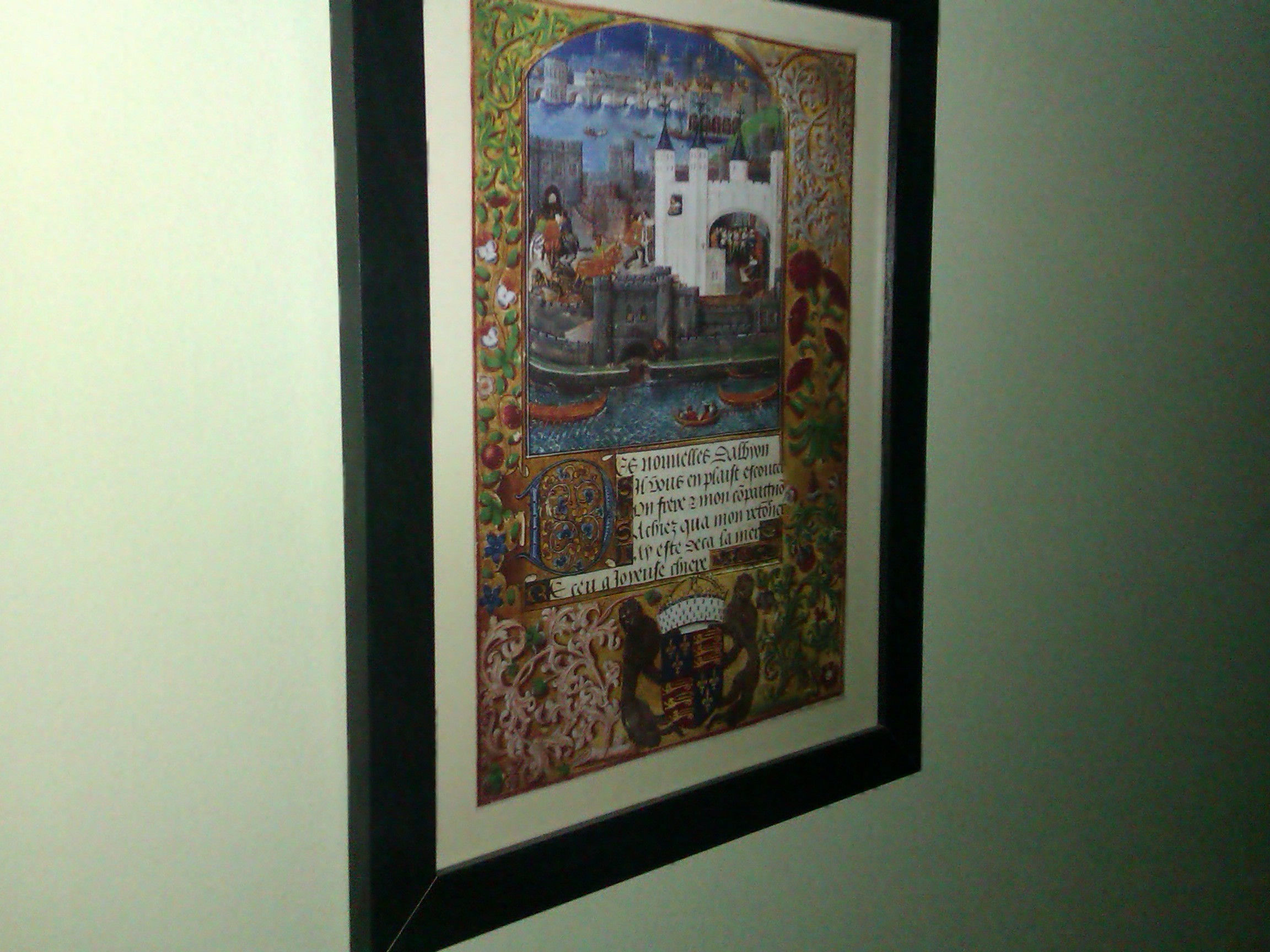

These photographs were taken in pitch black conditions but you'll need to keep a steady hand if you're doing the same to avoid blur.
Click here to see the full-size image
Click here to see the full-size image
Of course, the benefit of Android is the Market, and there are dozens of camera tweaking apps that you can take advantage of to crank up exposure or modify your photos if you feel that the HTC offerings (of which there are many) aren't enough.
