Why you can trust TechRadar
It might be dropping in significance when it comes to the modern smartphone, but the HTC Desire 500 does come with calling capabilities.
As with all previous HTC devices, the Taiwanese firm are either keen for you to go through the dialler app, or believe that that is where most people start, as it is the one that they put onto the home screen.
Contacts
We'll start with the People app, as we feel it is the easiest way of navigating contacts. Being an Android device, the HTC Desire 500 comes packed with the ability to draw in your contacts from varying social media accounts, including Facebook, Twitter and Google.
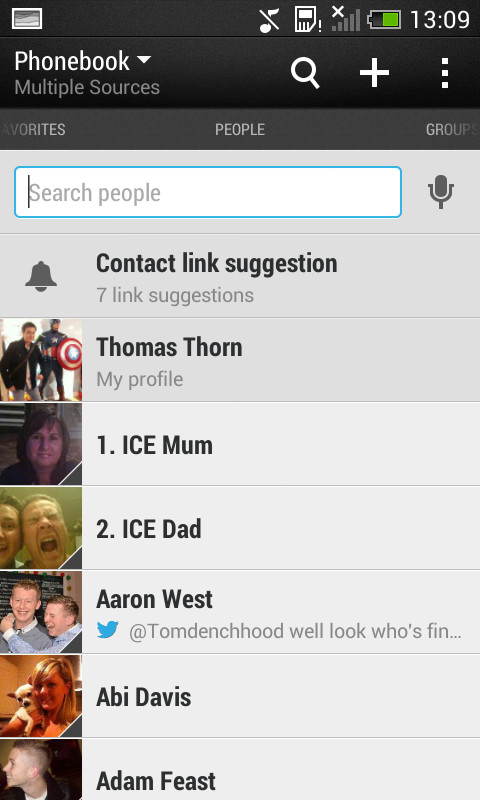
This not only means that you get a much fuller contact list, but also means that contacts come with their most recent status updates
For those that are as socially awkward as us, it means that there is instantly something to talk about.
Who is displayed in your contacts list can be selected by the small drop down list in the top left corner. This means that you can choose contacts from your varying social accounts.
Merging and linking contacts is also really easy, by selecting through the menu by the top three buttons in the top right.
The settings also allow you to choose whether or not to display contacts without phone numbers.
The list presented is far more attractive than those on TouchWiz devices, although Samsung has made its list a little more intuitive by allowing for swiping left and right to call or message a contact.
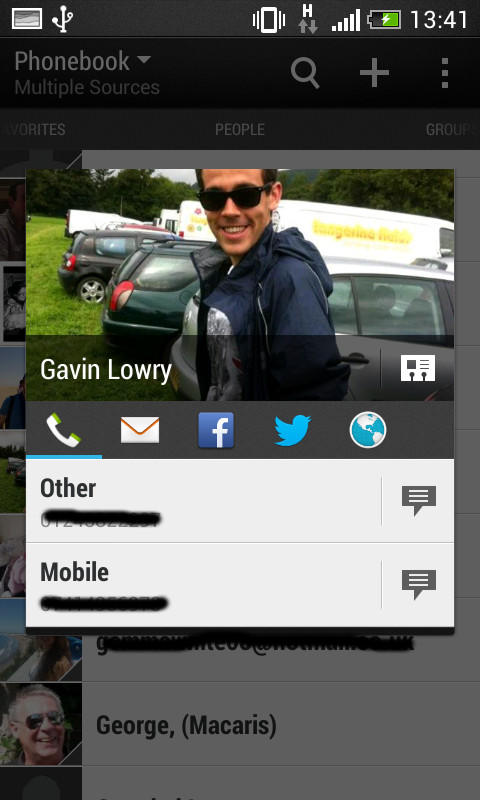
As contacts are added, via Facebook, Twitter or otherwise, link suggestions pop up at the top of the contacts lists.
Contact cards are also populated with their social galleries, status updates and threads detailing how you've contacted them.
Mini contact cards can be pulled up by tapping the small image, making it slightly quicker to call or message each contact through the different mediums you have for that contact.
The dialler is a standard T9 layout, however it does support smart dialling. This means that you can dial 323 and bring up Dad, as well as any contact with 323 in their phone number. It's a very nifty feature and one that we are always glad to see.
You can also swipe left and right to see your call logs, and right through to the favourites, contacts and groups section.
Calling
Having contacts with numbers is only good if you're able to call them. Thankfully, the HTC Desire 500 is able to do just that.
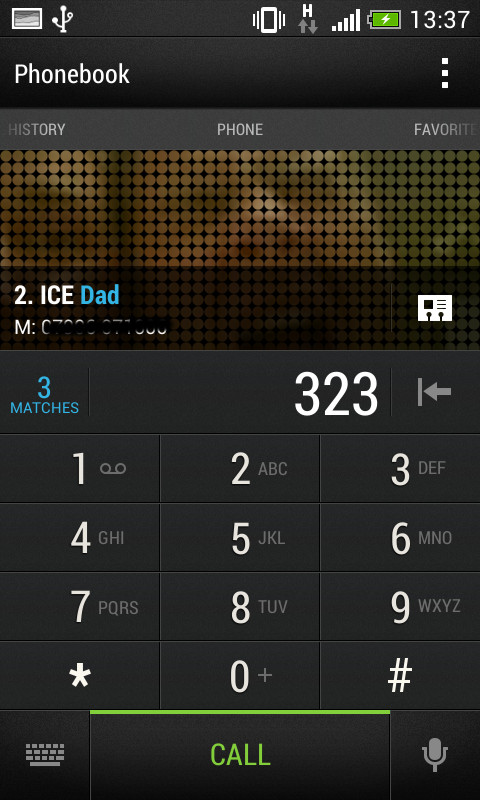
There is no fancy Adapt Sound technology like we have seen on Samsung Galaxy devices, although we didn't see that as an issue.
We found that the signal holding was just as impressive as on any other device we've used and the Desire 500 matched our HTC One bar for bar throughout our review.
When it came to actually making the call though, we can't say we were blown away. The calls were satisfactory, but it was by no means the same level that we have heard on our HTC One, or other devices.
The call was loud enough, and clear enough, but it felt a little synthetic. Somehow calls we've taken on other devices felt a little more natural.
Within the call itself, there is not a whole lot on offer, other than the standard Android offerings like turning on speaker phone, or switching over to a Bluetooth headset.
