Why you can trust TechRadar
We could easily call the HTC Desire 500 camera a disappointment, if only because it comes with a distinct lack of UltraPixel technology that has helped boost the sensors on the HTC One range.

Instead, HTC has opted to fit the Desire 500 with a more standard 8MP sensor (complete with flash), with a 1.6MP sensor adorning the front.
One of the biggest bonus' we found on the Desire 500 camera was that we could quick launch it from the lock screen, even with security settings enabled. This was only possible, though, with the camera app placed in the home screen dock.

Launching the app by swiping up from the lock screen was exceptionally fast, aided by the quad-core Snapdragon 200 chip. We played around with the ZTE Blade V which also comes with a 1.2GHz quad-core chip, but in terms of camera speed, there was no contest.
As with every app, you can select the camera menu through long pressing the home button, but there is also the Google standard three dots in the lower right corner of the screen.
This brings up access to toggles including Scenes, Night, HDR and Panorama modes, as well as an Anti-shake function. In terms of scenes, we were impressed by the amount of modes on offer; Normal, Portrait, Landscape, Backlight, Text and Macro.
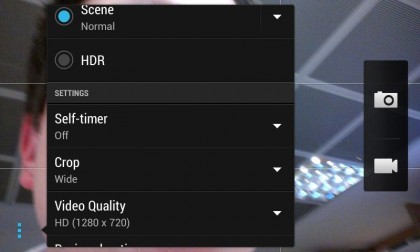
Panorama mode brings up a horizontal line on the screen, making it easier to know how to keep the camera steady whilst you sweep left or right. We have seen this handled a little better, we prefer the method on the likes of the Samsung Galaxy S3 Mini where there is a little box.
Other settings allow you to turn on a self-timer, how you want to crop the photo (wide, regular or square), ISO, white balance, continuous shooting and a grid. We generally feel that these are the mainstay of more seasoned photographers, where the HTC Desire 500 is pitched at the lower end.

Filters are also provided, allowing you to quickly add real time effects to your shooting. Rather than being given names, these have been given smaller visual representations, so you can easily see what you're going to snap.
We found that these filters slowed down the cameras ability to process the images, taking a second or two before loading them up. This was especially noticeable whilst taking self shots.

Click here to see the full res image

Click here to see the full res image

Click here to see the full res image

Click here to see the full res image

Click here to see the full res image

