Why you can trust TechRadar
The HTC Desire 510 comes with two cameras, one at the front and one at the back. As to be expected, the front-facing camera (which can be used by selecting the 'Selfie' mode in the camera app, in a nod to current trends) is a budget camera with a VGA 0.3MP resolution.
Though I might be tempted to call the quality of the front camera disappointing, in truth these cameras are rarely particularly good (especially on budget phones) so I had rather low expectations for it before I even tried it.

If you're just using the front camera to take quick head and shoulder shots to be used in small thumbnails and on social media websites, then the HTC Desire 510's front camera will do the job.
However, if you're going to be using it to take selfies of yourself and friends in front of landmarks and in beautiful surrounds, then you're going to be sorely disappointed with the results.
The rear camera is 5MP, which used to be par for the course with budget smartphones, however many are now including more proficient snappers – the Huawei Ascend G6, for example, comes with an 8MP camera. While megapixel count isn't the be-all and end-all of camera quality, it sadly doesn't seem like the lens in the HTC Desire 510's camera is great either, with the shots I took lacking sharpness and clarity.

As you can see from both the portrait and landscape shots I took, while on the whole colours are well represented, there is a lack of details that shows that these photos were taken on a budget smartphone.
With close up shots this lack of detail is even worse – and this was taken using the HTC Desire 510's 'macro' mode, which is specifically for close up shots.
During use the camera is able to take photos in quick succession, though fast moving subjects were often blurry. There's also a continuous shooting mode as well, which will continue to take photographs for as long as you hold the button down. You can configure the HTC Desire 510 to use one of the volume control buttons as the shutter button, which I found more comfortable than using the onscreen one.

While the physical camera in the HTC Desire 510 was less than impressive, the camera app of the device is the same found in other HTC smartphones and is actually very good.
It offers a range of options for tweaking the camera, from setting the ISO and EV settings, to applying Instagram-like filters. You can also set what type of light you're taking the photo in, such as under florescent lights, or outside on a cloudy day, to help the camera compensate.
These settings are all easily accessed and applied through the Camera app, and while they won't magically turn the HTC Desire 510's cameras into more capable snappers, with a bit of tweaking you can certainly improve the quality of the photos.
As expected, the HTC Desire 510 can also record video up to 1080p quality. This is done through the same camera app, and you can apply the same settings to your videos as to your still images.
Though the video footage I took with the HTC Desire 510 is still limited by the camera, moving images don't suffer as much from the lack of clarity and detail as the photos, with the 1080p footage proving to be perfectly fine for home videos, though still nothing remarkable.
Camera samples

Click here for full resolution image

Click here for full resolution image

Click here for full resolution image

Click here for full resolution image
Media
Most of us use our smartphones to play music, podcasts and videos, and the HTC Desire 510 does a good job at media playback.
For playing music the HTC Desire 510 comes with Google's Play Music service and HTC's Music app. Whichever one you use will probably be down to personal preference. I found the Play Music app to have more features, especially if you subscribe to its streaming service, though this is an extra monthly cost.
The HTC Music app is simple and easy to use and there are a number of widgets that you can add to the HTC Desire 510's homescreen to make playing music even easier.
The HTC Desire 510 will benefit from a decent pair of headphones, but even with a standard in-ear set sound quality was pretty good.
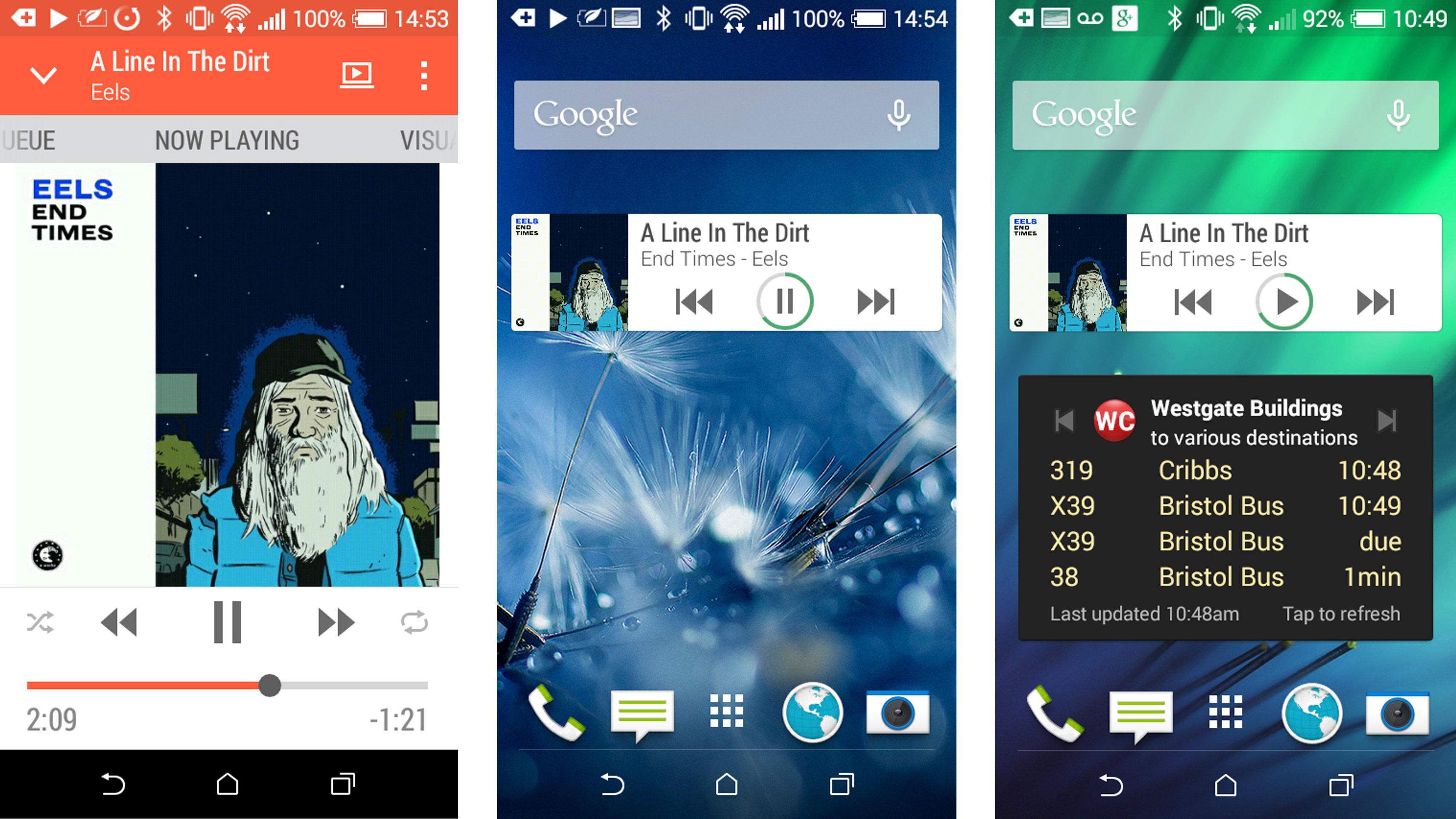
Using the built in speaker for playing music is also possible, though it's not really ideal, with the sound losing a lot of its detail over the rather tinny speakers. Unlike the HTC Desire 610, which comes with front-mounted 'Boomsound' speakers, the HTC Desire 510's speaker is on the back of the handset, and lacks any special bells and whistles.
Like a lot of the HTC Desire 510's features it does the job, but again it's nothing special. If you want to play your music outside at a BBQ, for example, you'll want to invest in some portable speakers.
Playing games on the HTC Desire 510 was also very good, with graphically demanding games like Temple Run 2 encountering no problems while playing.
Overall the HTC Desire 510 did a good job of playing media and games considering the budget price of the handset.

Matt is TechRadar's Managing Editor for Core Tech, looking after computing and mobile technology. Having written for a number of publications such as PC Plus, PC Format, T3 and Linux Format, there's no aspect of technology that Matt isn't passionate about, especially computing and PC gaming. He’s personally reviewed and used most of the laptops in our best laptops guide - and since joining TechRadar in 2014, he's reviewed over 250 laptops and computing accessories personally.
