Why you can trust TechRadar
The HTC Desire is rocking the latest Sense UI on top of Android 2.1, and if you're looking for the best reason why this phone is, in our opinion, far and away better than its Google Nexus One clone, this is it.
It simply works, and HTC has cooked in a few extra surprises as well (providing you haven't played with the HTC Legend as well).
The premise is simple - seven home screens (three each side of the default option) which can be customised with widgets, icons and apps as you see fit, to create a totally unique experience for each user.

It's the same principle Android 2.1 is built on, but HTC has added in a number of its own widgets and options to make things that little bit more special.
The large-display clock is included as a default, and below that is the weather in your location (drawn from cellular triangulation data rather than the GPS chip).
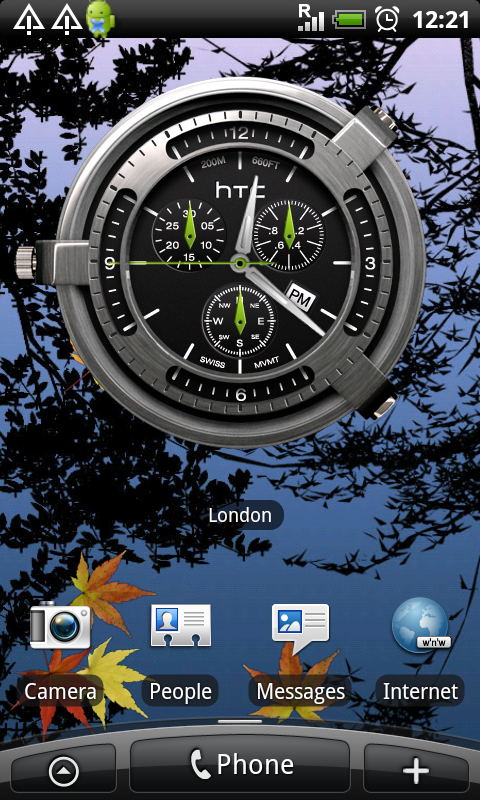
The weather will also flick across the screen too, which is also cool - if it's sunny the screen will shine, rainy and a windscreen wiper clears the water drops, foggy and the screen goes cloudy.
If you're showing the phone to someone that's never really seen a smartphone before, they'll think they've seen a phone from Narnia when you whip this feature out.
Android is a cool OS, because of the level of customisation on offer. If you want to add a widget, simply long-press the screen and a list of programs, widgets and folders will be presented to you.
HTC's widgets include Favourite friends (updated contact profiles from the phonebook and Facebook if enabled) and the Friendstream app, which draws in info from Twitter, Flickr and Facebook.

These, like so many others, are offered in small, medium and full screen options, enabling you to keep space on your precious home screen allocation to a minimum.
If you want to get rid of anything, then you simply long-press on the icon and the rubbish bin comes up, enabling you to drop it in there and get rid of it - we wish it was this easy on Nokia's Symbian phones, like the Nokia X6.

This method also allows you to re-arrange the icons in the places you want or shift them around too.
Current page: HTC Desire: Interface part 1
Prev Page HTC Desire: Overview, design and feel Next Page HTC Desire: Interface part 2
Gareth has been part of the consumer technology world in a career spanning three decades. He started life as a staff writer on the fledgling TechRadar, and has grew with the site (primarily as phones, tablets and wearables editor) until becoming Global Editor in Chief in 2018. Gareth has written over 4,000 articles for TechRadar, has contributed expert insight to a number of other publications, chaired panels on zeitgeist technologies, presented at the Gadget Show Live as well as representing the brand on TV and radio for multiple channels including Sky, BBC, ITV and Al-Jazeera. Passionate about fitness, he can bore anyone rigid about stress management, sleep tracking, heart rate variance as well as bemoaning something about the latest iPhone, Galaxy or OLED TV.
