Why you can trust TechRadar
Another desperately cool-but-pointless feature in Android 2.1 is the addition of Live Wallpapers. These are backgrounds to the home screen that react to a number of stimuli - be it your finger, music or simply the time of day.
Our favourite is (humorously) called Nexus: basically, it's a set of coloured lights running across a grid - tap the screen and dozens more explode out under your finger.
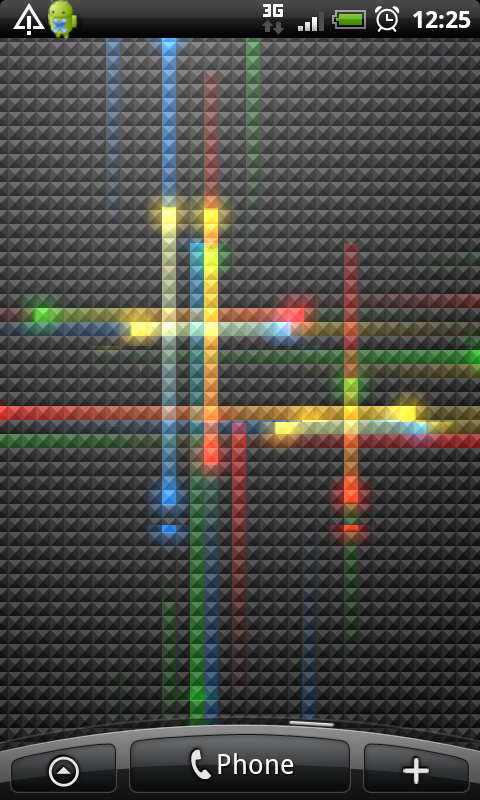
Utterly, utterly pointless and probably a tiny bit battery-draining... but we still cleared a home screen of widgets just so we could play with it.
Search throughout the phone – be it music tracks, text messages from a friend, or any file type – is available simply by hitting the search key twice to call up 'Quick Search'.
It's very similar to the iPhone's Spotlight option, but in our opinion it works faster and more comprehensively.
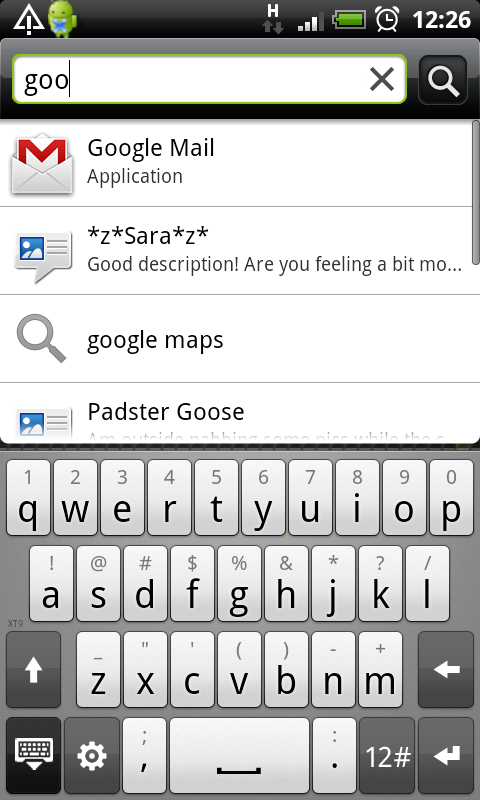
And the final cool thing offered by the new Sense UI from HTC on the Desire - Leap View.
Basically, pinch the screen in using multi-touch (yep, that's supported too) and you'll be able to see all seven screens at once.
Very handy if you're over on the far right screen and you want to check the weather on the far left - pinch and prod and you're there.

Leap View actually highlights the power of the HTC Desire really well - the processor chugging away under the hood.
From the simple swipe to web page panning, the Desire will react to any touch you throw at it no matter how hard you push the OS. Heck, even the weather widget spins through the different cities on offer with speed - we've never seen that before from HTC.
It's not that different from other HTC phones, as the Taiwanese company is adept at making its processors work well - but it means there's never a hint of slowdown.
Basically, the interface on the HTC Desire is great because it just does what you want it to do.
Combining the cool elements of Android (like being able to drag down from the top of the screen to see notifications) with widgets and changeable Scenes (the icons rearrange depending on what time of day or week it is so you can set Work or Home or whichever mode you want) the HTC Desire's interface is simply tops.
Current page: HTC Desire: Interface part 2
Prev Page HTC Desire: Interface part 1 Next Page HTC Desire: Calling and contacts
Gareth has been part of the consumer technology world in a career spanning three decades. He started life as a staff writer on the fledgling TechRadar, and has grew with the site (primarily as phones, tablets and wearables editor) until becoming Global Editor in Chief in 2018. Gareth has written over 4,000 articles for TechRadar, has contributed expert insight to a number of other publications, chaired panels on zeitgeist technologies, presented at the Gadget Show Live as well as representing the brand on TV and radio for multiple channels including Sky, BBC, ITV and Al-Jazeera. Passionate about fitness, he can bore anyone rigid about stress management, sleep tracking, heart rate variance as well as bemoaning something about the latest iPhone, Galaxy or OLED TV.
