Why you can trust TechRadar
Often when we review a phone and we move to the calling section, it's a very easy task to explain. You press a button, select a name and call. Hang up after, if you want.
But the HTC Desire just blows that concept out the water. You get such a plethora of options for the contact information, and the call quality and reception is great.
Contacts
The main thing to know about the phonebook on the HTC Desire is the sheer volume of information you can throw in there. You can link a name with their Google account, Facebook, Flickr, Exchange... oh and the phone number too.

Basically, when you turn the Desire on for the first time, you're asked to log into Google, Twitter, Facebook, Flickr (and T-Mobile's email service on our test device).
Not only does this give you access to your Gmail and populate Peep (the Desire's inbuilt Twitter application) it adds all the names from Facebook and Google contacts into the address book.
Now, here comes the science - you can then link the information all together. The phone will search for common phone numbers and email addresses, and link these profiles automatically - which is cool enough.
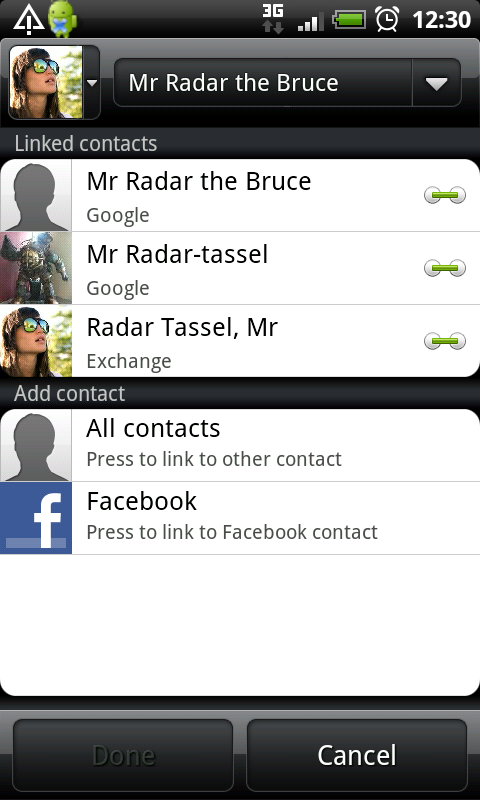
But then you're left with around 300 names that should go together, but aren't - a very time consuming task ahead.
Well, HTC has thought of this and while the problem isn't completely solved, there's help at hand.
Basically, the Desire will search through names and addresses and look for common themes and offer them as suggested links in the top right-hand corner of the screen - making linking a very swift process 99% of the time.
Yes, it takes around 30 minutes to set it up when you get the phone, but trust us - it's worth it.
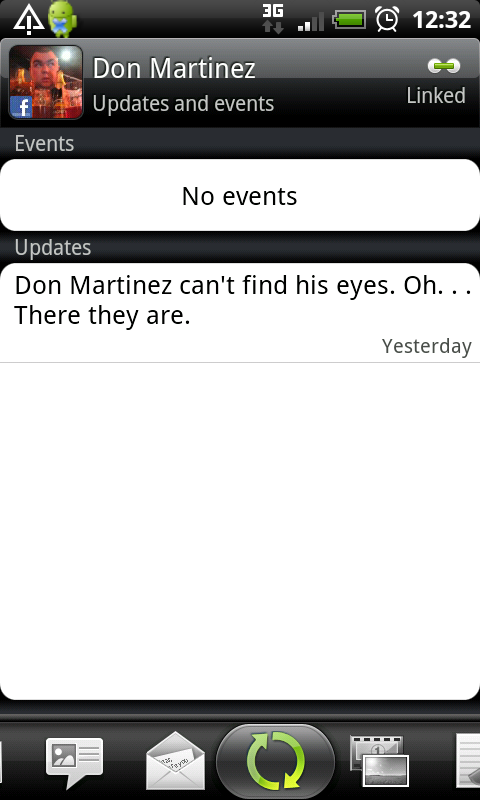
From the linked profile, you get to see call history, Facebook updates, Flickr and Facebook photos, email conversations you've shared - simply by sliding your finger across the bottom of the screen along a different selection of icons.
Again, we're talking slick here - the HTC Desire never gives in and won't judder at all during this process, even when it's updating and populating.
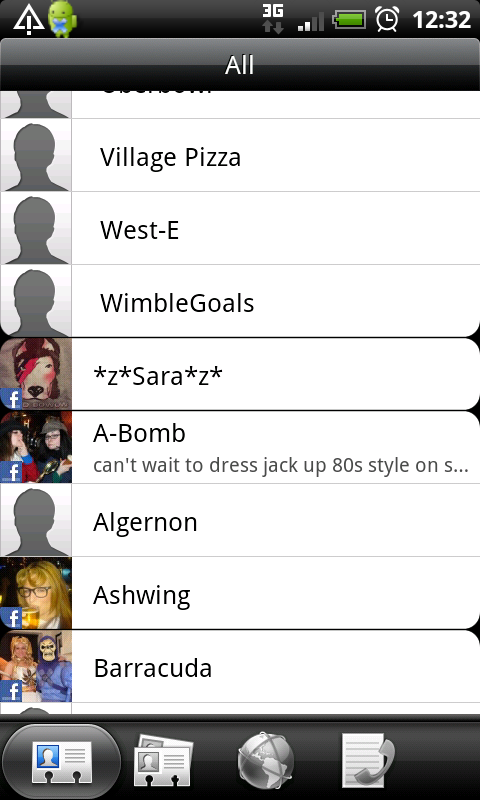
However, there are a couple of issues - when you've linked up all your contacts, for some reason they split into two alphabetised groups in the phonebook list - we have no idea why.
And we'd like to be able to fire off a Facebook message directly from the profile - we can do it on the Motorola Dext and the INQ Chat 3G, why can't we do it here?
Calling
The HTC Desire was a little temperamental the first time we tried calling - it basically just hung there and then disconnected the call, which worried us a little bit.
But after that, it was plain sailing - quick connections and easy dialling. The 'Phone' tab is prominent on all the home screens, and pulls up the most recently called contacts as well as the number pad.

You can also use the dialler as a T9 dictionary to tap in a contact's name and it will be pushed to the top of the list - a feature nabbed from HTC's Windows Mobile days.
Connection as we said was pretty flawless, although we did have trouble shaking the HTC Desire off roaming networks at times.
Basically, it will sniff out an alternative network for data and voice at times - which is great for maintaining signal for calls.
But if you want high speed 3G data, that's not going to happen when roaming; but even when we knew we'd moved into a high 3G signal area, it struggled to jump back.

Not a major problem, but slightly irritating nonetheless.
The more important flipside of that is the HTC Desire is great when you suddenly pop back into signal - ie when you emerge from a tube.
Within seconds you're up and running again with a good few bars - we know that's important to a number of users.
Current page: HTC Desire: Calling and contacts
Prev Page HTC Desire: Interface part 2 Next Page HTC Desire: Messaging
Gareth has been part of the consumer technology world in a career spanning three decades. He started life as a staff writer on the fledgling TechRadar, and has grew with the site (primarily as phones, tablets and wearables editor) until becoming Global Editor in Chief in 2018. Gareth has written over 4,000 articles for TechRadar, has contributed expert insight to a number of other publications, chaired panels on zeitgeist technologies, presented at the Gadget Show Live as well as representing the brand on TV and radio for multiple channels including Sky, BBC, ITV and Al-Jazeera. Passionate about fitness, he can bore anyone rigid about stress management, sleep tracking, heart rate variance as well as bemoaning something about the latest iPhone, Galaxy or OLED TV.
