Why you can trust TechRadar
Like calling, messaging can be a boring experience on some phones. But the HTC Desire offers a number of ways to stay in contact with your buddies, no matter which way you want to chat.
First of all, let's talk keyboards - the HTC touchscreen option is without par in our opinion (the same for the both the Legend and the Desire).
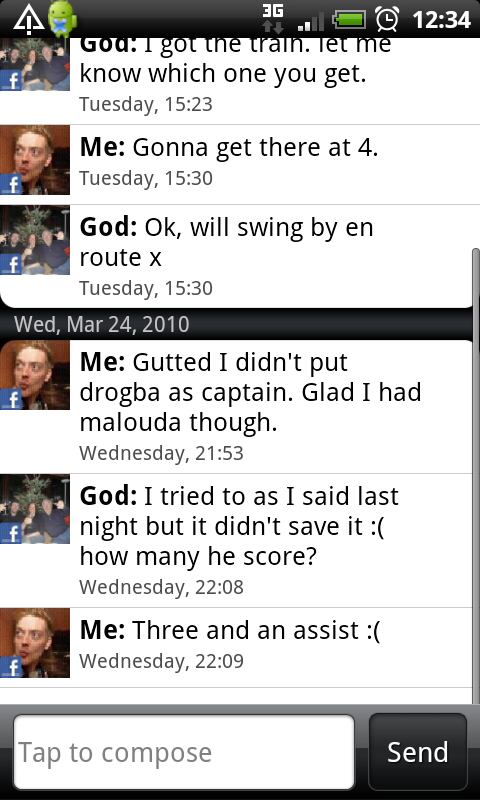
It's frighteningly intuitive, and it learns as it goes along - if you use a word often it will remember it and default to it when the relevant keystrokes come along.
And if you're taking your first worrying steps into button-less keyboards, we couldn't recommend this option more highly.
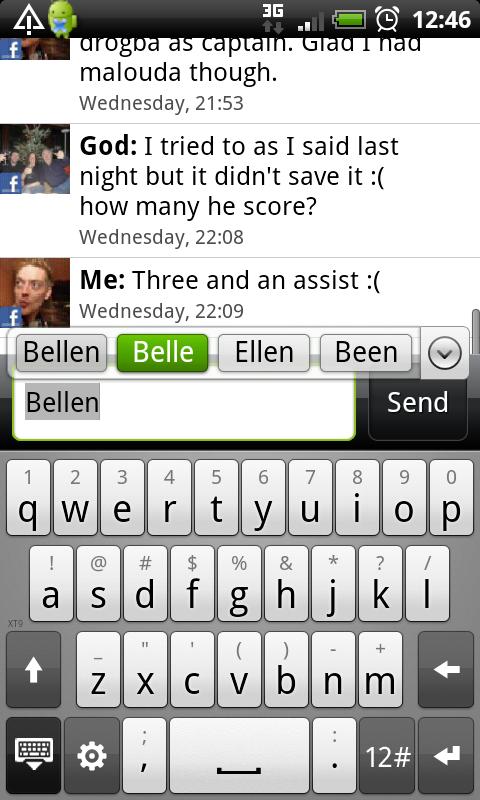
You can deviate miles from the intended buttons, and nine times out of 10 the Desire will work out the word you wanted by default.
And thanks to a large and expansive screen, the Desire is even easier to type on than the Legend.
Messaging is handled in a number of intuitive ways - from threaded conversations for SMS text messages to high end Exchange support.
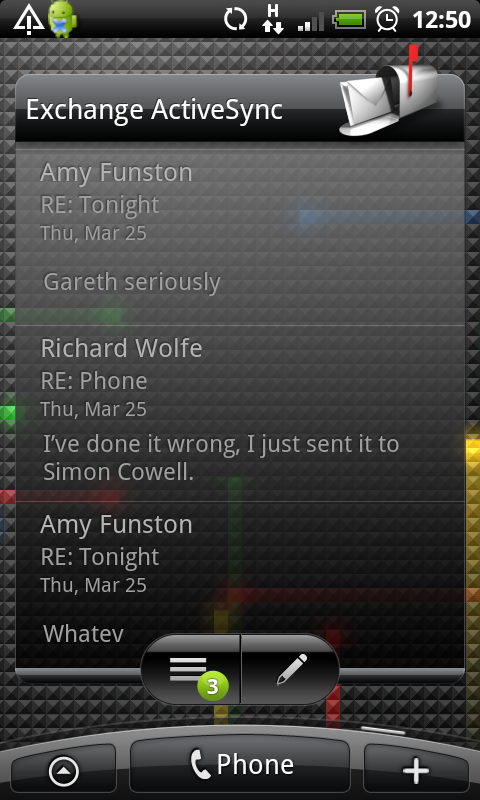
Your inbox is divided into conversations with contacts, and you can simply tap in to see what's been said.
If you want to convert a text into an MMS, you simply add in elements like pictures, sound or a contact card - light years ahead of having to remember a number and tap it into a text.
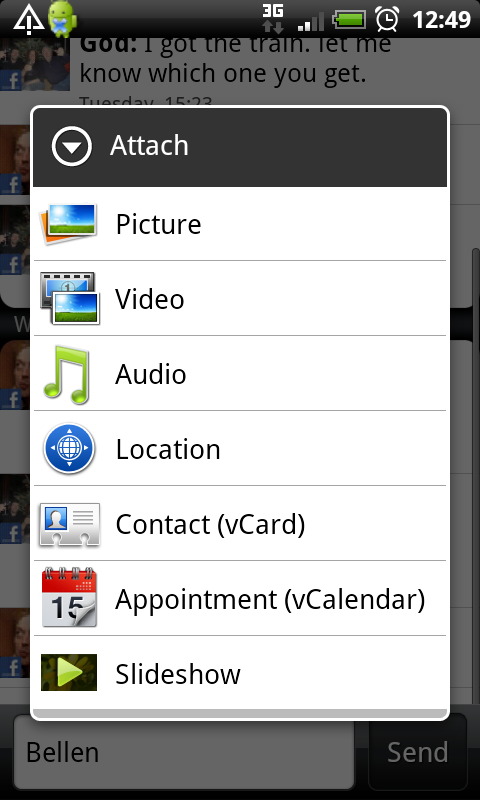
Twitter is also well-used through the Peep application - one of the issues with the HTC Legend was the @replies took a long time to update and wouldn't appear, even if you're notified there is one.
Thankfully the latter has been fixed with the HTC Desire, although it can take a while to find out someone has tried to Tweet at you.
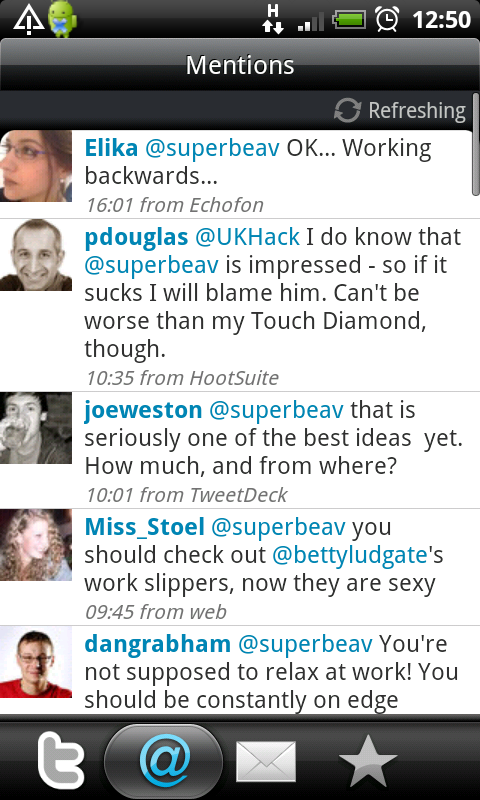
Google Talk is also included as standard, allowing you to chat to your buddies online.
Sadly there's no integration for Windows Messenger or similar out the box, and we're sure we're not alone in never having many of our friends on Google Talk at any one time.
As we mentioned email is a big part of this phone too - be it Gmail, POP3/IMAP webmail accounts or Exchange.
All three are easy to set up, with a few details all that's necessary for the HTC Desire to sniff out the relevant settings.
Exchange email is set up in the traditional inbox format, but sliding the finger along the icons at the bottom takes you to files with attachment and conversations, making it easy again to see what's been said in the chat so far.
Email addresses are highlighted within the mail itself so you can tap and use them - you can do the same with phone numbers, but these aren't highlighted.
Well, we say you can do the same, as it works for strings of numbers, but if there are spaces present the HTC Desire can't work out the full number to use.

You can choose the speed at which mail is pushed to the device from all these accounts, from Push email to timed downloading to only updating when manually forced to do so.
There's no lag at all with push email - and it just works well. We know we keep saying that, but it's a constant theme with the HTC Desire.
A couple of very minor issues with the Desire's messaging system - you can't save SMS messages to the microSD card (though you can to the SIM card) and you have to delete POP3 messages separately; you can't do it all at once to clear an inbox.
Current page: HTC Desire: Messaging
Prev Page HTC Desire: Calling and contacts Next Page HTC Desire: Internet
Gareth has been part of the consumer technology world in a career spanning three decades. He started life as a staff writer on the fledgling TechRadar, and has grew with the site (primarily as phones, tablets and wearables editor) until becoming Global Editor in Chief in 2018. Gareth has written over 4,000 articles for TechRadar, has contributed expert insight to a number of other publications, chaired panels on zeitgeist technologies, presented at the Gadget Show Live as well as representing the brand on TV and radio for multiple channels including Sky, BBC, ITV and Al-Jazeera. Passionate about fitness, he can bore anyone rigid about stress management, sleep tracking, heart rate variance as well as bemoaning something about the latest iPhone, Galaxy or OLED TV.
