Why you can trust TechRadar
HTC has been working long and hard on its Android internet browser, and has continued to update it to keep it in line with the top level on offer with today's smartphones.
The LG Arena managed to have a full HTML browser with pinch and zoom navigation, but it was slow and clunky, so it's not a given that chucking in multi-touch will sort everything out.
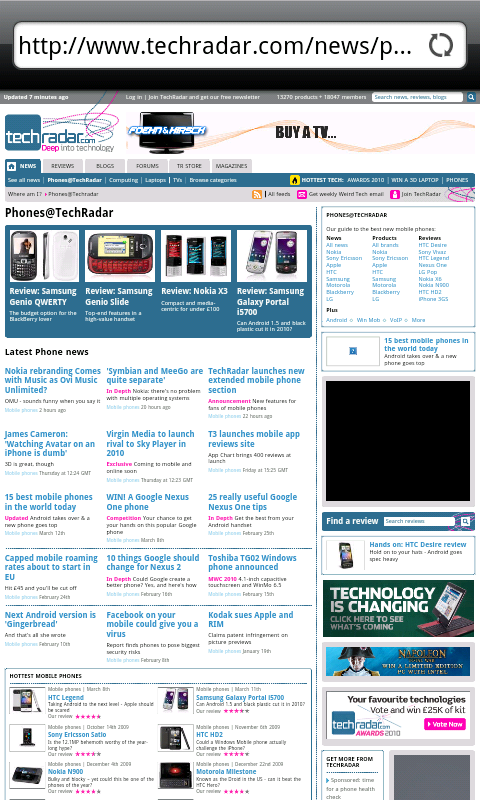
But the HTC Desire's browser is tip top - pinching and zooming takes you in and out at superb speeds, and the text reflow software on the Desire is brilliant, like its HTC brothers.
Basically you can keep moving in further and further on the words, and the phone will keep reformatting the columns to fit the screen - it makes reading the longer articles very easy indeed.
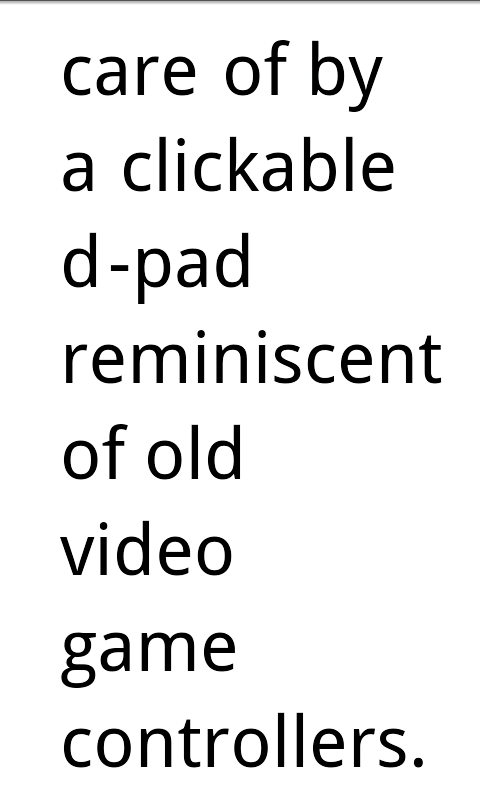
The WVGA, 3.7-inch screen also look immense - zoomed out, you can see a huge amount of the web page, and in high detail as well.
The web browser also has copy and paste as standard too - simply long press on any bit of text and two little draggable pins will appear to select the text you want (with a little magnifying pane to help things out).
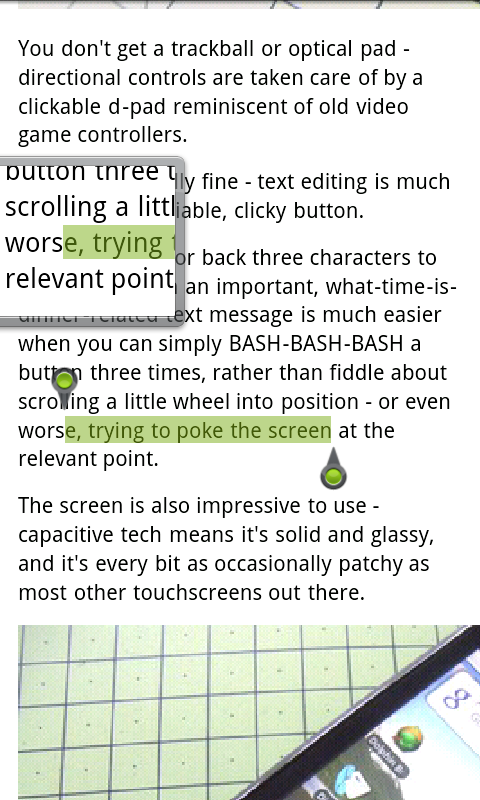
Like we've said before - this is a little bit iPhone-like, and we wouldn't be surprised if Apple included it in its current lawsuit against the Taiwanese firm.
Flash video is also present and very much correct on the HTC Desire. We navigated to a number of different websites with embedded video, and the HTC Desire showed the content within the browser or via a dedicated Flash browser.
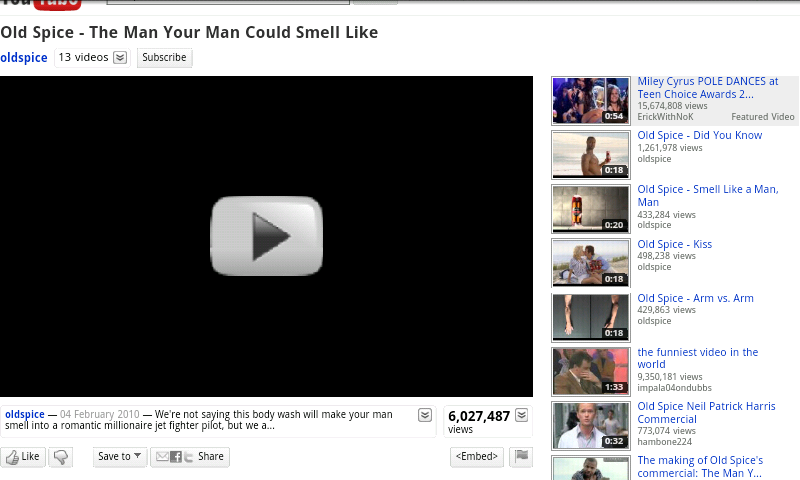
We did encounter a slight issue - Flash video didn't want to work properly on the higher end sites and content. It wouldn't support iPlayer for example, and video on the BBC website was juddery.
Channel 4 On Demand on YouTube wouldn't work either - but other videos on the Google-owned video site functioned fine.
Either way this will likely be fixed in the next couple of months - Flash 10.1 is on its way for Android and should make all Flash video fine to use.
Bookmarking on the HTC Desire is also pretty darn cool - the visual thumbnails, based on the latest website content from your last visit, are a nice way of navigating through your favourites.

And if you forget to tag a favourite site, slide your finger along the bottom to find your most visited sites and history - making it easy to find oft-visited sites.
Other little titbits from the HTC Desire browser include easy downloading of images by simply long-pressing the image and selecting save.
You can also share text you've copy and pasted to the likes of SMS and Facebook - or the whole web address of the page you're looking at instead.
This is also really helpful for the integrated Peep Twitter app - if you see something you want to tell your buddies about and you're only three taps away from doing so.

Gareth has been part of the consumer technology world in a career spanning three decades. He started life as a staff writer on the fledgling TechRadar, and has grew with the site (primarily as phones, tablets and wearables editor) until becoming Global Editor in Chief in 2018. Gareth has written over 4,000 articles for TechRadar, has contributed expert insight to a number of other publications, chaired panels on zeitgeist technologies, presented at the Gadget Show Live as well as representing the brand on TV and radio for multiple channels including Sky, BBC, ITV and Al-Jazeera. Passionate about fitness, he can bore anyone rigid about stress management, sleep tracking, heart rate variance as well as bemoaning something about the latest iPhone, Galaxy or OLED TV.
