Why you can trust TechRadar
There's always a worry with today's smartphones: are they becoming too much like tablets and forgetting about the core needs of a phone?
That's not strictly the case with the Desire HD - while not a superb phone experience; it's certainly more than passable.
Contacts
The contacts menu has always been one of HTC's strengths on nearly any phone it's created, and that's once again mirrored on the HTC Desire HD.
The way you can synchronise up Twitter, Facebook, Exchange, Google and more is sublime, and the options to interact once you're in there simply leave the laughable attempts of the Nokia to incorporate social networking trailing it its wake.
Once you've turned on the phone, it will encourage you to connect to Facebook, Twitter, Google, Exchange, Flickr and whatever else you fancy, and if you choose you can download contacts from there as well.
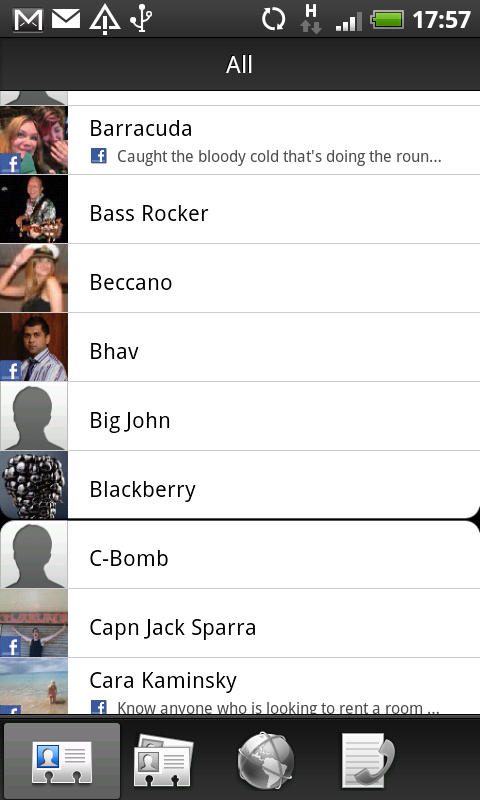
These then appear on the phone's contact menu, and you can cycle through and link them together.
It could be a pretty laborious process, but HTC seems to have nailed telepathy on its Android phones by nearly always guessing the contact you're looking to sync up each time.
New for the Desire HD too: automatic linking. Instead of having to go into each person and see if there's a link for them, the phone now will present a list of people to link up which you can easily scroll down.
We managed to knock around 50 people from our 150-strong contacts book this way, and it's a real help.
But linking doesn't just give you the status updates – it allows you to see so much more of your dealings with them as well.
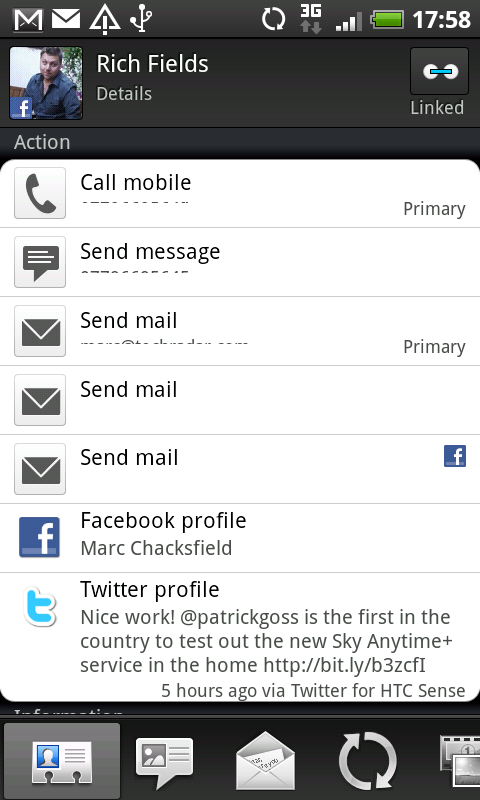
You can see threaded messages (both text and email) as well as social networking updates from Twitter and Facebook.
(One word of warning – when you sign into the official Twitter and Facebook applications also included on the phone, don't ask to sync contacts, as you'll just end up with a million duplicates if you've done it when you first started up the phone).
You can also see galleries from the likes of Flickr and Facebook too – it's awesome being able to nose through a friend's photos just like they're stored in an album on your device.
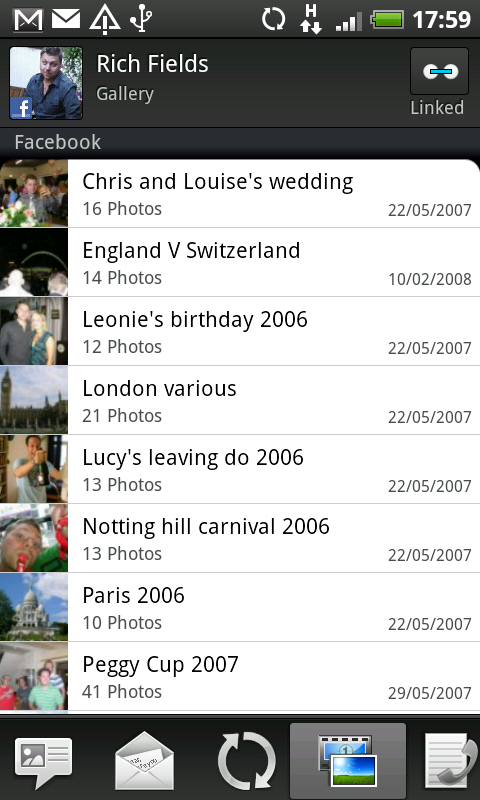
One thing we do like about the way HTC implements its contacts system is the level of customisation you get.
You can choose any picture you like from any source, and have a different name as well if they're called multiple things on all the places you've linked them from.
It's a far cry from the bodge job we had to perform on the Windows Phone 7 devices, where only deleting certain accounts would perform that task.
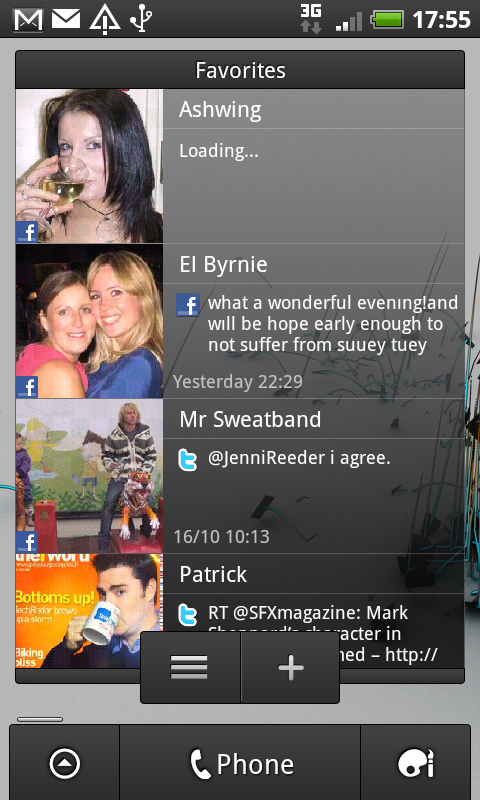
The favourites widget for the home screen is really nice too, as it allows you to see all your favourite people with pictures and status updates, and offers easy access to call or message them too.
Calling
Calling on the HTC Desire HD is just fine – we had no issues with dropped calls or coverage throughout the time we were using it, and saw a connection downtime of just 2%, which is pretty good.
However the larger speaker grille at the top can be slightly hard to hear from as the phone is so large it can be hard to position it in the right place at times.

This meant a lot of jiggling it around to make it work correctly, and while the volume wasn't terrible, we'd have preferred it to be a little bit louder.
The same can be said for the loudspeaker on the phone too – we used it the way it was meant to be, namely laid flat on a surface, and while it wasn't too bad for a one to one conversation, we can imagine that if you've got a few people sitting around for a conference call it could get a little quiet.
The same could be said for use in the car – we recommend you get a dedicated car kit for the Desire HD if you intend to use it hands free via the loudspeaker.
We also saw no evidence of noise cancellation on the Desire HD either, something we had hoped to see from the Google Nexus One – it's a premium feature, sure, but it's one that really adds to the call quality no matter where you are.
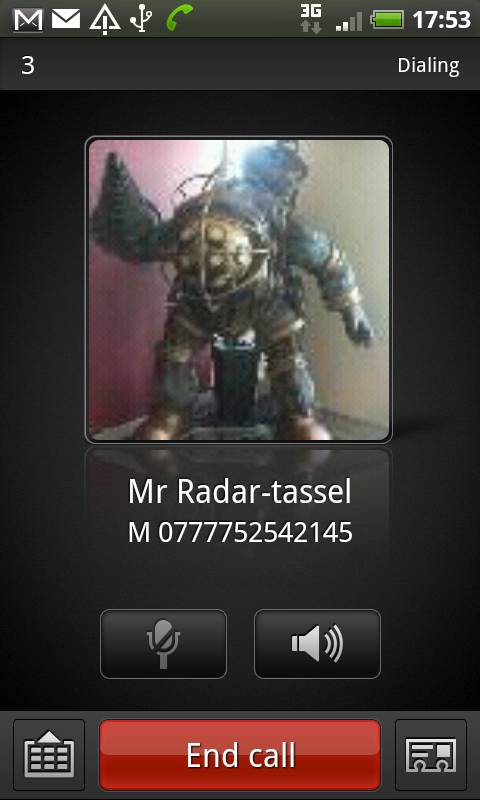
Unless it's a chamber designed by a criminal mastermind specifically to mess with noise cancelling... you're on your own there.
The calling options are nice though – you can use smart dialling, where pressing the numbers will call up phone records using predictive text, and each person that calls you will have any recent social network updates and profile pictures at the centre of the call screen.
Video calling is sadly lacking here – there's no front-facing camera, so there's no FaceTime-beating option on here to take the fight to Apple. Oh, wait, we'd forgotten: nobody cares about video calling still. Now it all makes sense.
Current page: HTC Desire HD: Calling and contacts
Prev Page HTC Desire HD: Interface Next Page HTC Desire HD: Messaging
Gareth has been part of the consumer technology world in a career spanning three decades. He started life as a staff writer on the fledgling TechRadar, and has grew with the site (primarily as phones, tablets and wearables editor) until becoming Global Editor in Chief in 2018. Gareth has written over 4,000 articles for TechRadar, has contributed expert insight to a number of other publications, chaired panels on zeitgeist technologies, presented at the Gadget Show Live as well as representing the brand on TV and radio for multiple channels including Sky, BBC, ITV and Al-Jazeera. Passionate about fitness, he can bore anyone rigid about stress management, sleep tracking, heart rate variance as well as bemoaning something about the latest iPhone, Galaxy or OLED TV.
