Why you can trust TechRadar
HTC Desire S review: Messaging
As mentioned in the Contacts section, messaging is heavily integrated into the Sense experience. You can get to email and text conversations with people through their contact entry in the People app, but there are dedicated email and messaging apps.
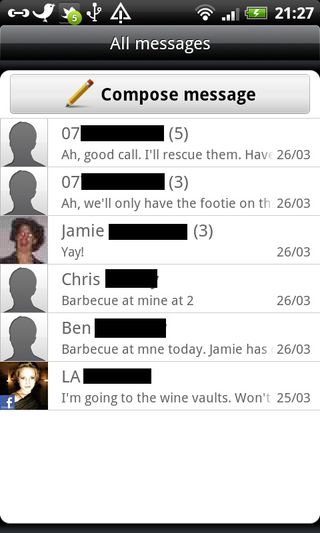
Messages is a fairly straightforward text app, showing you an overview of the different people you've been texting on the main screen, with a threaded conversation view on offer if you tap on one.
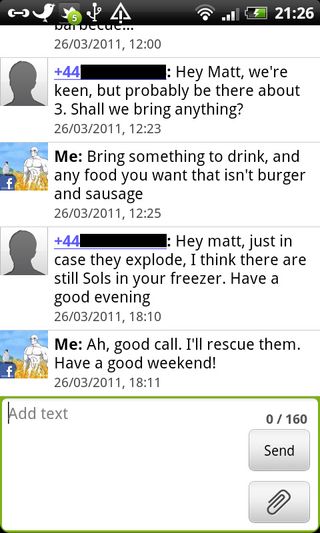
To write a new text, just tap in the field at the bottom to bring up the on-screen keyboard. We've always been mightily impressed when it comes to writing messages on Sense phones, including the original Desire and the HTC Desire HD, which is partly down to the excellent autocorrect.
When writing out anything longer, it does an excellent job of keeping your wayward fingers in check. However, the keyboard is slightly less convincing for shorter terms, such as when you're searching for someone's name.
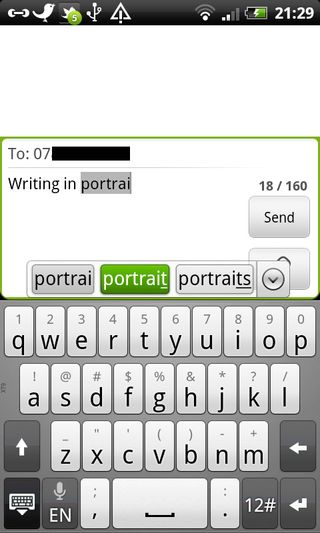
The keys are very close together, which can lead to mistakes. It doesn't cripple the experience by any means, but we found we made more mistakes on the Desire S than the iPhone 4, for example.
In landscape mode, we also sometimes found ourselves hitting the full stop button rather than the spacebar – the screen's just a little too large to reach it comfortably. It's something you'll get used to, but think a slightly different arrangement would make things easier.

As is often the case, you have the choice of a Gmail app or a more generic Email app. The Gmail one is just as easy to set up as ever; if you have your Google account details, it's automatically set up.
The Email app also proved easy, offering an Exchange option and a generic POP/IMAP option initially. To set your POP/IMAP, you generally just have to put in your email address and password and the phone will do all the configuring for you.
Both email apps are very good, though HTC's Mail app fits in with the aesthetics and UI of the Desire S's other app better. It offers several ways to view your messages, including options to view your email as a straight up inbox, or as conversations.
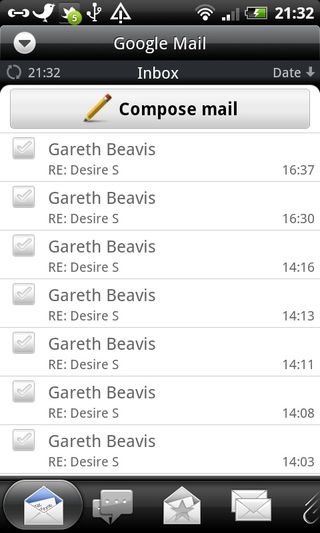
You can also view email just from your favourite contacts, and this tab also enables you to address an email to all of your favourites with one tap.
There's an unread-only view, and also a screen that enables you to view only emails with attachments.
Writing emails uses the same keyboard as the messaging, so it's easy to write emails of a good length without getting frustrated.
When it comes to social network messaging, HTC's Friend Stream does a good job of bringing Facebook and Twitter together, but it isn't quite the complete messaging solution. It's more suited to fairly passive users who like to read others' statuses, lacking the depth you can go into for both social networks.
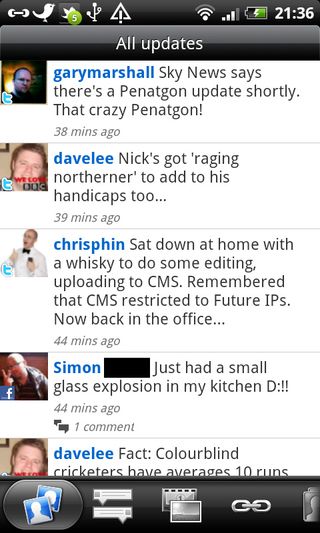
Basically, public replies on Twitter and Facebook status comments are in, but direct messages, trending topics and any other wider information is out.
Current page: HTC Desire S review: Messaging
Prev Page HTC Desire S review: Calling and contacts Next Page HTC Desire S review: Internet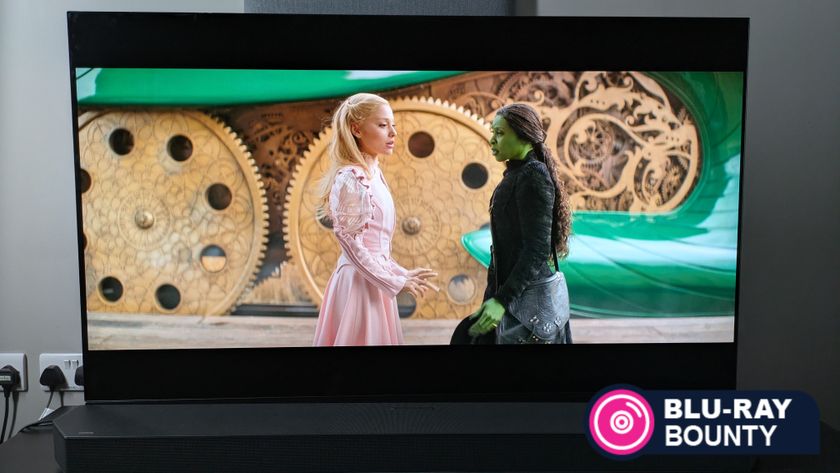
3 discs to add to your 4K Blu-ray collection in March 2025

And so it begins - Amazon Web Services is aggressively courting its own customers to use its Trainium tech rather than Nvidia's GPUs

This brutal new crime series has the most insane fight scene I've ever seen – and you won't believe the murder weapon











