Why you can trust TechRadar
HTC Desire S: Media
Media apps have always been Android's weakness out of the box, with almost all Google-phones paling compared to the accomplished software on the iPhone 4.
The Music app is a flashier affair than the standard Android player seen on the Google Nexus S, but it's still a slightly awkward affair overall.
When you open the app, you're taken to the Cover Flow-style Now Playing view, which shows the order of the songs you're listening to, but this view really doesn't offer much usefulness beyond looking nice.

It's a bit inconsistent, showing a whole stream of album art when you're playing all songs, but only a single cover when you're playing an album. While this makes sense to a certain degree (what's the point of seeing the same album cover over an over?), the problem is that you can actually use the Cover Flow view to skip from one song to the next.

This doesn't work in the album view, meaning that an entire control method disappears depending on whether you're listening to an album or playlist, which can only serve to confuse.
However, the Desire S recognised our files easily and accurately. Information was imported correctly, and everything is sorted in the way you'd expect – by artist, album and genre.

Hitting the Menu key brings up options for equaliser support (which is now included in Android 2.3 by default) and SRS sound enhancement, which can really boost your music. There's also an option to look up any song on YouTube, so you can see the video (or a heavy metal cover of it by some guy in his bedroom, we suppose).
Sound quality in general was pretty strong. Music was rich and fairly detailed over a good set of headphones, with some nice kick to the bass. It became quite distorted at overly high volumes, but you'd rarely need to turn it up that loud.
Video
Video generally looks superb on the Super LCD screen. Colours are appealing and natural, motion is smooth and there's plenty of detail. The only fly in the ointment is that black levels aren't very good, and any dark scenes can become hard to follow quite quickly.
A 720p H.264 video that we loaded onto a memory card played smoothly, but when we played a standard-definition AVI encoded in generic MP4, it was dropping a lot of frames, leading to a slightly jerky experience.
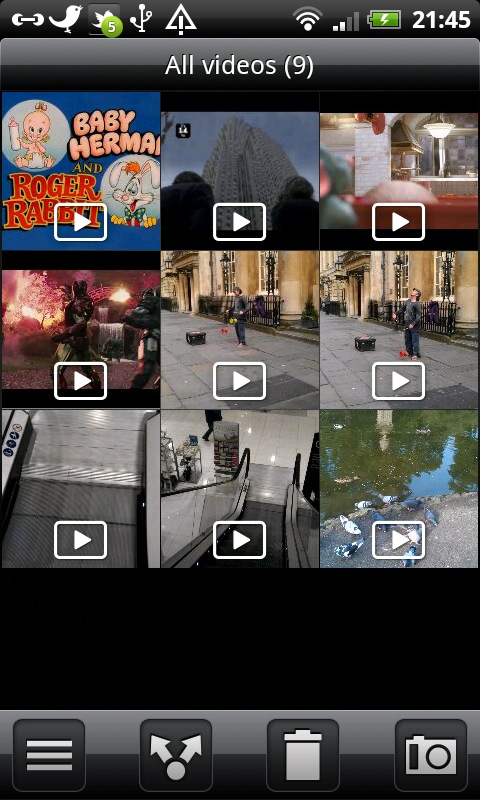
The software is smart enough to recognise 1080p video when its in a compatible codec, and present it as a thumbnail, but you get an error when you try to play it, suggesting it's probably the lack of CPU grunt holding it back, rather than any software limitation.
Though the gallery is one area stock Android has really made strides in terms of UI, HTC has actually decided to use its own, which at least matches the rest of the phone in terms of interface.
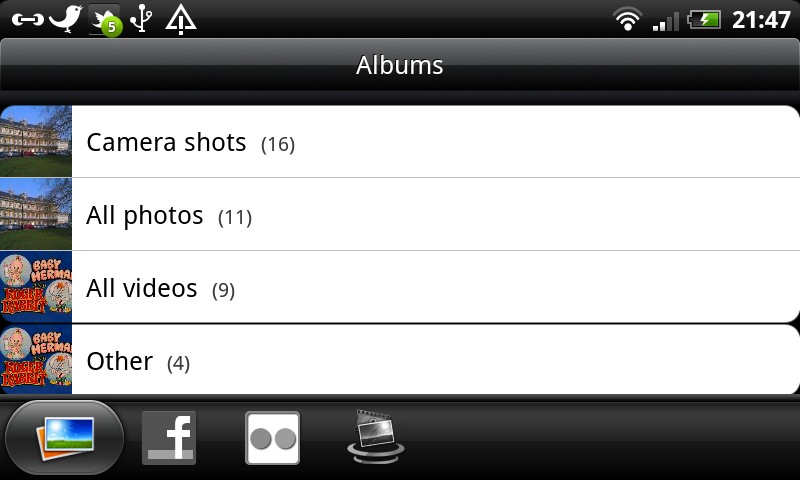
While it is decidedly simpler to use than Google's version, it's less flashy. Performance is occasionally suspect, with photos sometimes stuttering when you slide between them.
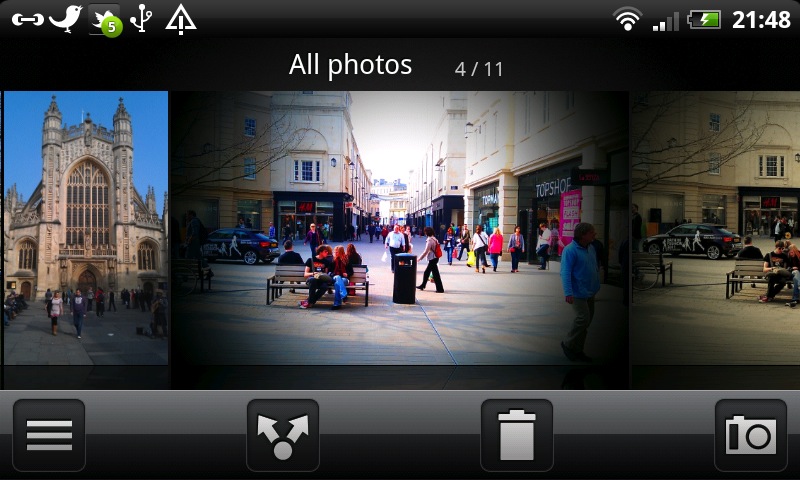
The most significant addition by HTC are the tabs for viewing Facebook and Flickr photos. With these options, it's slightly reminiscent of Windows Phone 7 devices such as the HTC HD7 and Samsung Omnia 7. You can also share photos to online services.
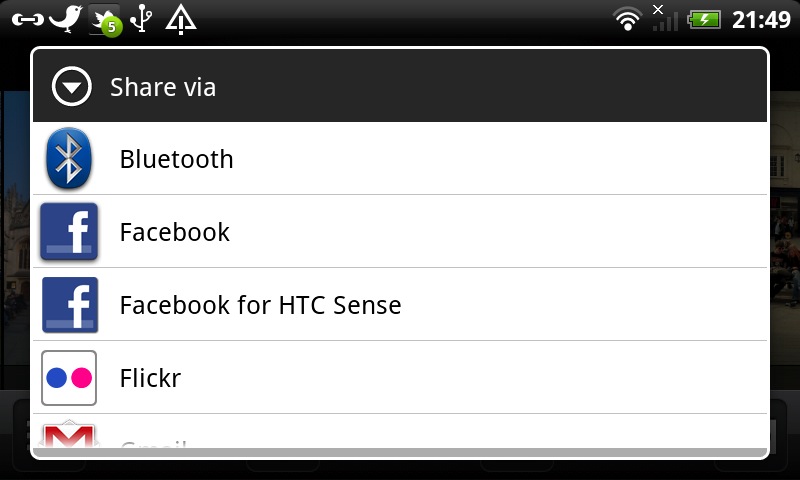
Photos looks great on the 480 x 800 screen, and though going from one picture to the next can stutter, pinching to zoom is extremely accurate and responsive.
The Music, Video and Gallery apps all tie into the Desire S's DLNA capabilities, something we saw recently on the LG Optimus 2X, among others.
For the uninitiated, DLNA is an alliance that devices like your Windows 7 PC, PS3 and some TVs are all part of, and can stream files from one another wirelessly - and more phones that ever are supporting this standard.
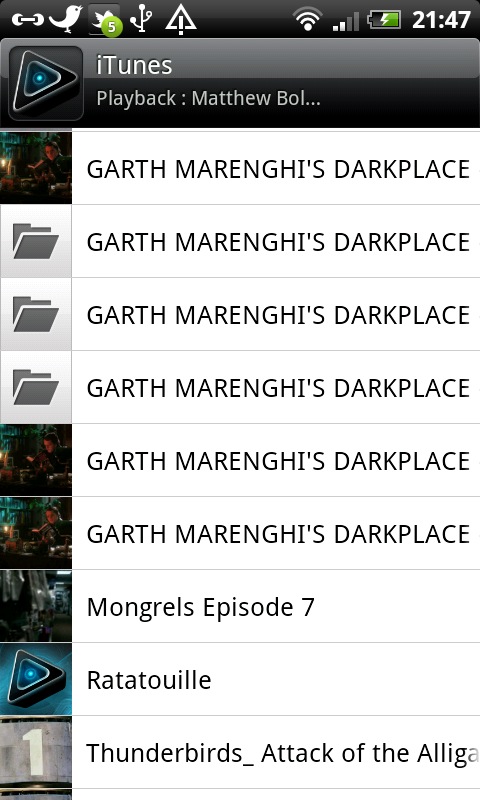
We were able to stream movies and photos to the handset easily. Browsing files from another machine was fast, and videos started playing quickly at very reasonable quality. Photos were more hit and miss – the overall experience was a lot slower, and some albums refused to load to no discernible reason.
Streaming music with it from your computer or other server was a total loss, however. It simply didn't recognise any music files on the host computer at all.
Radio
The FM Radio app require the headphones to be plugged in, but ran well once they were. It quickly scans the airwaves when you first open it, saving any clear stations. In fact, it's a little over-sensitive, saving several stations that are mostly static, even when there are lots of clear ones.

Audio quality is good, however. It doesn't save the names of stations, and you can't record either, but it serves its basic purpose.
The built-in YouTube is fast and useful. It's not great for discoverability through Featured Videos or Most Popular (because they aren't there), but you can search, browse by category and upload videos.
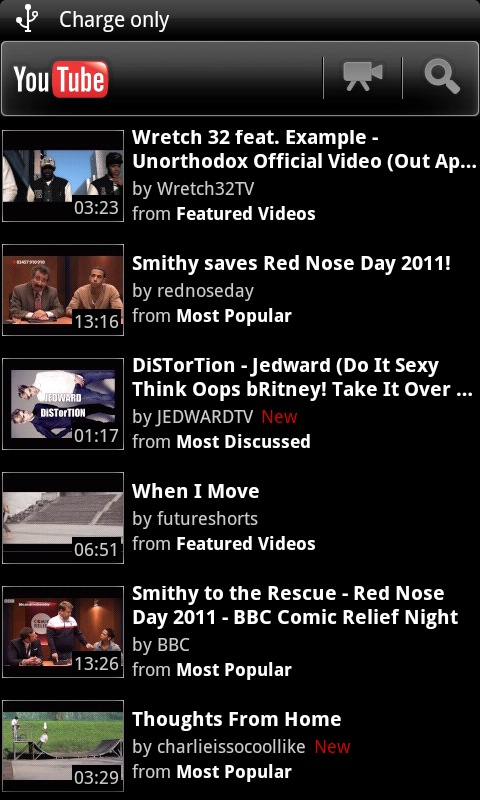
When you select a video, viewing it portrait plays the video at the top, with information, related videos and comments underneath. Turning the phone landscape plays the video fullscreen.
Current page: HTC Desire S: Media
Prev Page HTC Desire S review: Video Next Page HTC Desire S: Apps and maps