Why you can trust TechRadar
HTC Desire S: Apps and maps
The HTC Desire S is packed – packed we say! – with apps. It really is bordering on excessive. There's an Amazon MP3 app for buying music and various Google apps, including Latitude, Google Search and Places, to begin with.
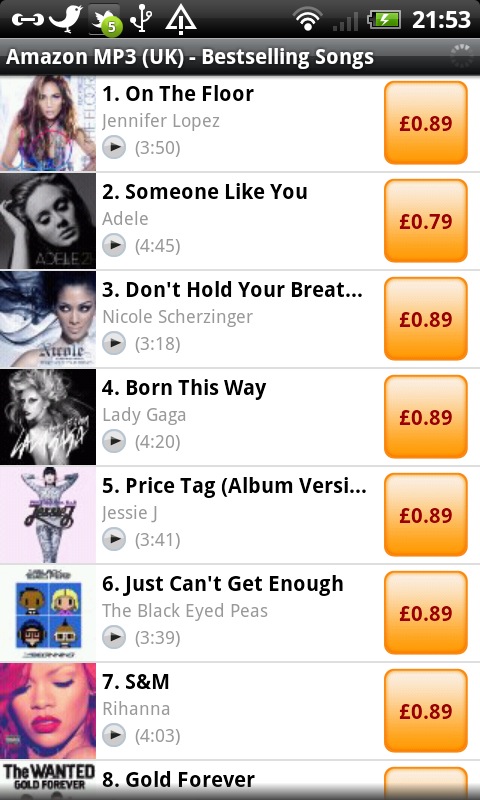
There's the Reader ebook app, which is as good as ebooks tend to get on phone screens. It enables you to annotate and bookmark sections of books, as well as easily resize the text by pinching to zoom. There's a store integrated for buying new books.
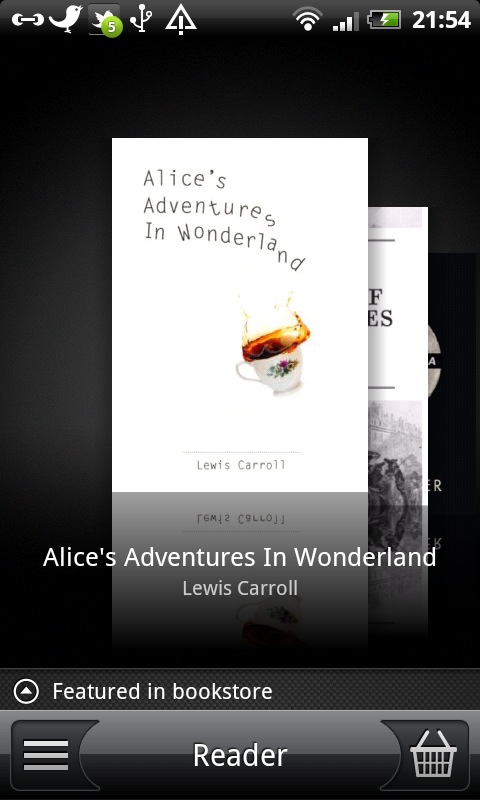
QuickOffice is included, and there's a News app for RSS, as well as a separate News and Weather app, which shows you top news stories. And the weather.
The Facebook app is fairly standard, offering access to your News Feed, Profile, Friends, Messages and more, including a Chat option.
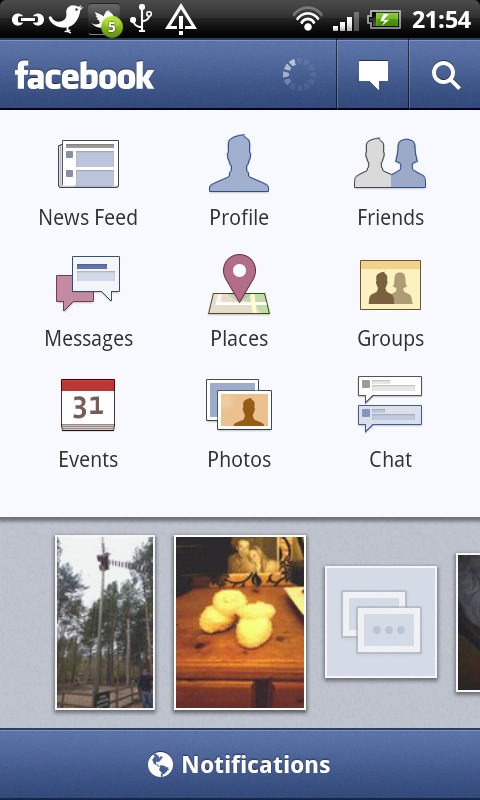
The Twitter app opens on your timeline, with the usual options for mentions, direct messages and options to see your favourite tweets, retweets, suggested users and more. Unusually, there's no text box at the top so you can get immediately tweeting, but there's a button in the top corner to compose something, so it's not far away.
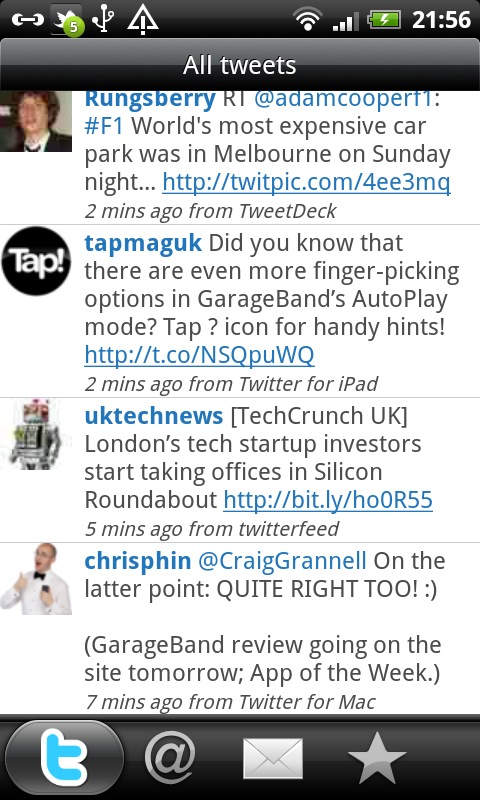
There's also HTC Peep Twitter client, which does offer a quick text box at the top, and fits better with the UI of other apps, including the People app. It offers essentially the same options, so which you use will likely come down to personal preference.
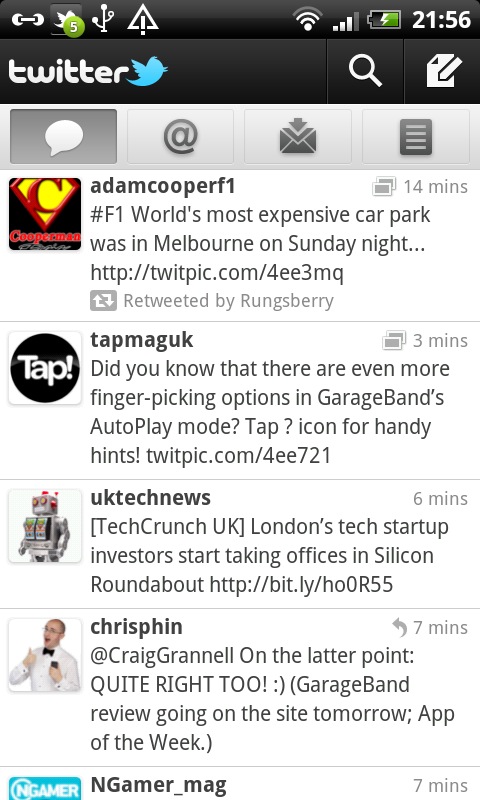
HTC has thrown its HTC Hub into the phone, which is partly a way of offering yet more content. There are all sorts of new widgets on offer, as well as new Scenes, skins, wallpapers, ringtones and more.
Sign up for breaking news, reviews, opinion, top tech deals, and more.
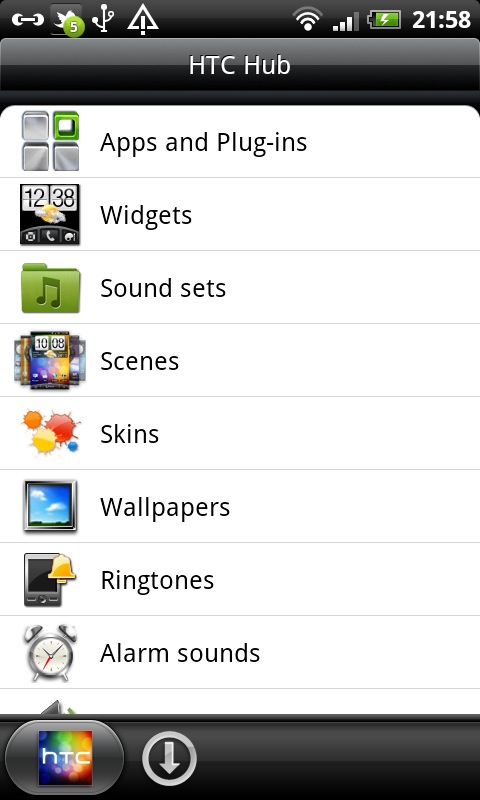
Perhaps of most interest are two addition social networking plugins for the Sense UI: LinkedIn and Picasa. These are lesser-known than Twitter, YouTube and Flickr, so it makes sense not to include them as standard, but it's nice to see them as an additional option.
The Calendar syncs easily with Google and Exchange calendars (as you'd expect), but we're not sure about the layout. Unless you're keeping track of only a few things, the month and week views don't offer much info at a glance. The day view offers more detail, but it doesn't have the useful ability to see how long an appointment is quickly.
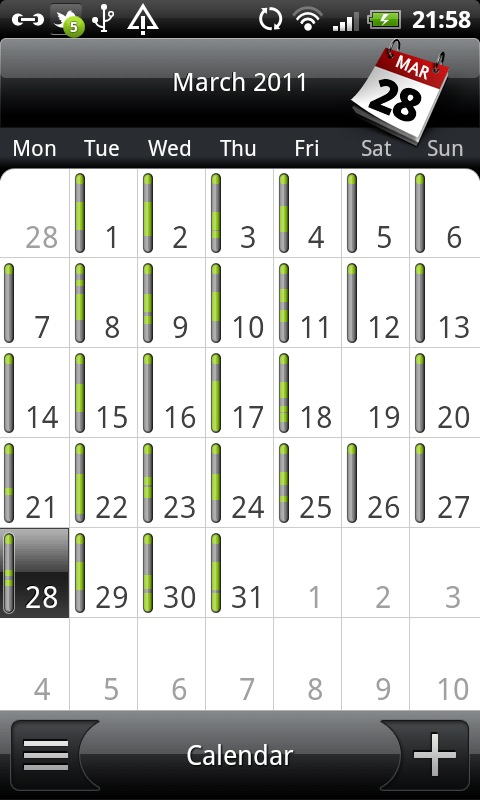
The calculator is simple, but effective. Hold the phone portrait and you get a standard set of numbers and signs; turn it to landscape and you'll get all the scientific options.
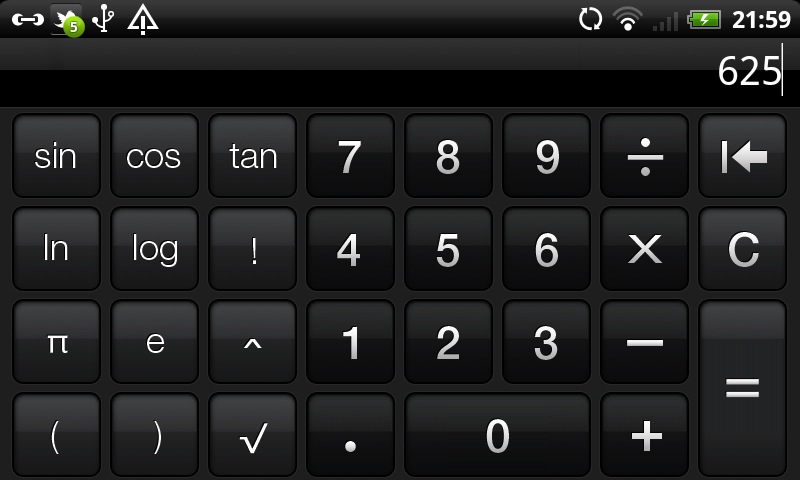
Of course, we can't neglect the Android Market when it comes to apps. It's growing and growing, offering lots of great (and some not so great) apps, which are mostly free. There's a little bit of lag when using it on the Desire S, but it's still easy to navigate around and grab new apps.
Maps
The HTC Desire S features three separate mapping apps. Google Maps and Navigation (which are to be expected), and HTC's own Locations app.
The idea of including Locations is that you download the maps to your phone, and then don't have to worry about whether you've got mobile signal to actually be able to see what's around you.
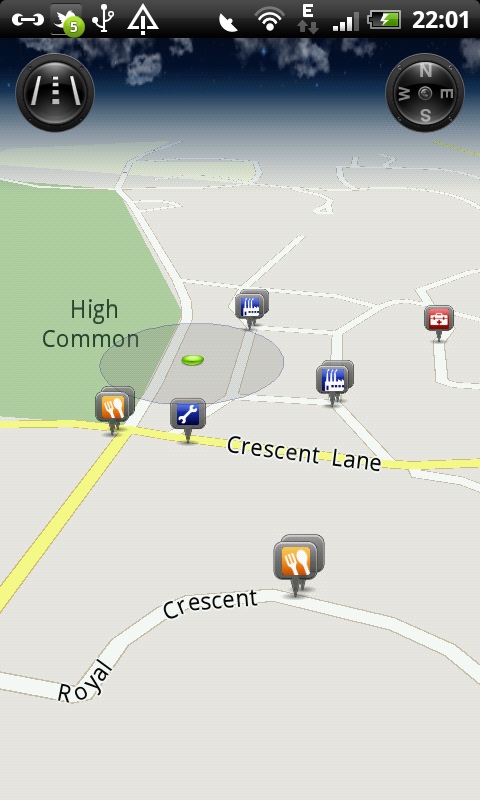
The maps can be quite large (the UK's is 532MB), but they come with all sorts of information about points of interest and places to go.
Of course, we've also got the new Android 2.3 version of Google Maps, which is better than ever. It also allows for some offline caching, but not to the same degree as Locations.
The fancy 3D buildings and rotating, turning scenery is all complete. Performance was a bit up and down – it was fine the first time we used, crashed out the second and was just very slow to respond the third.
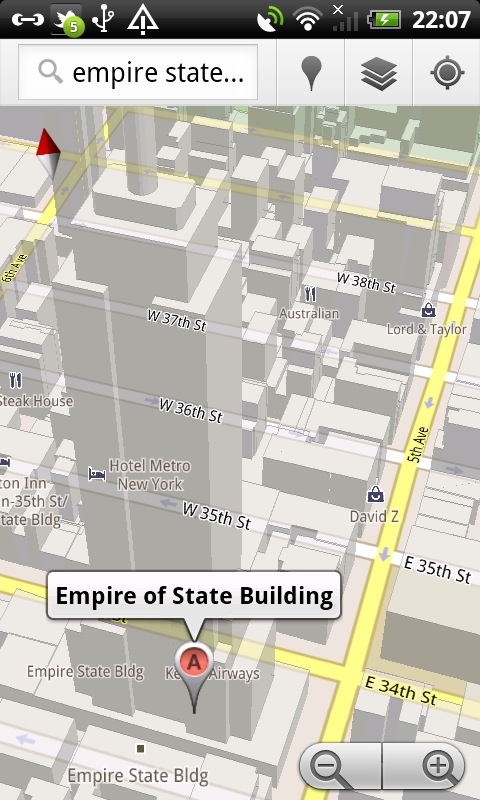
The GPS unit proved to be extremely fast and accurate when outside, pinpointing us to a fair degree of accuracy within just a few seconds.
Current page: HTC Desire S: Apps and maps
Prev Page HTC Desire S: Media Next Page HTC Desire S: Battery life and connectivity