Why you can trust TechRadar
The HTC Desire X is a more than capable messaging machine, thanks in no small part to the Ice Cream Sandwich operating system housed within, which offers up a multitude of ways for you to keep in touch.
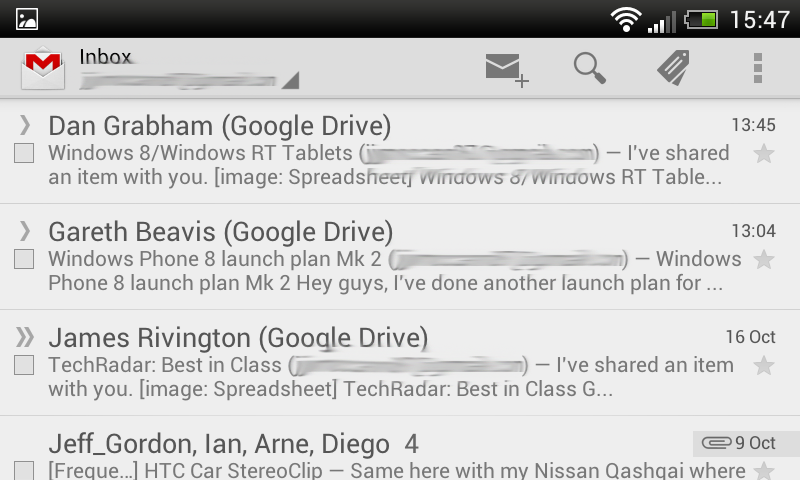
First up you have the Gmail and Email apps, allowing you to manage your emails effectively on the 4-inch display.
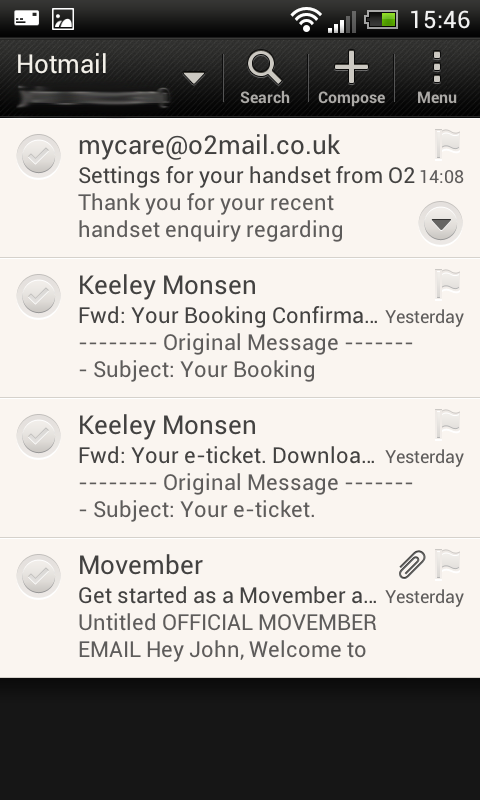
The Gmail offering only lets you control your Google account, while the Email client supports multiple addresses, giving you a universal inbox which you can filter by account if necessary.
Both apps are simple to use and adding email accounts is made easy with the Desire X doing all the leg work after you enter your address and password.
Of course there's the text messaging client built into the HTC Desire X, which offers up the familiar Android experience, with the addition of profile pictures on the message overview and HTC's custom Android keyboard.
The keyboard itself is one of the better ones which we find on Android handsets, with better travel and accuracy than the Samsung Galaxy Ace 2 and Sony Xperia P, and with the 4-inch screen it's less cramped than the one found on its smaller brother, the HTC Desire C.
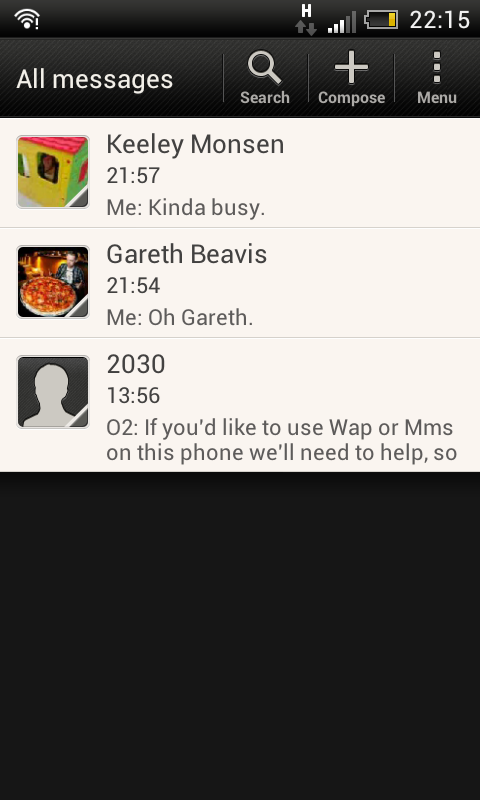
One annoying thing we did find with the Desire X keyboard was the location of the language button next to the comma key.
We found ourselves changing the language to French more often than not when attempting to hit the comma, and the only way to return to English is to cycle through the five default lingos until you get back to the start.
Turning the Desire X sideways does improve the spacing of the keyboard, and the diminutive size of the handset makes it easy to reach the middle of the screen with your thumbs, but you do sacrifice being able to see the message you are replying to.
We'd still recommend heading over to Google Play and picking up a third party alternative if you are planning on tapping out a lot of messages on the Desire X, with Swiftkey X our personal favourite.
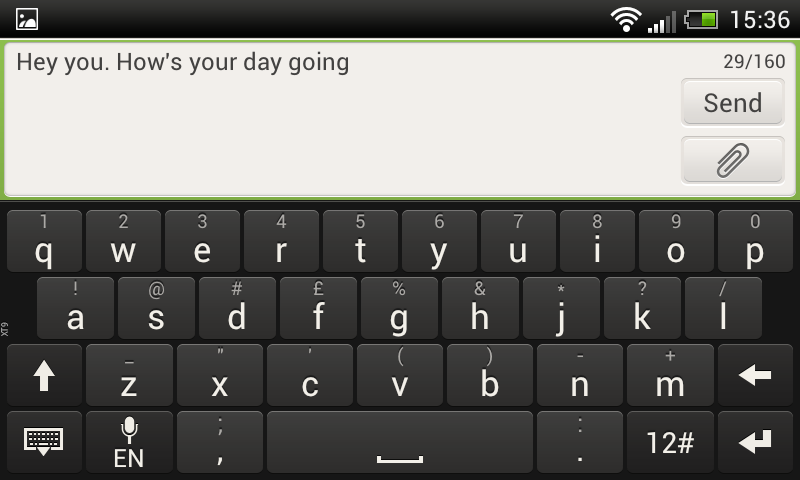
Social networking also gets a look in on the HTC Desire X, with the Facebook app coming pre-loaded on the device alongside HTC's social aggregator, Friend Stream.
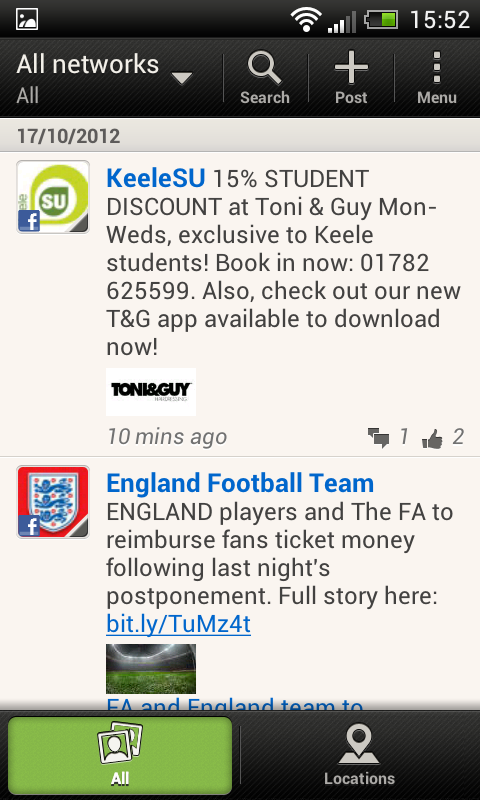
Unfortunately Twitter doesn't get the same treatment as Facebook, with no app pre-installed and the inability to sync it with your contacts or the Friend Stream application.
You can easily download the official Twitter client, or a third party alternative, from Google Play, but it's a little frustrating that we can't jump on straight out of the box and tell the world in no more than 140 characters all about our new Desire X.
HTC's Friend Stream app now seems a little pointless, as you're only able to add Facebook and Flickr accounts to it, and you're unlikely to have more than one of each, raising questions why you wouldn't just use the official applications.
While you can post new status updates from the Friend Steam, if you want to comment or like someone else's status then you're turfed into the Facebook application, which you could have been using from the off – saving you time flicking between the two.
If you're tired of the whole Facebook-Twitter scene the Google+ app is also pre-installed on the Desire X, along with a host of other Google centric applications, allowing you to delve into the search giant's own social network.

TechRadar's former Global Managing Editor, John has been a technology journalist for more than a decade, and over the years has built up a vast knowledge of the tech industry. He’s interviewed CEOs from some of the world’s biggest tech firms, visited their HQs, and appeared on live TV and radio, including Sky News, BBC News, BBC World News, Al Jazeera, LBC, and BBC Radio 4.
