Why you can trust TechRadar
The HTC Desire X may be found towards the lower end of the smartphone market, but that doesn't mean it can't offer up a decent media experience.
The 4GB of internal storage isn't as impressive as the 16GB found in the Samsung Galaxy S Advance, Orange San Diego and Sony Xperia P – but a microSD slot capable of supporting cards up to 32GB in size addresses this issue.
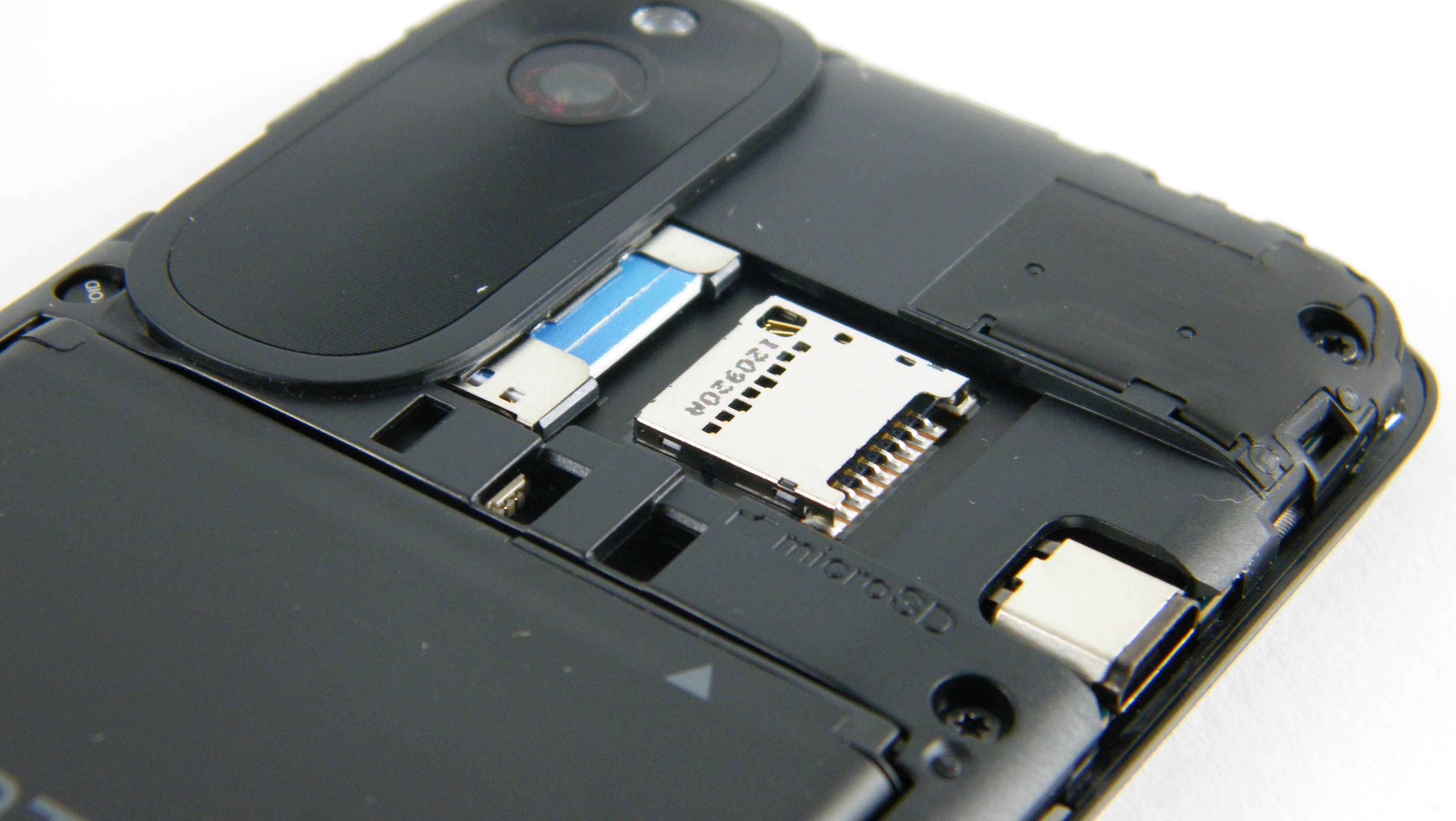
Gaining access to the microSD slot isn't the easiest, with the plastic case proving a little tricky to take off, especially is you don't have finger nails, but once you get in you'll be pleased to find you don't have to dislodge the battery to slide in the card.
Adding to the media offering on the Deisre X is the 4-inch display, and while the 480 x 800 resolution may not be winning any awards, it's more than capable of offering up watchable video playback.
If you'd rather not have the hassle of swapping microSD cards in and out all the time, you can plug your HTC Desire X into a computer with the bundled USB cable, and use the familiar drag and drop process to shift files between phone and PC.
Music
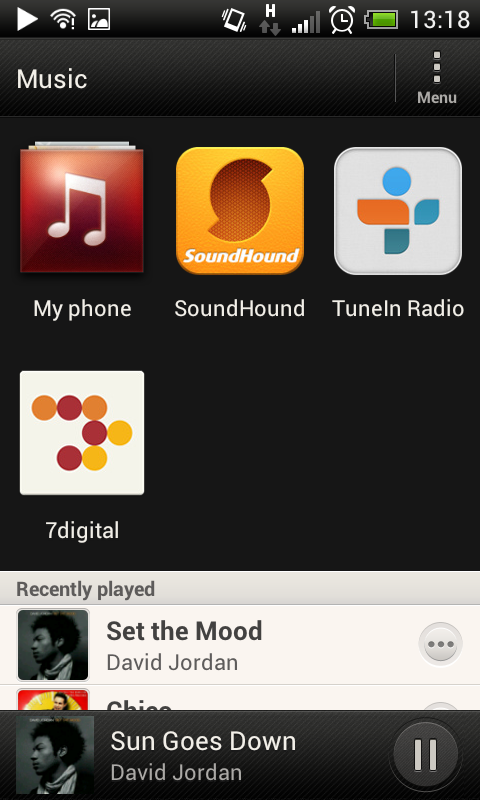
As with all HTC smartphones these days the Desire X comes with Dr Dre's Beats Audio technology baked inside, which adds an extra oomph to the tunes pumped out of the 3.5mm jack, whether that be via a pair of headphones or a third-party speaker system, the added bass is notable.
HTC has popped its own Music app onto the Desire X which not only lets you control the music stored on the phone/microSD card, but also provides shortcuts to other music related apps such as Sound Hound, TuneIn Radio and 7 Digital – all three of which come pre-installed on the Desire X.
Sign up for breaking news, reviews, opinion, top tech deals, and more.
The music player itself is an intuitive affair, providing a list of artists/albums/songs/playlists for you to browse, with the ability to create your own playlists on the fly.
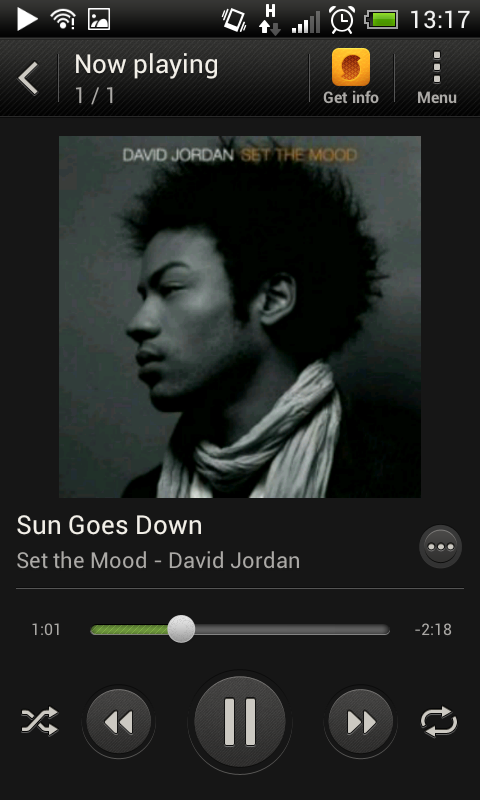
You get the basic play/pause, skip, scrub, repeat and random keys, plus a nice big artwork image, but there's no graphic equaliser for you to tinker with, with the Beats sound enhancer the only toggle you can use.
As far as bundled headphones are concerned, the ones that come with the HTC Desire X are not too bad, providing a pretty decent audio output while feeling comfortable in the ears, but serious music aficionados will want to use their own buds.
Music can also be played via the internal speaker, however quality isn't so great, with tracks sounding tinny and distorted, especially at higher volumes.
You can also easily stream your tunes to a Wi-Fi or Bluetooth enabled player from within the music app, allowing you to hook up to in-car or home-audio systems without the needs for wires.
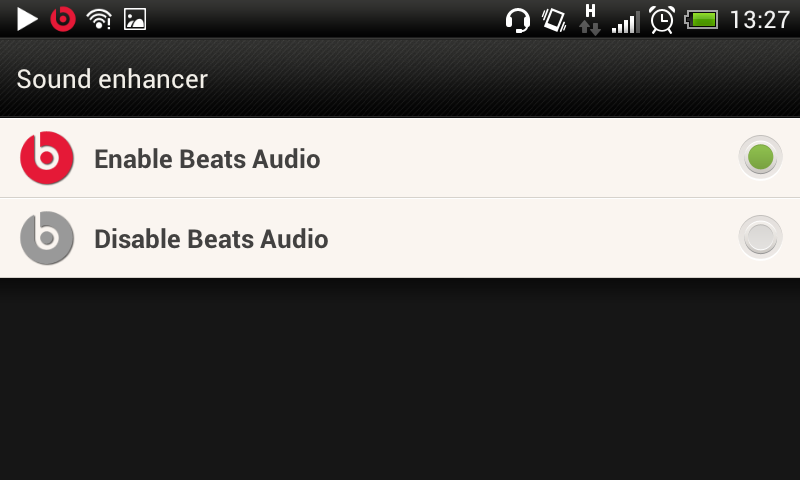
HTC has also included its FM radio application on the Desire X, which lets you enjoy a more traditional form of entertainment, with the option to auto-scan and preset stations for easy listening.

While the radio won't eat into your data allowance, you will need to plug the headphones into the Desire X, as these act as the antenna.
If FM radio doesn't float your boat, then the TuneIn Radio application offers up a whole wealth of stations, streamed over the internet – so beware of data usage – all free of charge and ready to go.
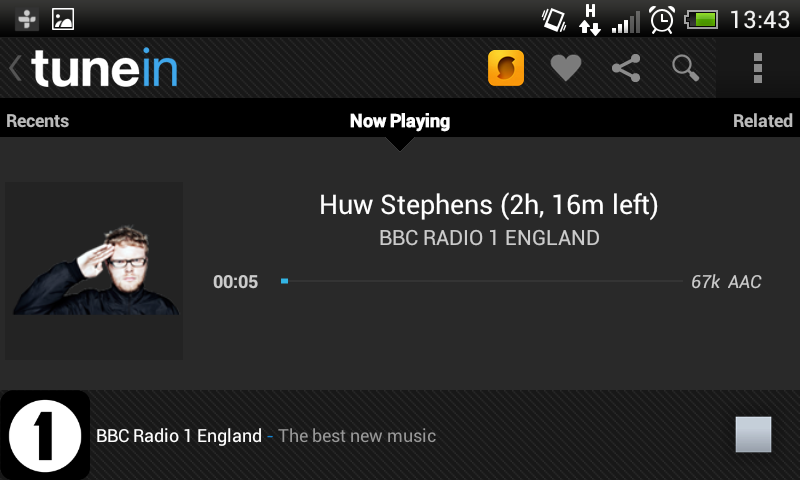
In a bid to compete with Apple's iTunes store available on iPhones, the HTC Desire X comes with the 7 Digital app on board, giving you access to thousands of sounds to buy and download.
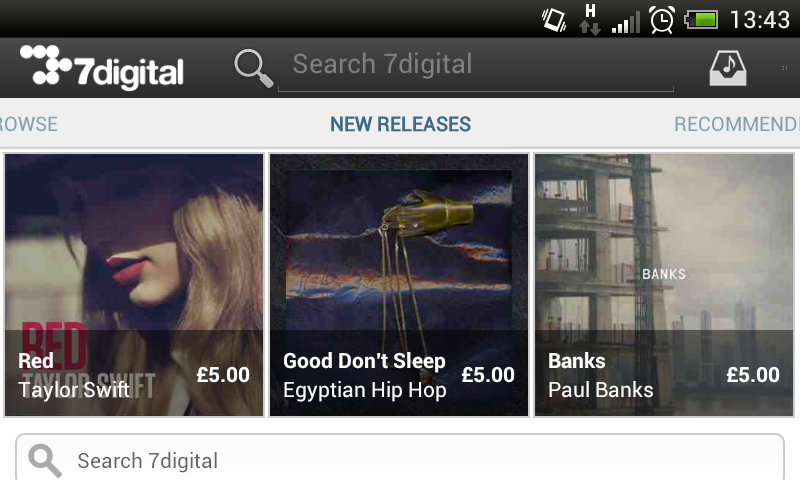
Single tracks are mostly priced at 99p, while albums tend to range from £1.79 to £10.99, depending on length and artist – which keeps the 7 Digital store pretty much inline with its Apple rival.
Video
The HTC Desire X doesn't come with a standalone video player app, instead stuffing video into the gallery app which leaves you sifting through picture thumbnails to find your films if you don't have folders properly employed.

The video player itself is a basic affair, with simple play, skip and scrub controls, plus handy volume and screen brightness toggles at the top of the screen.
If you like capturing stills from your favourite movies or TV shows the Desire X allows you to capture screenshots from the video player app, just hit the menu button and select screen capture – this will then place a shutter button onscreen allowing you to snap the best scenes.
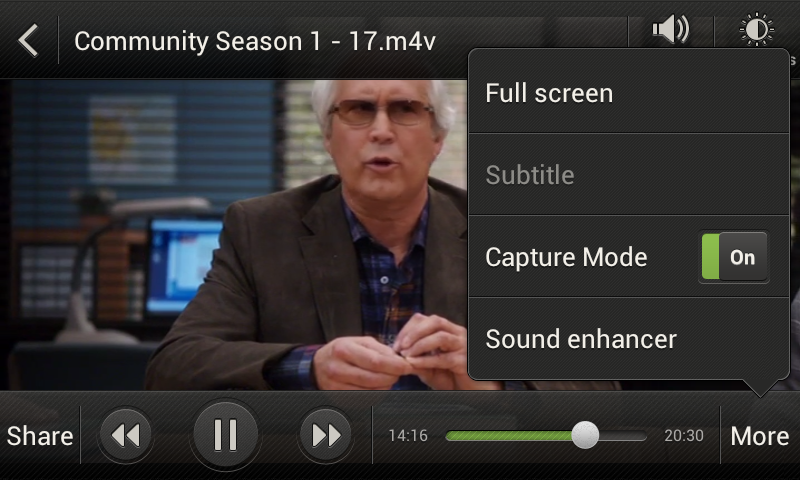
Dr Dre comes into play with video playback as well, with his Beats Audio technology on hand to enhance your audio enjoyment, which is nice if you decide to watch a blockbuster movie.
The 4-inch display on the HTC Desire X is not HD, so you don't quite get the same quality of playback as you do on the likes of the Orange San Diego or Sony Xperia P.
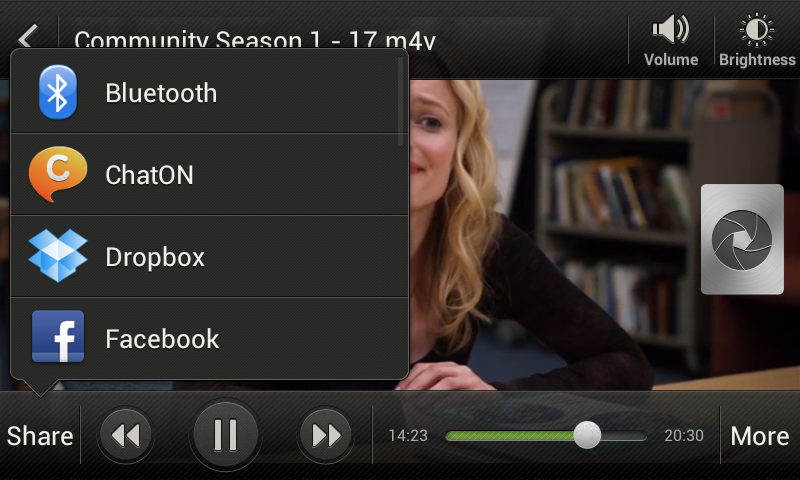
That said, the Desire X still does a commendable job when playing video, with crisp lines and relatively little motion blur, however the picture does feel a little washed out.
The lightweight design and rubberised back of the HTC Desire X means that it's a comfortable device to hold, and we could quite easily watch a full length movie on the handset without it being an issue.
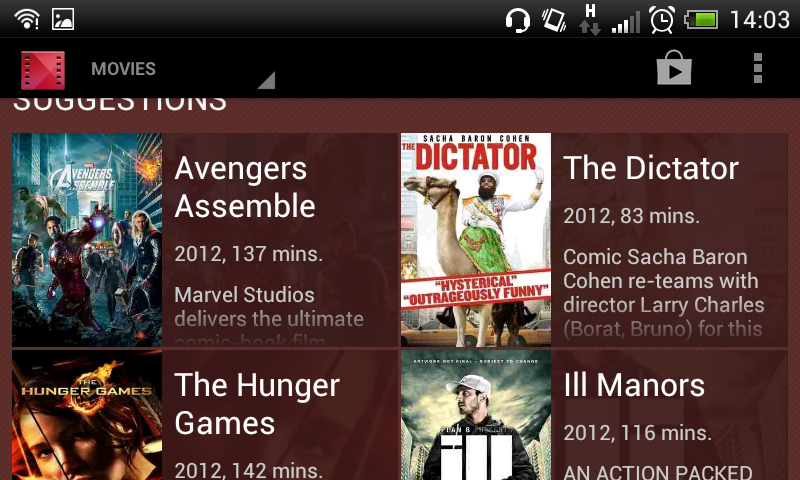
Play Movies also comes pre-installed on the Desire X, which not only gives you easier access to all the video files stored on your device, it also allows you to rent movies from Google's own store, however the selection isn't a big as on iTunes.
Most rentals will set you back £3.49, but you can pick up some films from as little as £1.49 – there's also a handful of HD titles, but these are few and far between, although seeing as the Desire X doesn't have an HD display, this isn't a problem.
The YouTube app also appears on the Desire X, which offers up an excellent way to navigate the social video site, making sure you don't miss out on posh school boys prancing around on invisible horses.
Photos
You're greeted with the standard Android software when you get to the gallery, with the Google-made app providing an easy way to browse you snaps, although videos are sometimes mixed up in the thumbnails.
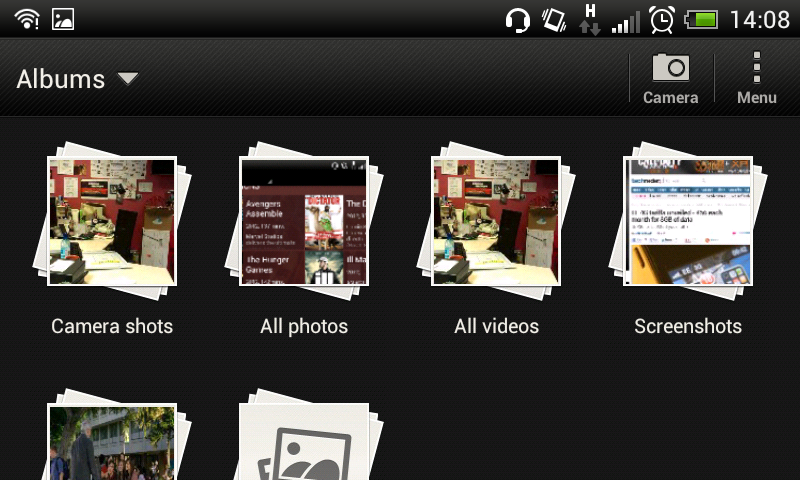
There's no photo editor included on the HTC Desire X, but you can crop and rotate images from within the gallery, as well as adding a handful of basic effects including overexposed, glimmer and vintage.
If you fancy doing some in-depth photo editing then pop over to Google Play, where you'll find a range of free and paid apps.

TechRadar's former Global Managing Editor, John has been a technology journalist for more than a decade, and over the years has built up a vast knowledge of the tech industry. He’s interviewed CEOs from some of the world’s biggest tech firms, visited their HQs, and appeared on live TV and radio, including Sky News, BBC News, BBC World News, Al Jazeera, LBC, and BBC Radio 4.
