Why you can trust TechRadar
The upgraded Sense UI present on the HTC Desire HD is also back in full force on the HTC Desire Z too, and it's equally as good and well-stocked, despite the phone only packing a MSM 7230 Qualcomm 800MHz processor.

Packing Android 2.2 and the new Sense UI, there's not much more HTC can pack in here - that's until Gingerbread arrives, of course.
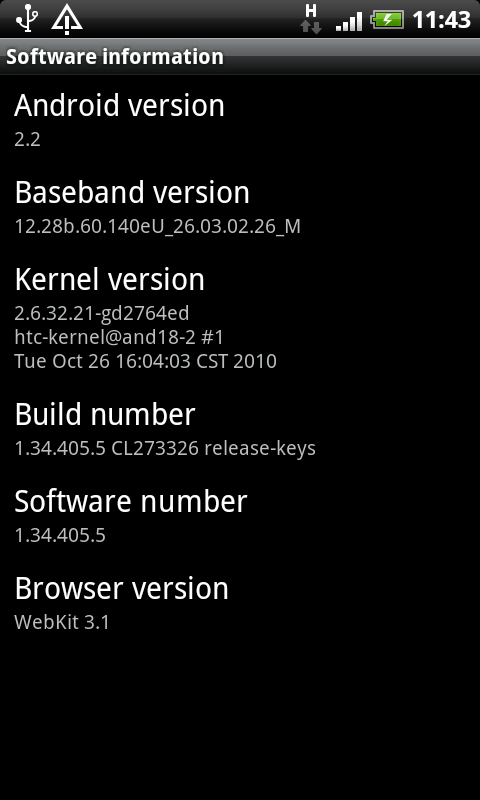
The main home screen is flanked by three either side, where you can drop a huge number of widgets and icons to customise the phone as you want.
Applications are accessed by pressing the small triangle in the bottom left-hand corner, and dragging the notifications bar down from the top will show you any messages or notifications you need to be aware of.
But that's all offered by nearly all Android phones - it's the extra stuff that HTC has popped on the Desire Z that we're interested in.
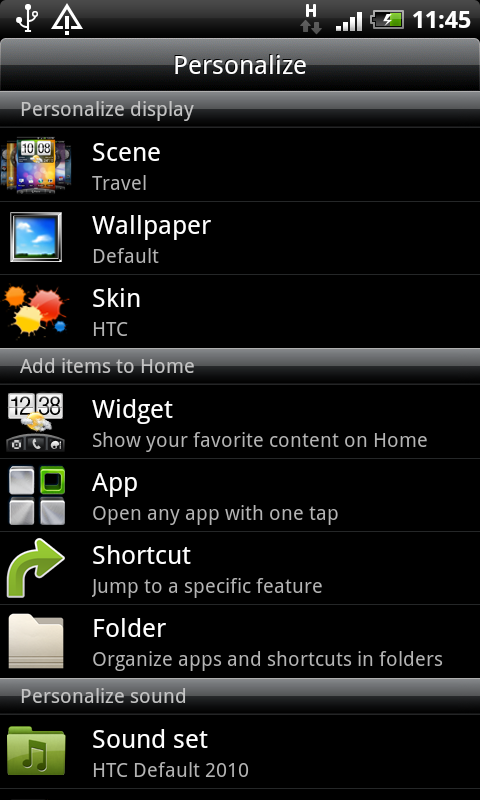
The first new addition is the 'palette' key in the bottom right-hand corner; it lets you alter the theme, design and layout of the Desire Z in a multitude of ways. (The same menu can be accessed by long-pressing on an empty part of the home screen).

Here you can choose new skins, to make the phone's OS look slightly different, or choose from a number of pre-configured widget and wallpaper layouts, each designed for different tasks. For instance, the Entertainment offering stocks the FM radio, FriendStream social networking and Music Player widgets.
What's really neat is the internal GPU of the Desire Z is able to flick through these pre-configured options with a delightful slickness, and if you want to get more, then simply click the 'Get More' option, and you're taken to another online portal, which looks the same as the on-phone experience.
Sure, you need to sign in to the HTC Sense service (which you'll need to do anyway to get all the benefits of the HTCSense.com features) but the speed and ease of which you can alter your phone is almost breathtaking.
The overall operation of the HTC Desire Z is as good as anything we've seen; there were a few more very, very slight instances where the phone would judder and lag a touch, but this had the effect of breaking the spell of complete speed rather than proving to be a real irritation.

The live wallpapers, easy widget manipulation (long press on one to move it around, remove it by dropping it on the rubbish bin or new to the upgrade Sense UI, drop it onto the edit option to change its settings) and Leap View (pinch the screen to see all your home screens in real time as thumbnails) are another indication that HTC has really got the interface right on the Desire Z.
Current page: HTC Desire Z: Interface
Prev Page HTC Desire Z: Overview, design and feel Next Page HTC Desire Z: Calling and contacts
Gareth has been part of the consumer technology world in a career spanning three decades. He started life as a staff writer on the fledgling TechRadar, and has grew with the site (primarily as phones, tablets and wearables editor) until becoming Global Editor in Chief in 2018. Gareth has written over 4,000 articles for TechRadar, has contributed expert insight to a number of other publications, chaired panels on zeitgeist technologies, presented at the Gadget Show Live as well as representing the brand on TV and radio for multiple channels including Sky, BBC, ITV and Al-Jazeera. Passionate about fitness, he can bore anyone rigid about stress management, sleep tracking, heart rate variance as well as bemoaning something about the latest iPhone, Galaxy or OLED TV.
